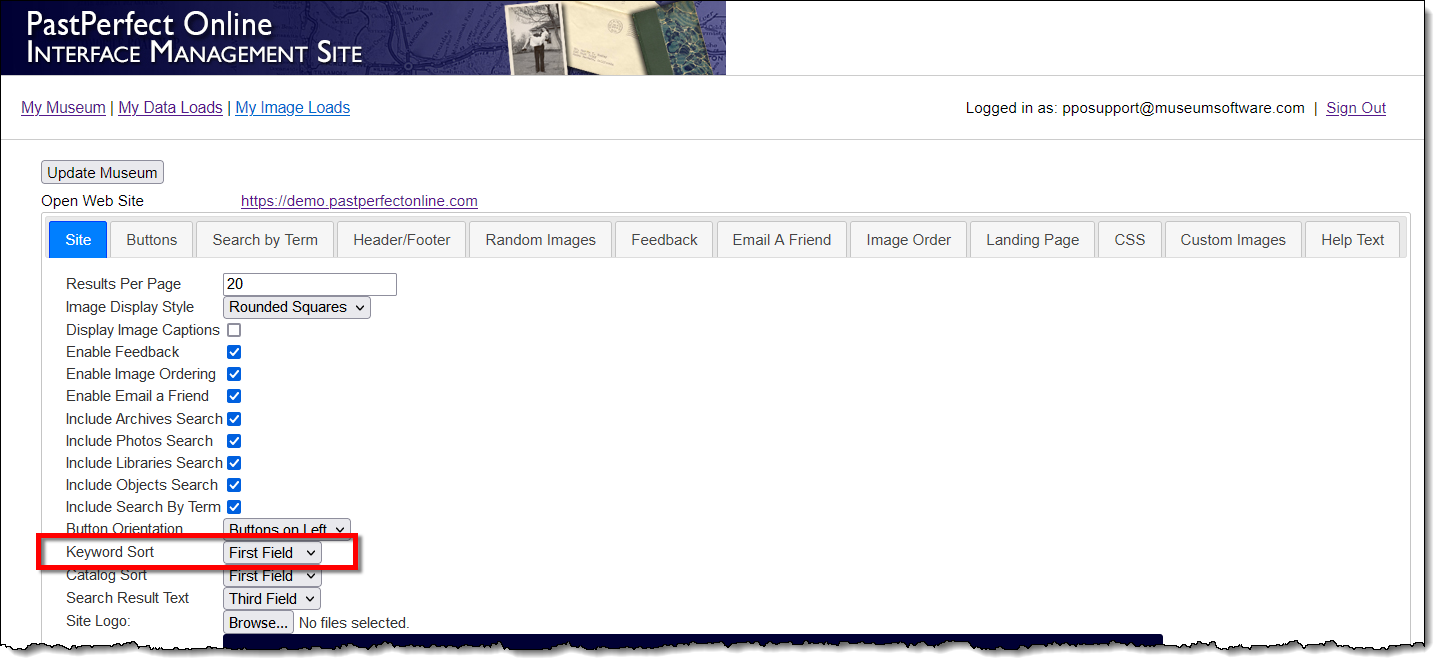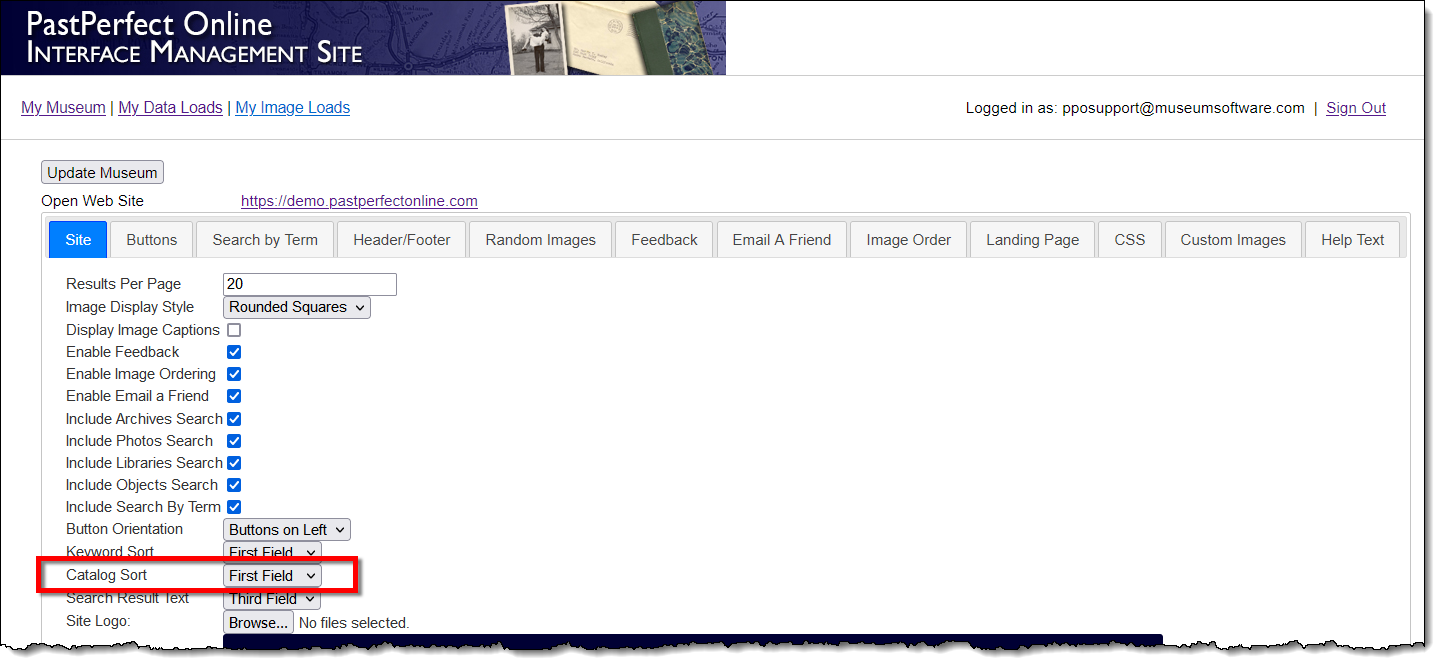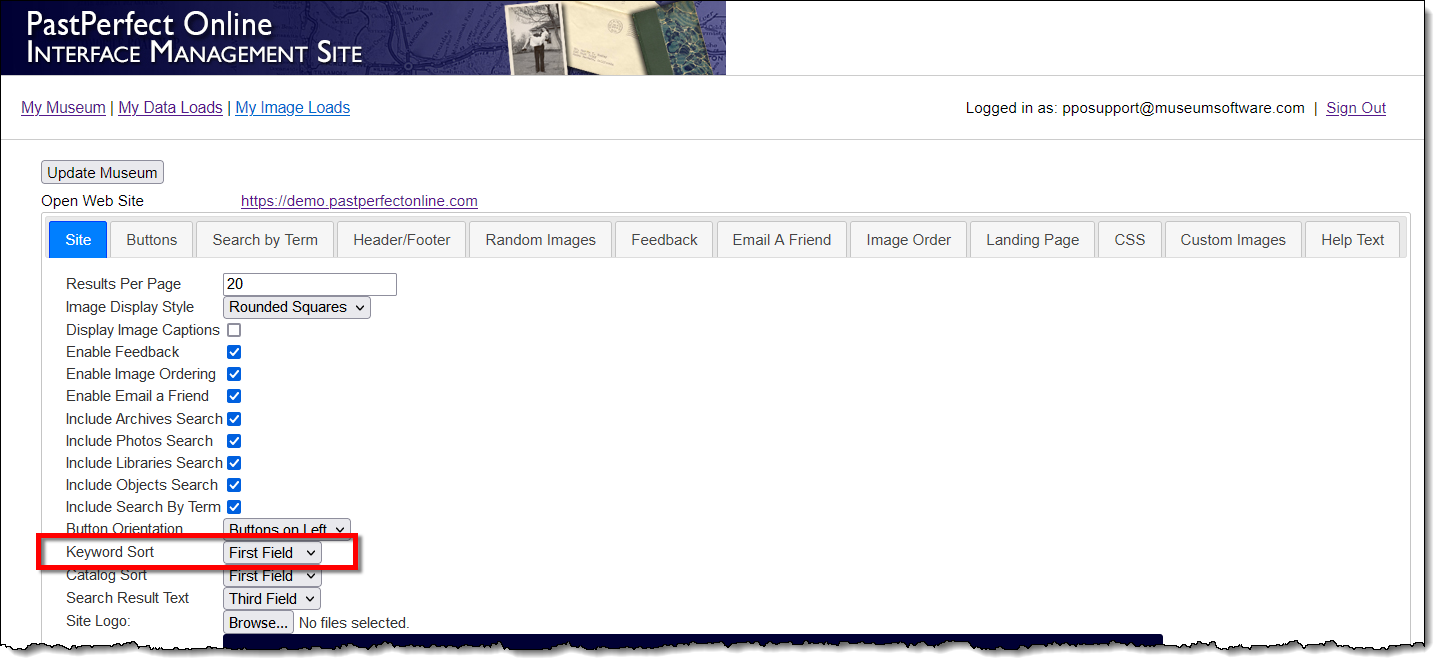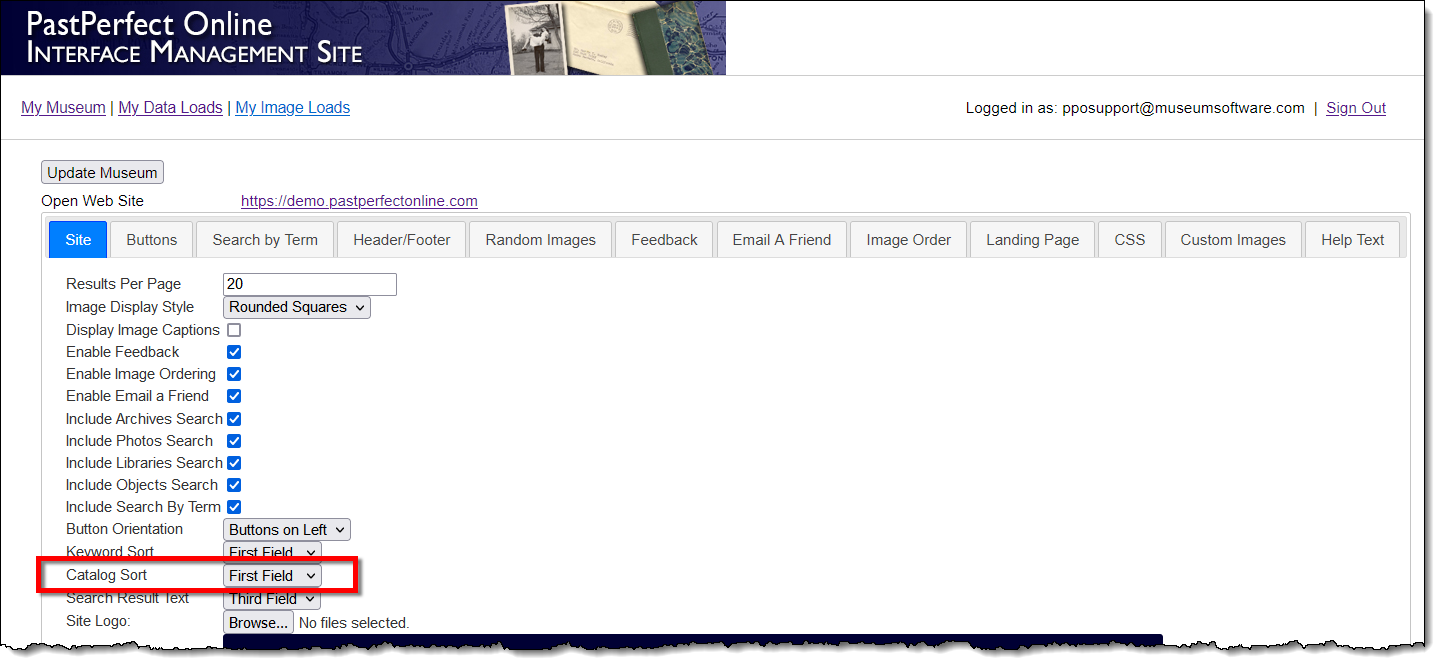Interface Management Site - Changing Search Results Sort Order
Concept
When visitors perform a search on your site, all records that match
their search criteria are returned as a list; this list is referred to
as "search results." You can control how search results
are sorted on your site and can even select a different sort order for
Keyword Search results and for Catalog Search results. There are three
options for sorting your search results.
- Random - No sort order
is applied to the results. Each time the search results are loaded,
the display order is randomly generated.
- First Field - Results are
sorted alphabetically by the first field you have selected to share
online for that record type.
- Relevance - The most relevant
results appear on the first page or pages of your search results.
The algorithm that determines each record's relevance considers multiple
factors, such as frequency of the searched for term, placement of
the term on the page, number of fields the term appears in on the
record, etc.
Task
- Sign into https://admin.pastperfectonline.com.
- Select the Site tab.
- Locate the Keyword Sort option.
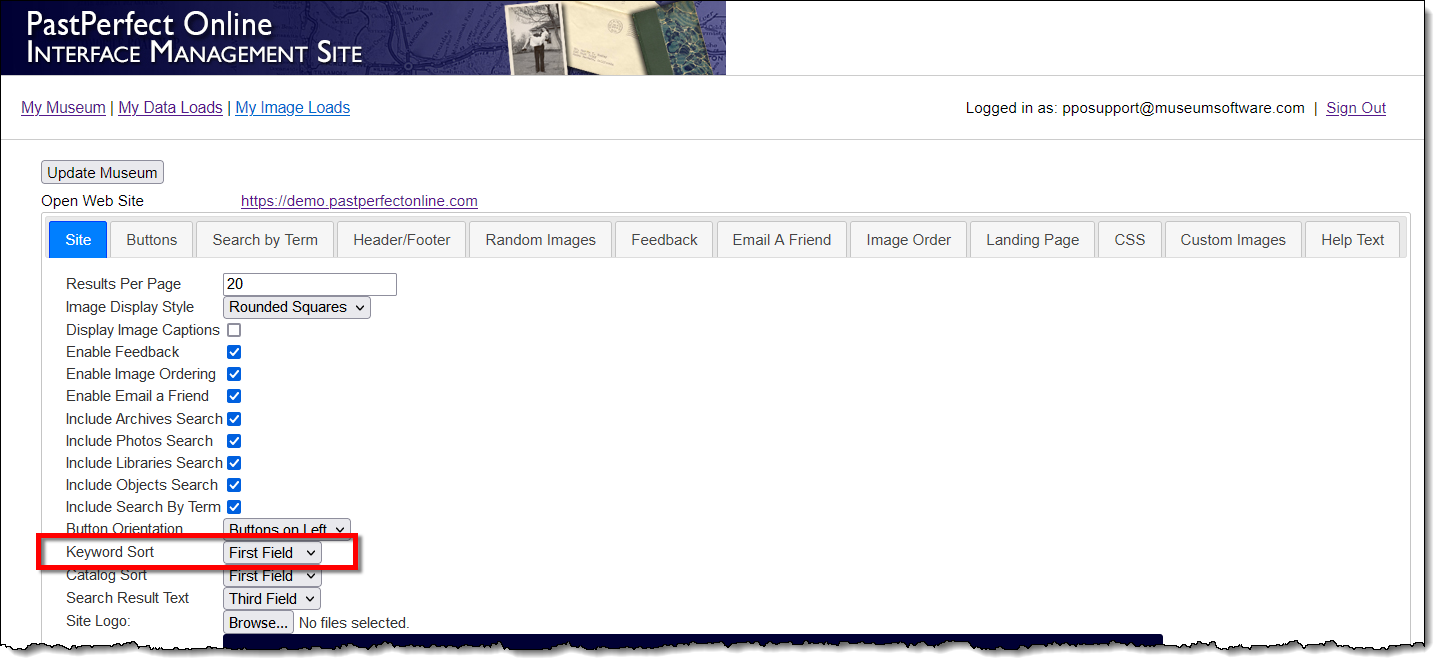
- Using the dropdown list, select the sort order for your Keyword
Search results.
- Locate the Catalog Sort option.
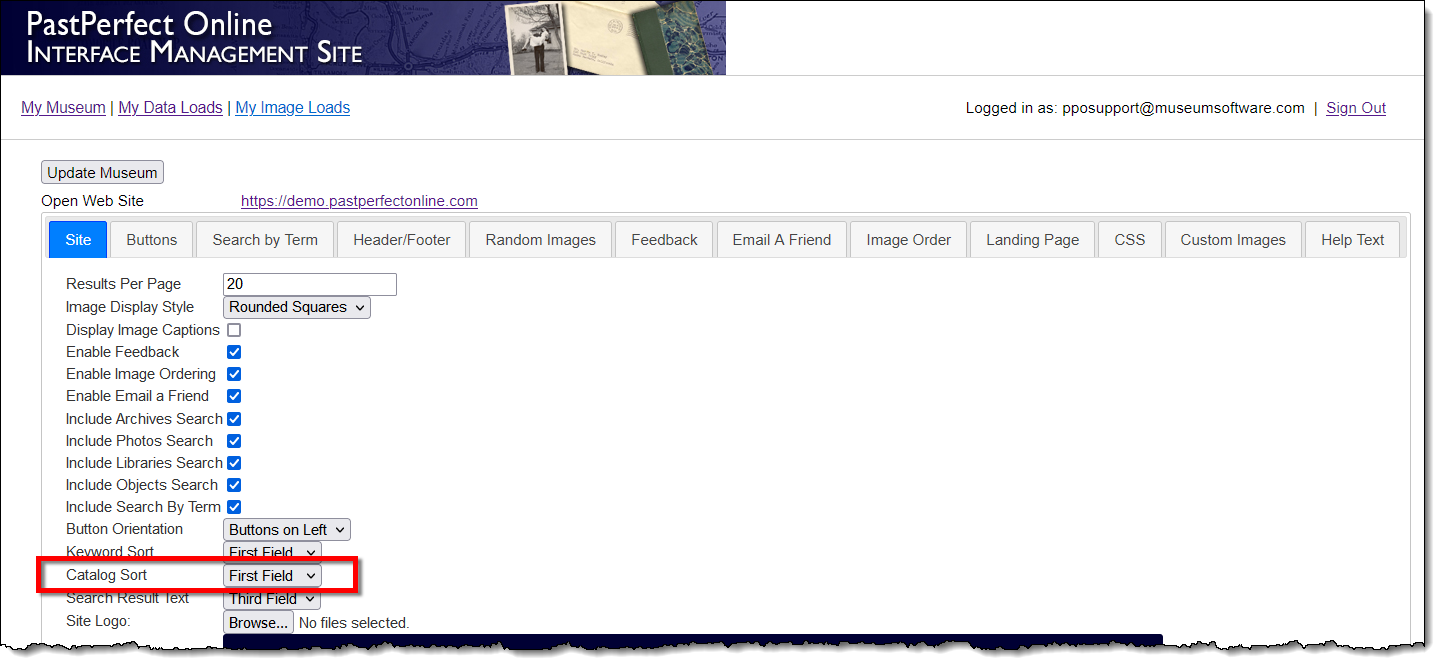
- Using the dropdown list, select the sort order for your Catalog
Search results.
- Once you have made your selections, click the Update Museum
button at the top or the bottom of your page to save the changes.
- Click your Open Web Site
link at the top of your page to view your changes.
References