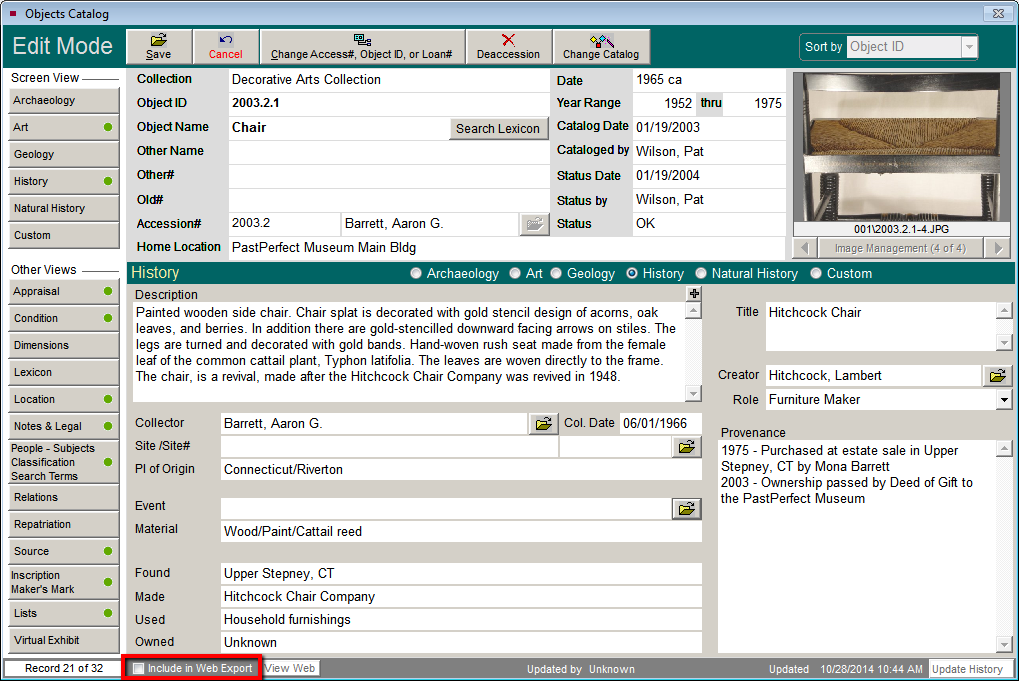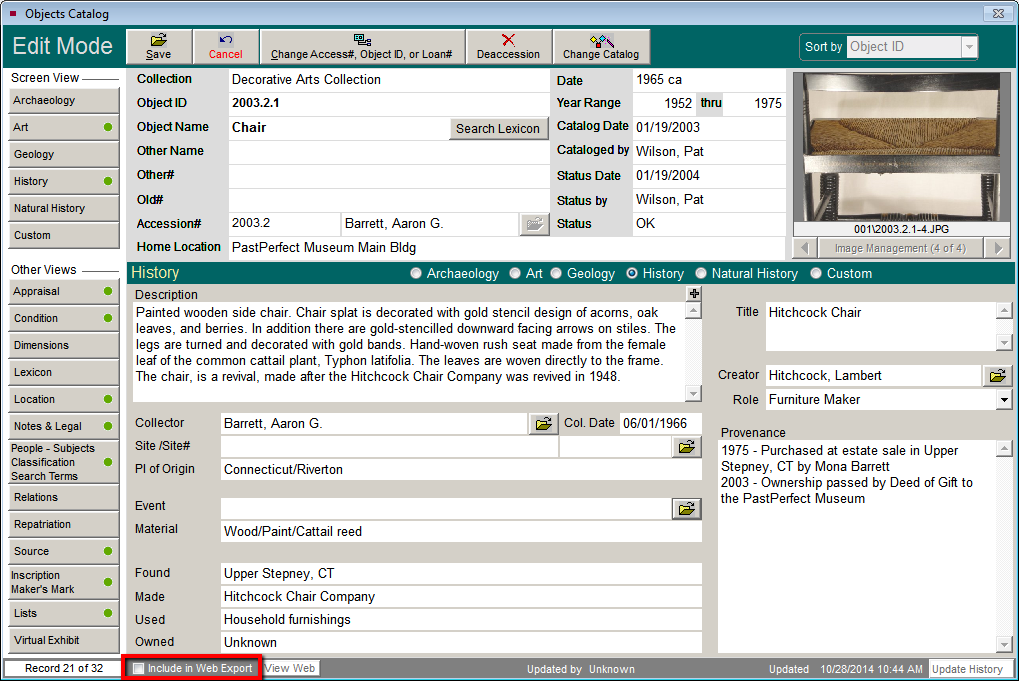
At some point, you may decide to remove specific records from your PastPerfect Online site. When you deselect a record for web export, the attached images will also be deselected. After records have been deselected, you will need to go to the Web Publishing Wizard and create and upload new files. This will remove the data and images from your site that you no longer want to have online.
The steps below show how to deselect records one at a time. To deselect a group of records, see the Reference section.