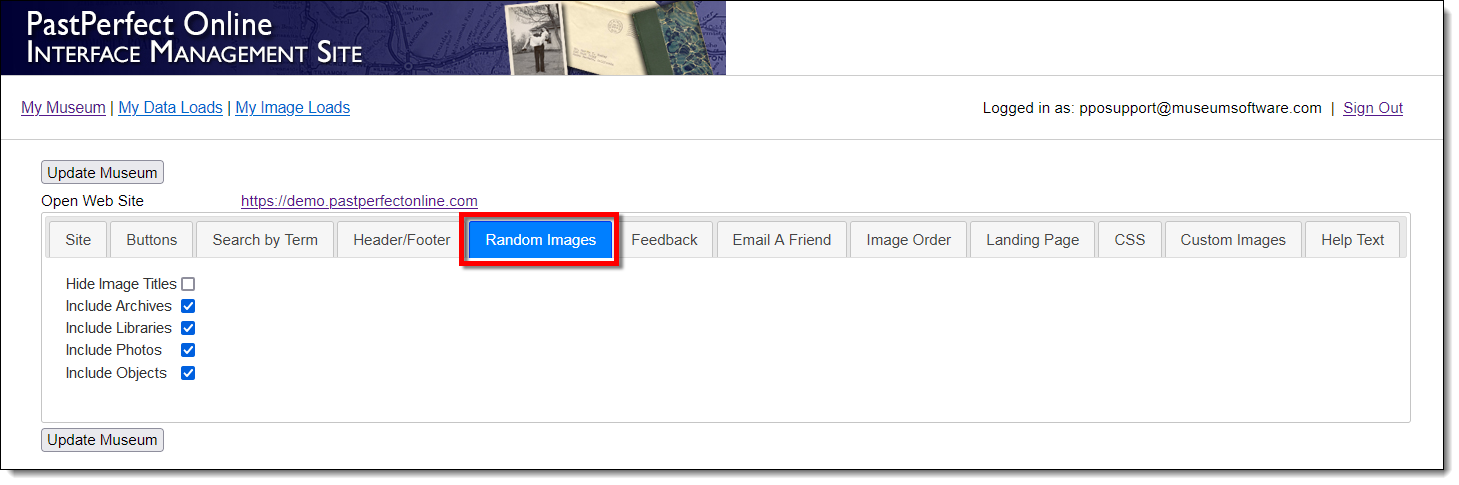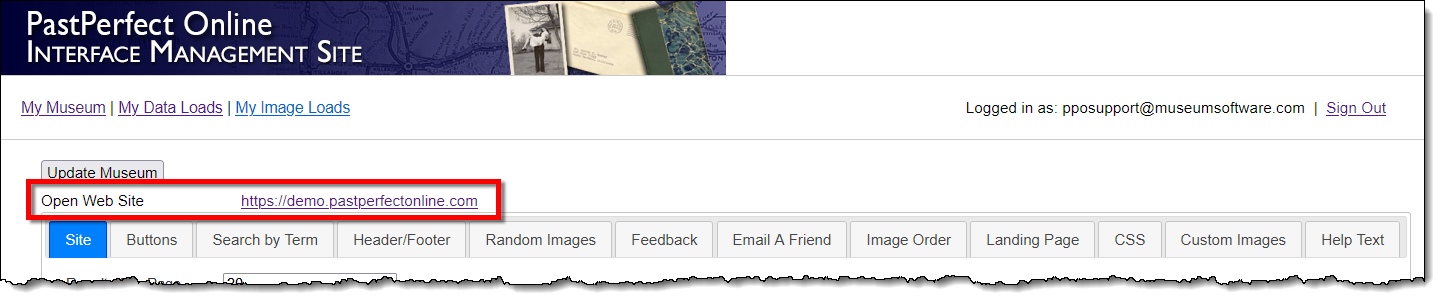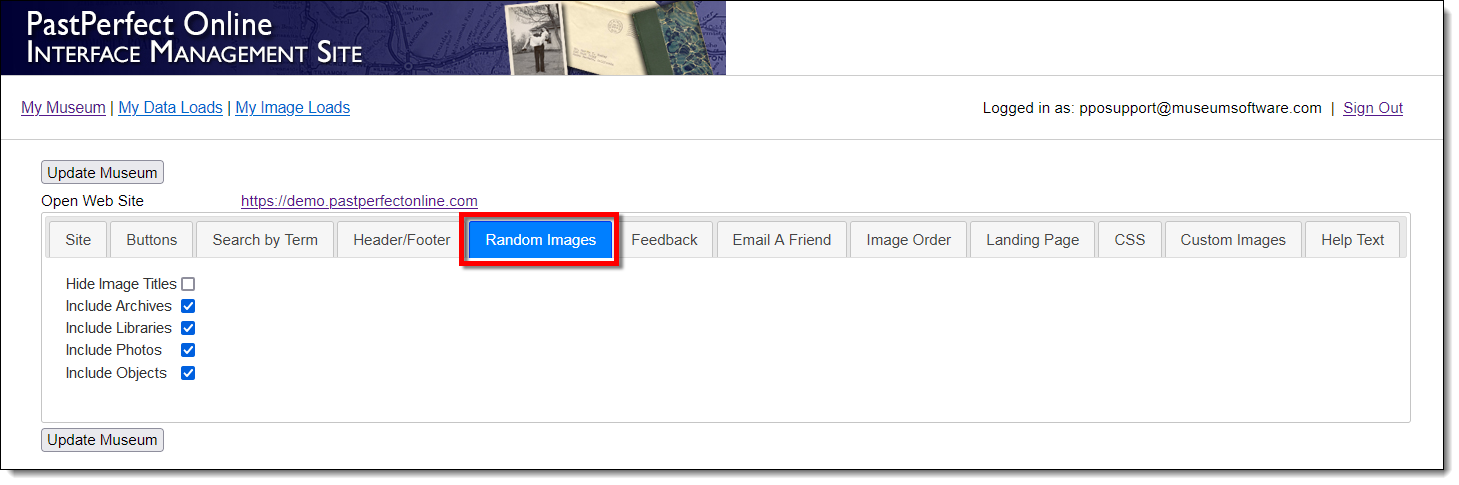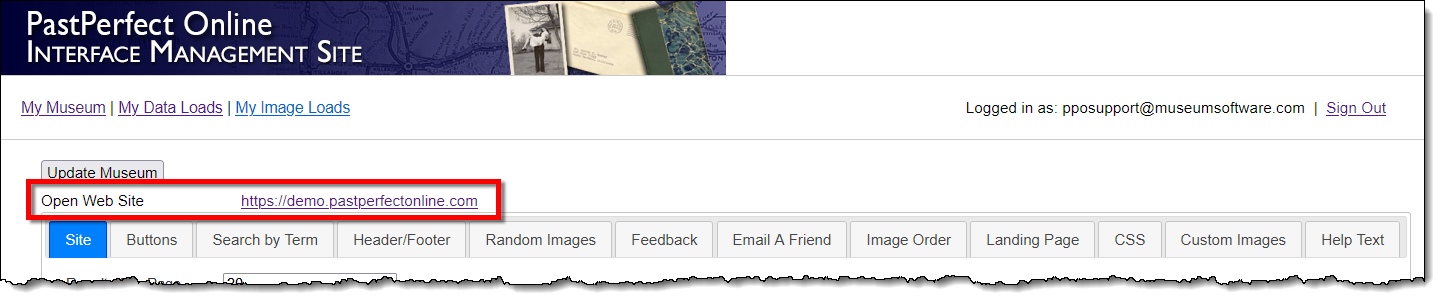Interface Management Site - Random Images Tab
Concept
Random Images provide an excellent way for visitors to immerse themselves
in your collection without having to search for anything specific. You
can also select which catalog record types you want to appear on the Random
Images page. Only images from the selected catalogs will be displayed
on the Random Images page.
Task
- Sign in to https://admin.pastperfectonline.com.
- Select the Random Images tab.
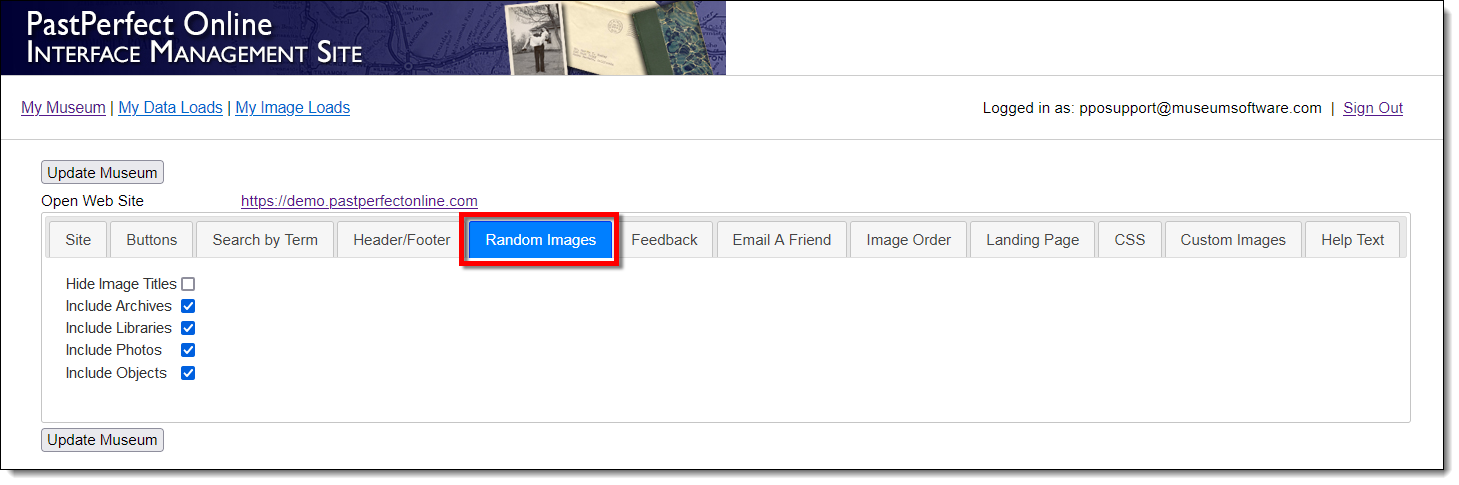
- Check the Hide Image Titles checkbox to have your thumbnail
images display without a caption or title.
- Check any of the catalog-specific checkboxes to include those image
types on the Random Images page.
- Once you have made your selections, click the Update Museum
button at the top or bottom of your page to save the changes.
- Click your Open Web Site
link at the top of your page to view your changes.
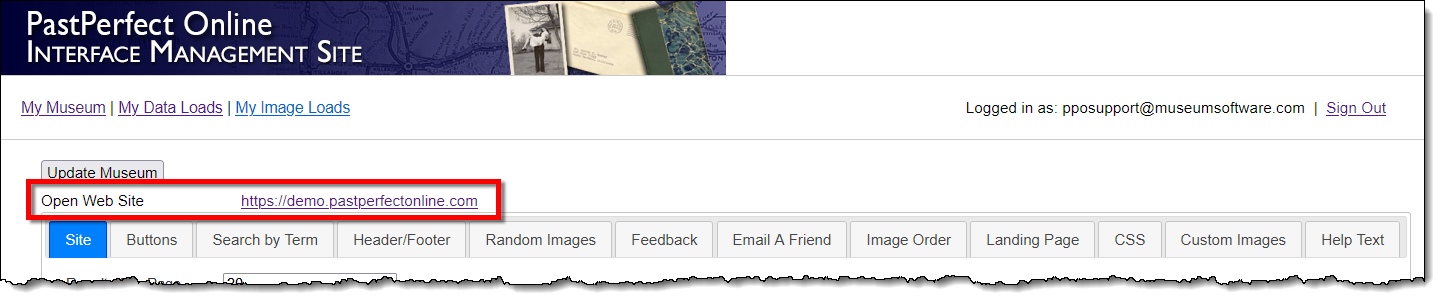
References