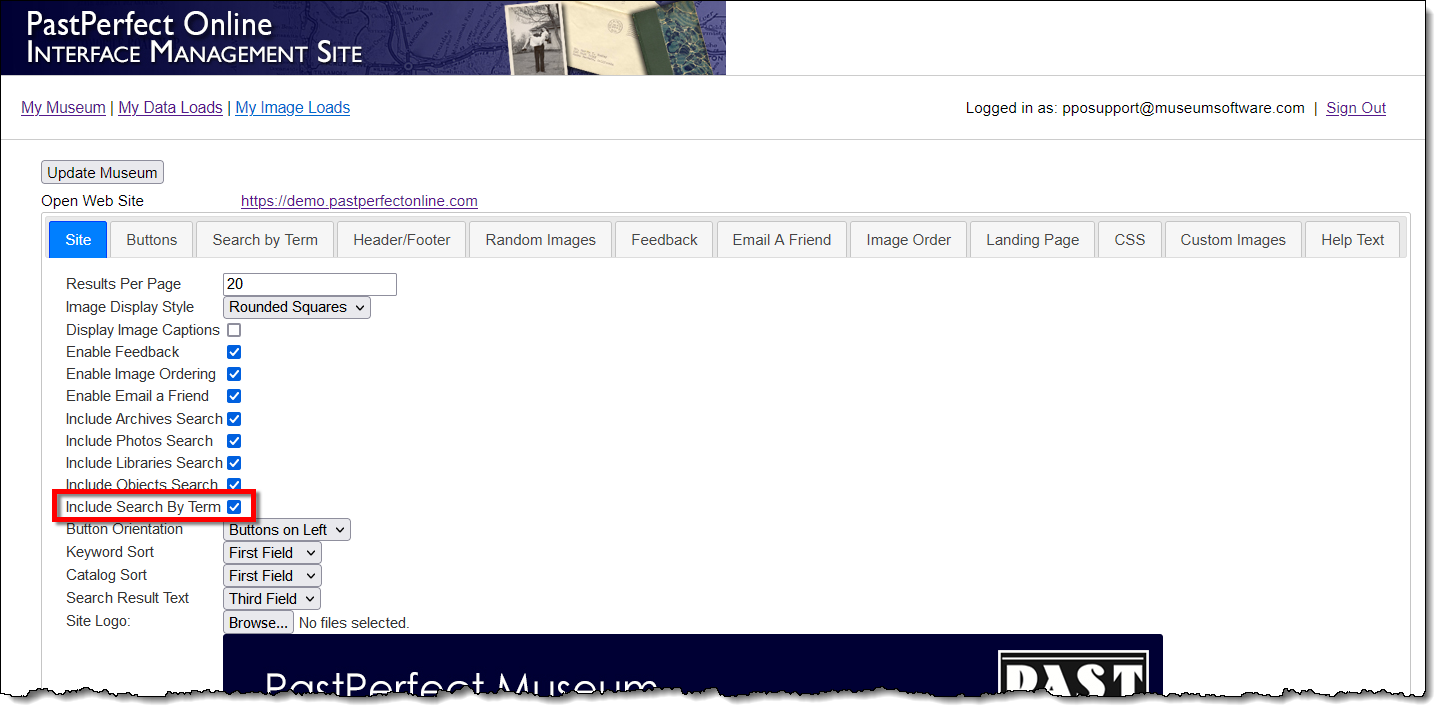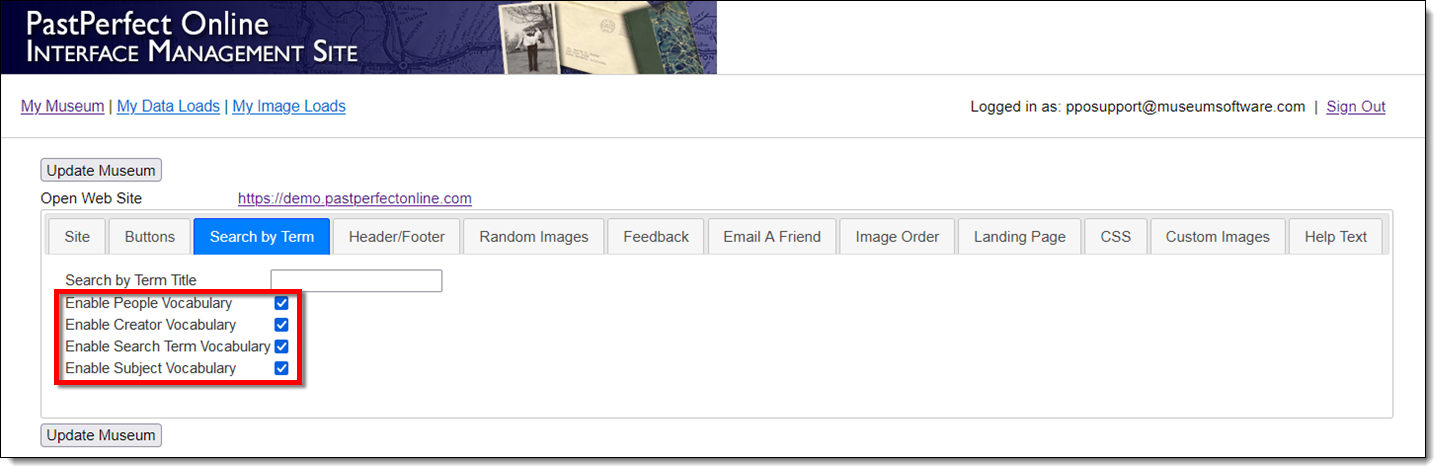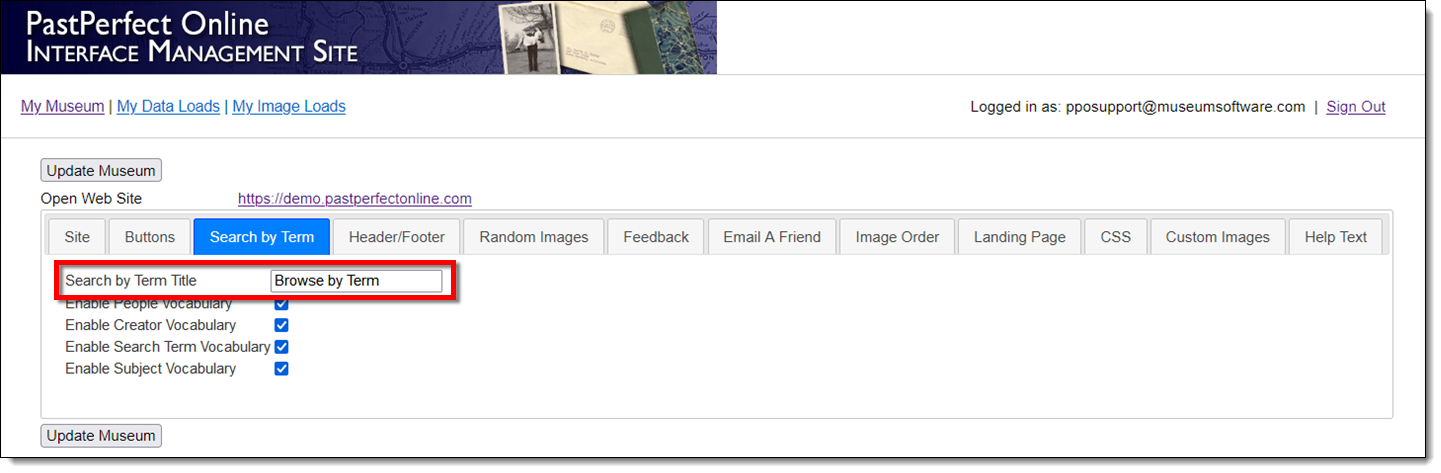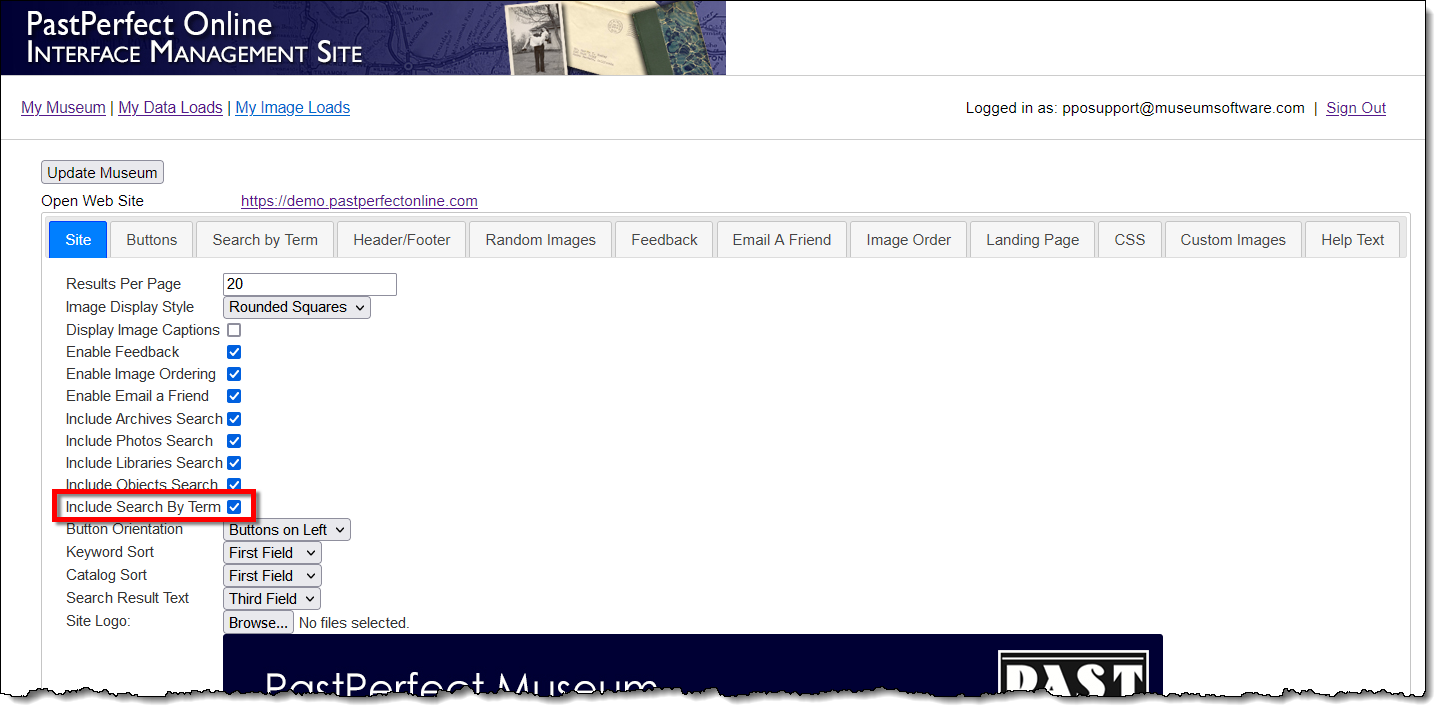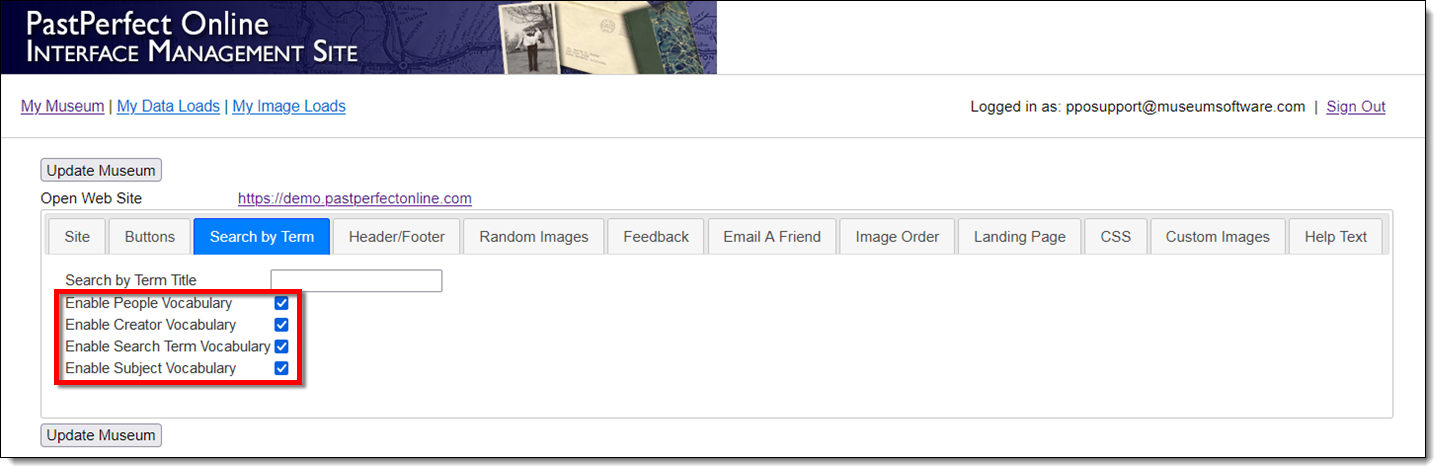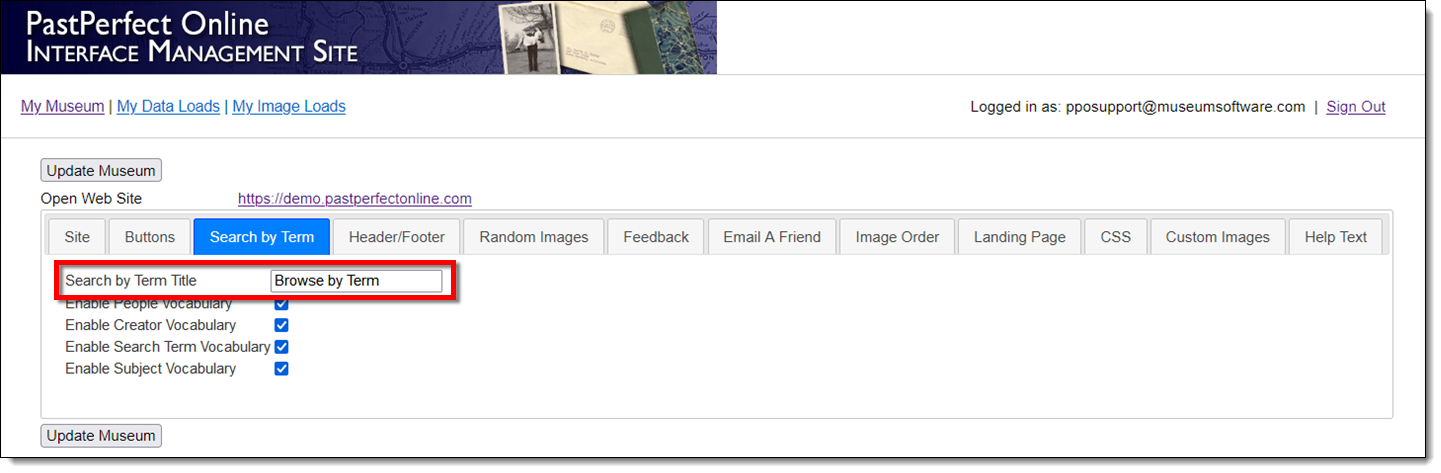Interface Management Site - Search by Term Tab
Concept
Search by Term allows your visitors to search through an alphabetical
listing of names or terms for the following fields: People, Creator, Search
Terms, and Subjects. Search by Term is optional and must be activated
before it will display on your site.
Task
- Sign in to https://admin.pastperfectonline.com/.
- Select the Site tab.
- Check the box for
Include by Search Term.
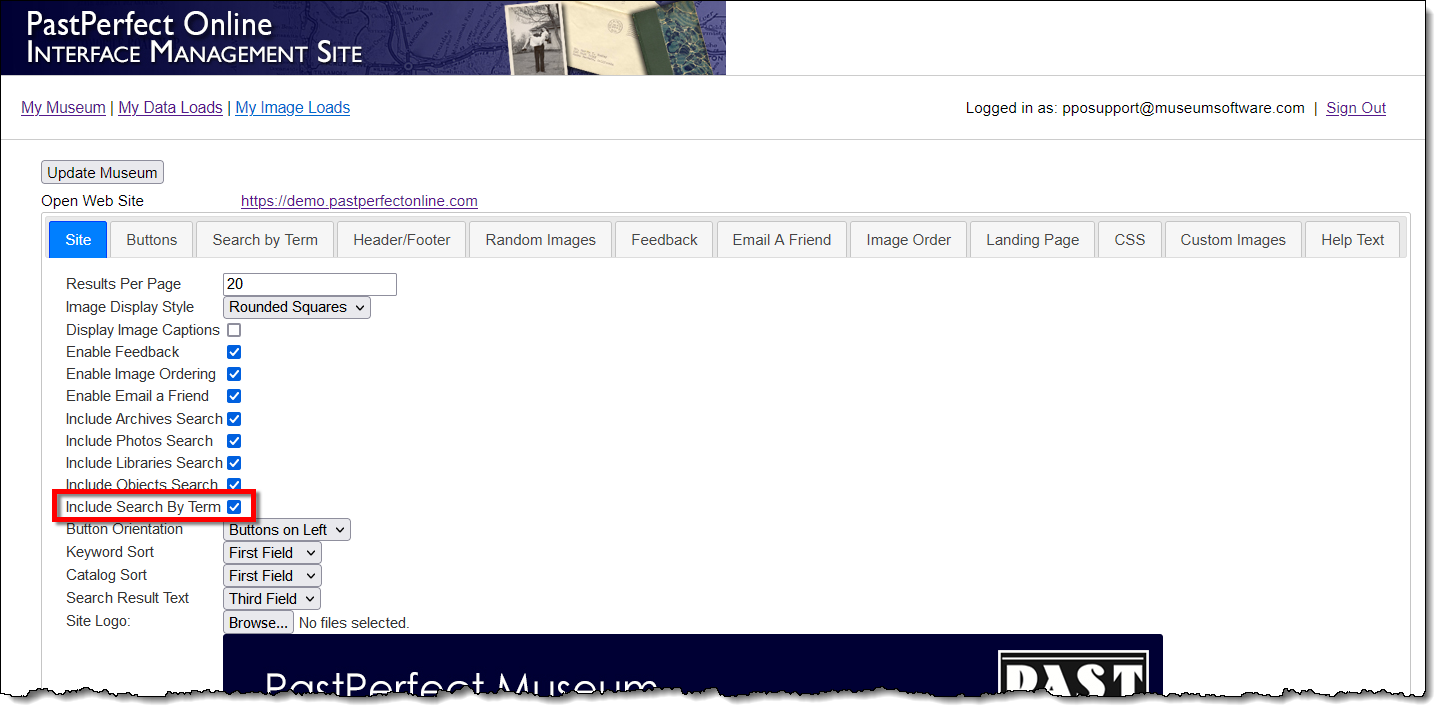
- Click the Search by Term
tab.
- Check the boxes for the categories you wish to display on your
site.
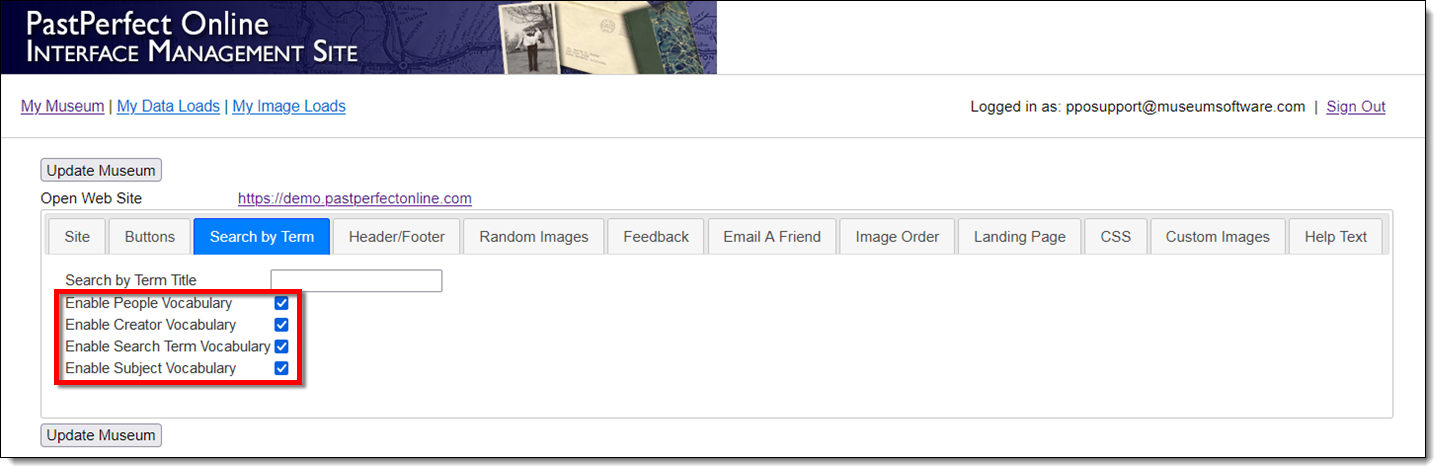
- Change the title of your Search by Term page by typing text into
the Search By Term Title field.
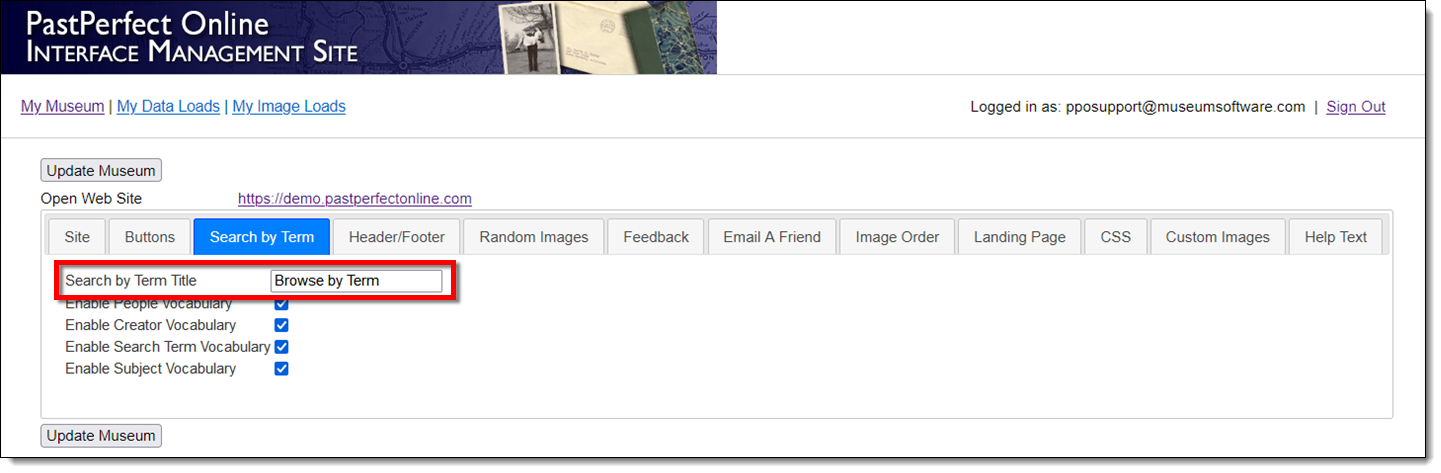
- Once you have made your changes, click the Update
Museum button at the top or bottom of your page to save the
changes.
- Upload data to your site as you normally would; there is no need
to create data at this time, unless you have new data to put online.
- Click the Open Web Site
link at the top of your page to view your changes.
References