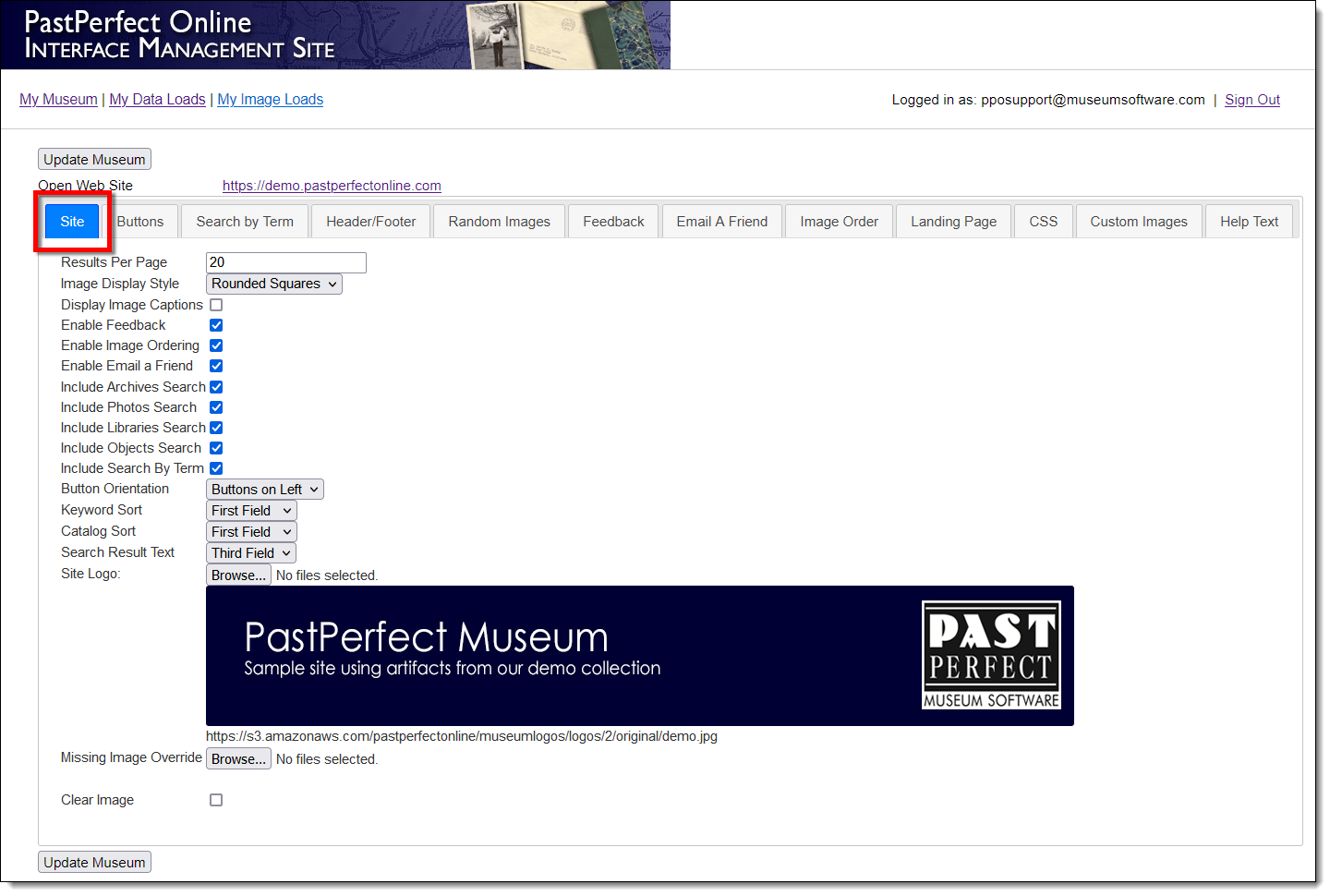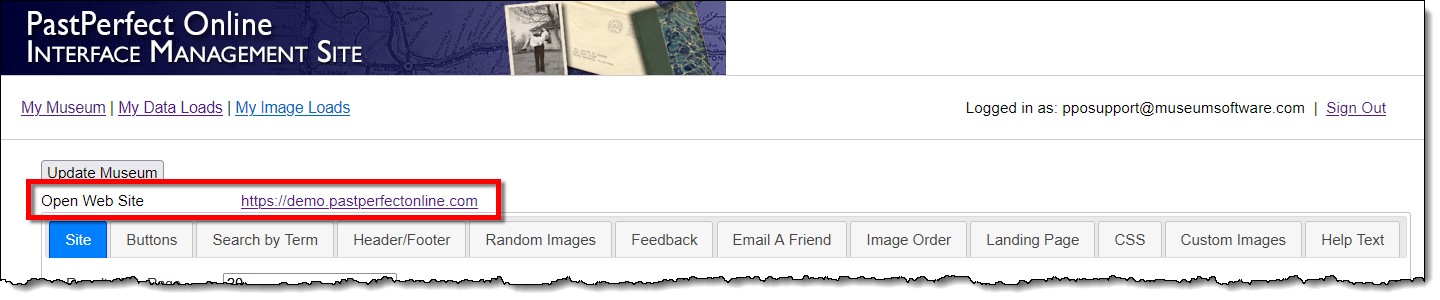Interface Management Site - Site Tab
Concept
Within the Interface Management Site, the Site tab allows you to make
choices regarding the appearance of your PastPerfect Online site. You
can upload your logo, enable optional features, select image display style
and choose button orientation. By default the following features are enabled:
Enable Feedback, Enable Image Ordering, Enable Email a Friend, Include
Archives Search, Include Photos Search, Include Libraries Search, Include
Objects Search.
Task
- Sign in to https://admin.pastperfectonline.com.
- Select the Site tab.
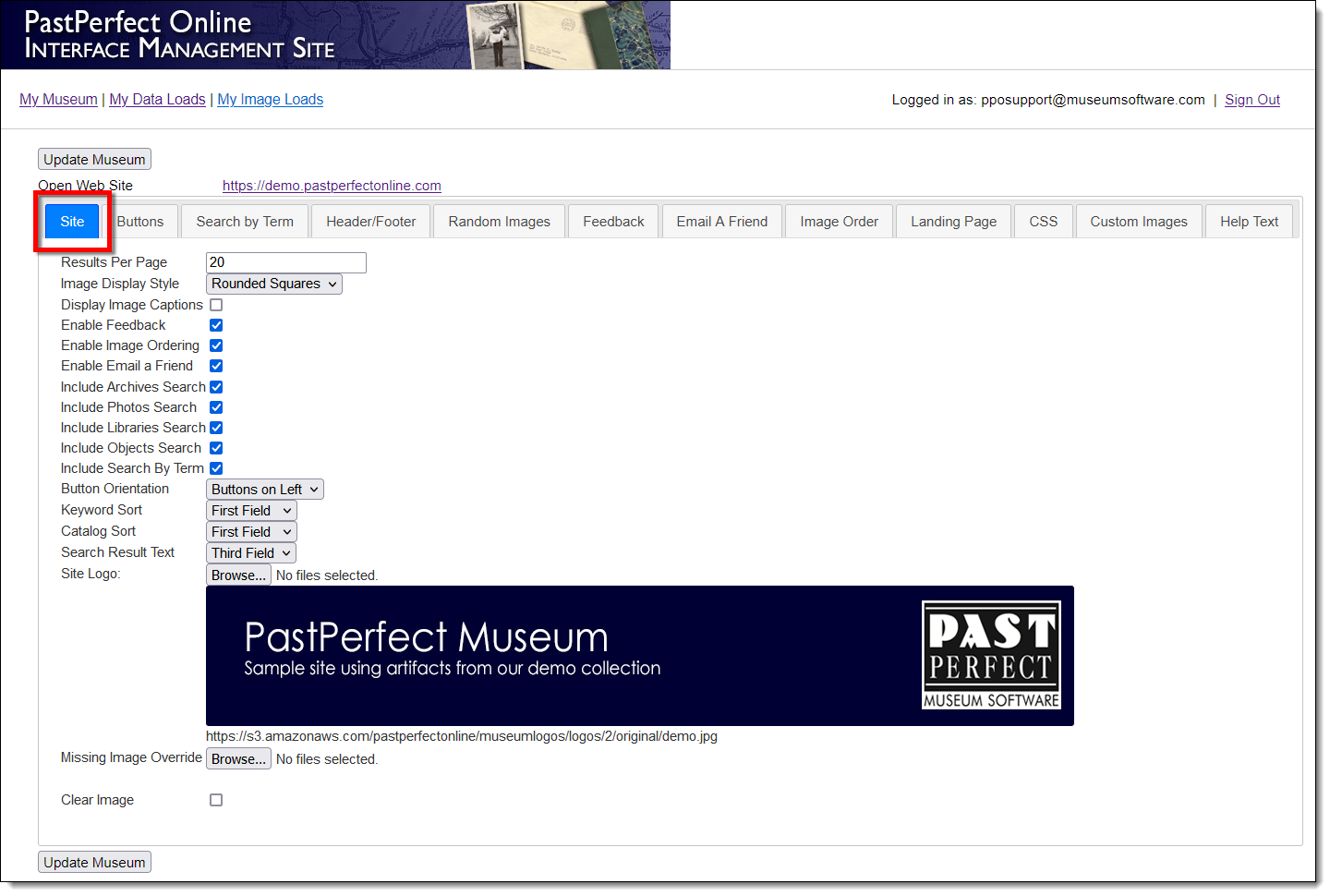
- Make changes to any of following fields:
- Results per page - Type in the maximum number of records
to be displayed on each page of your search results.
- Image Display Style - Using the dropdown list, select
the display style for your thumbnail images.
- Display Image Captions
- Check this box if you want to include image captions below thumbnail
images on catalog records.
- Enable Feedback - Check this box if you want to include
the Feedback Form on your record pages for online visitors to
send you feedback. Please note, you will also need to provide
your email address on the Feedback tab.
- Enable Image Ordering - Check this box if you want to
include the Image Request Form on your record pages for online
visitors to request specific images. Please note, you will also
need to provide your email address on the Image Order tab.
- Enable Email a Friend - Check this box if you want to
include the Email A Friend button on your record pages.
- Include Archives/Photos/Libraries/Objects Search - Select
which catalog buttons you want to appear on your site for catalog
specific searches and Advanced Search results.
- Include Search by Term
- Check this box if you want to include Search by Term on your
site. Please note, you will also need to make selections on the
Search by Term tab to fully enable this feature.
- Button Orientation - Using the dropdown list, choose
whether you want the navigational buttons to appear along the
top of your site or along the left side.
- Keyword Sort - Using
the dropdown list, choose whether you want Keyword Search results
to be sorted by first field or by relevance.
- Catalog Sort - Using
the dropdown list, choose whether you want Catalog Search results
to be sorted randomly, by first field, or by relevance.
- Search Result Text
- Using the dropdown list, choose whether you want Blank (no text)
or Third Field information listed with your search results.
- Site Logo - Click the Choose File button to select
and upload the logo image you want to appear at the top of your
site.
- Missing Image Override - Click the Choose File
button to select and upload an image to display for records that
have no associated image.
- Clear Image - Check this box to remove the image you've
uploaded as your Missing Image Override.
- Once you have made your selections, click the Update Museum
button at the top or bottom of your page to save the changes.
- Click your Open Web Site
link at the top of your page to view your changes.
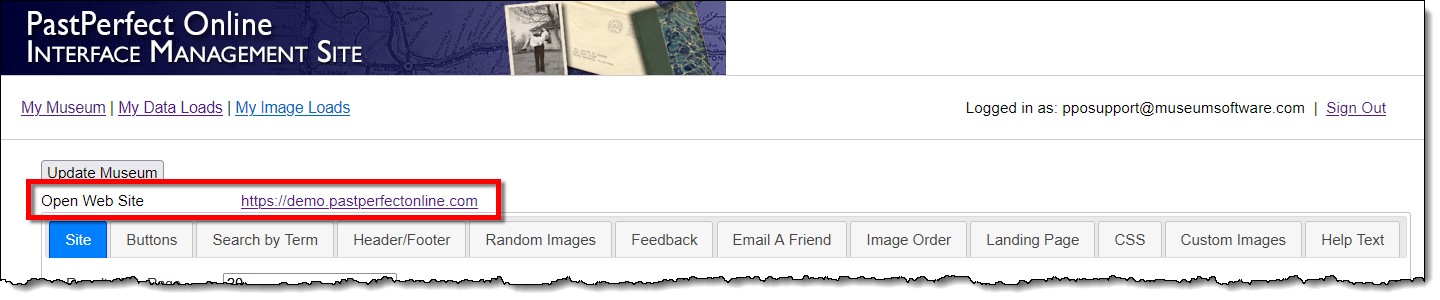
References