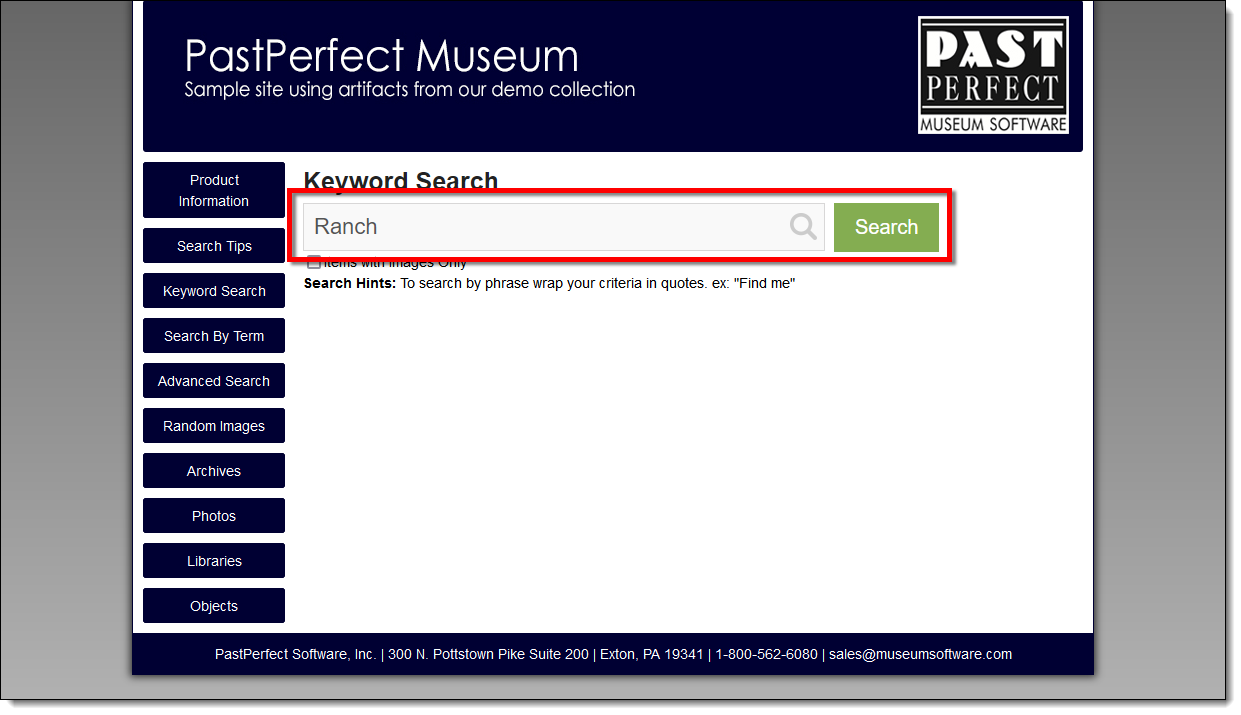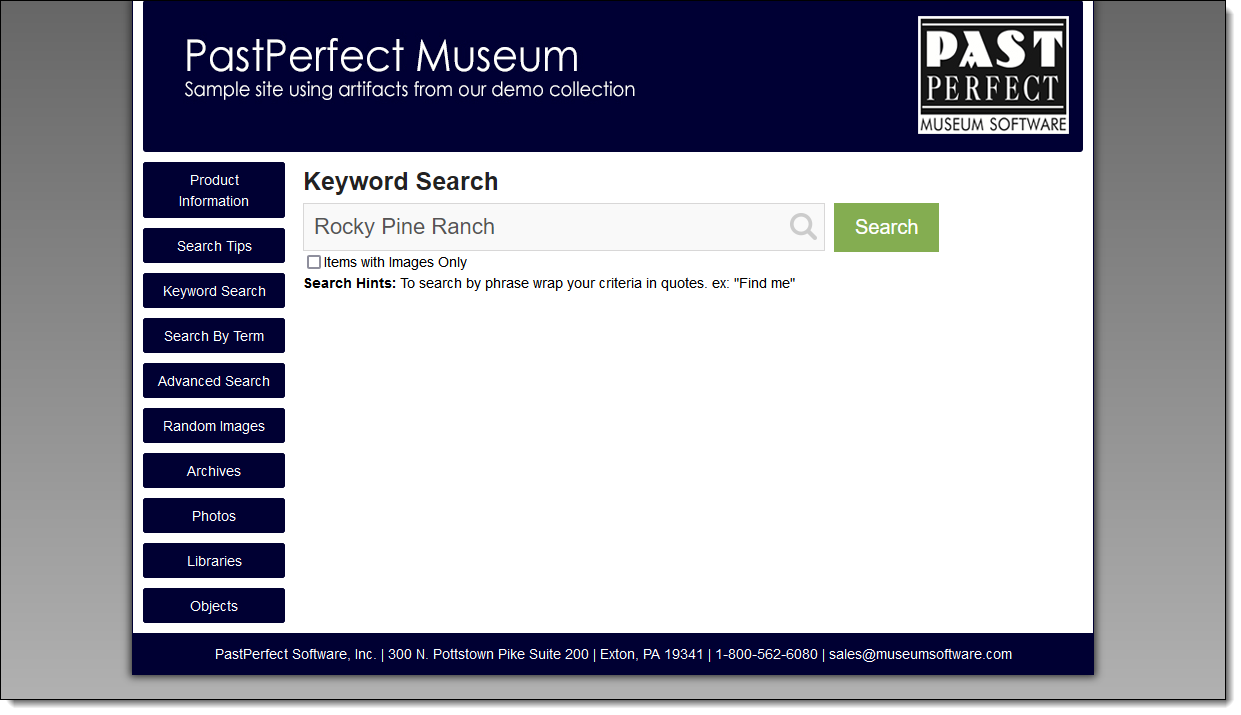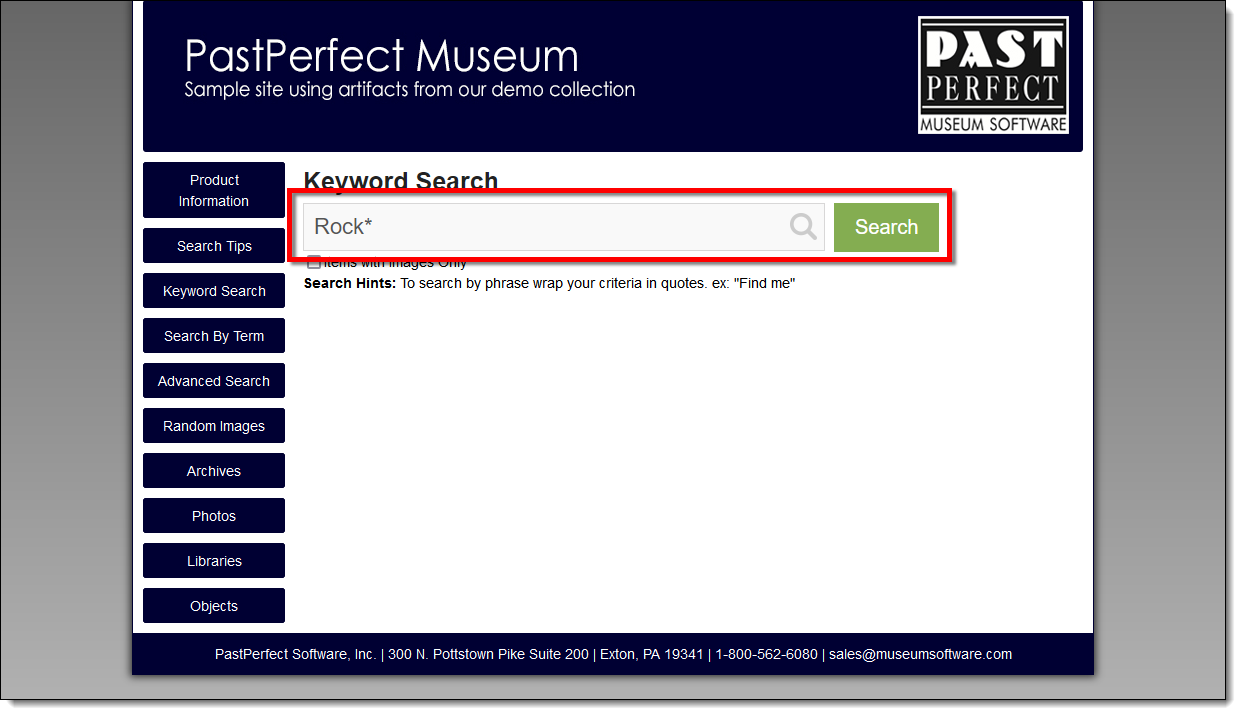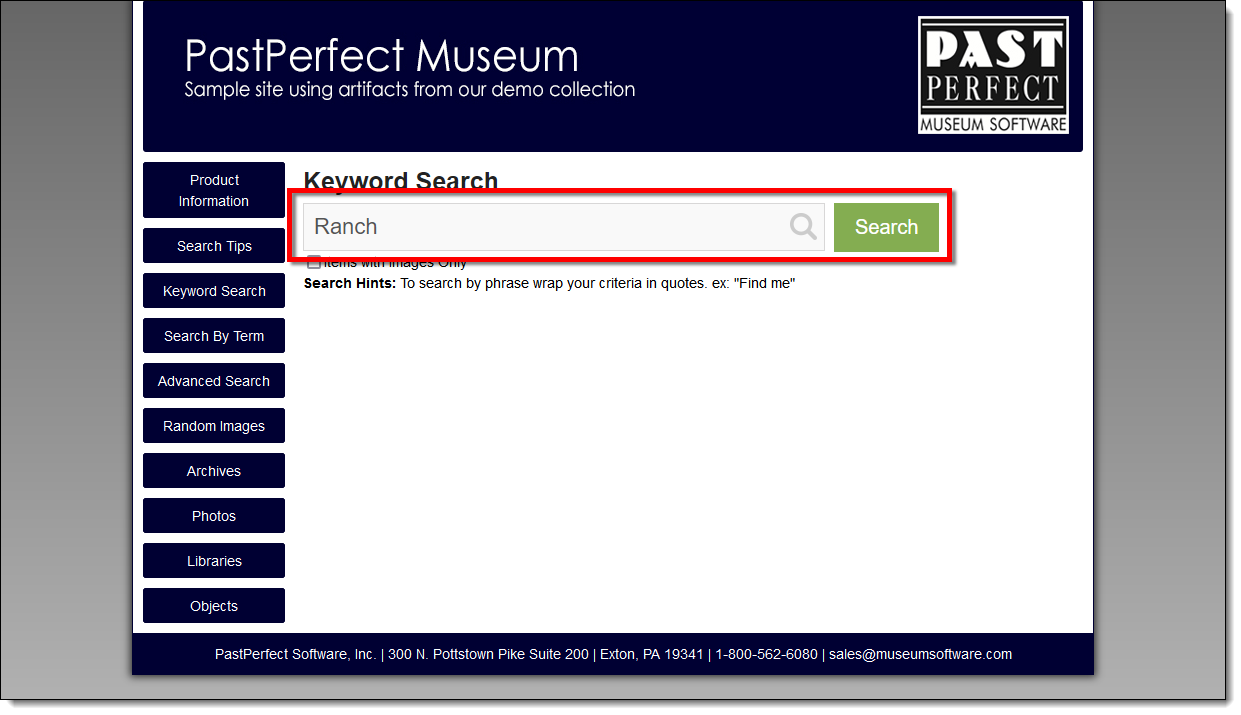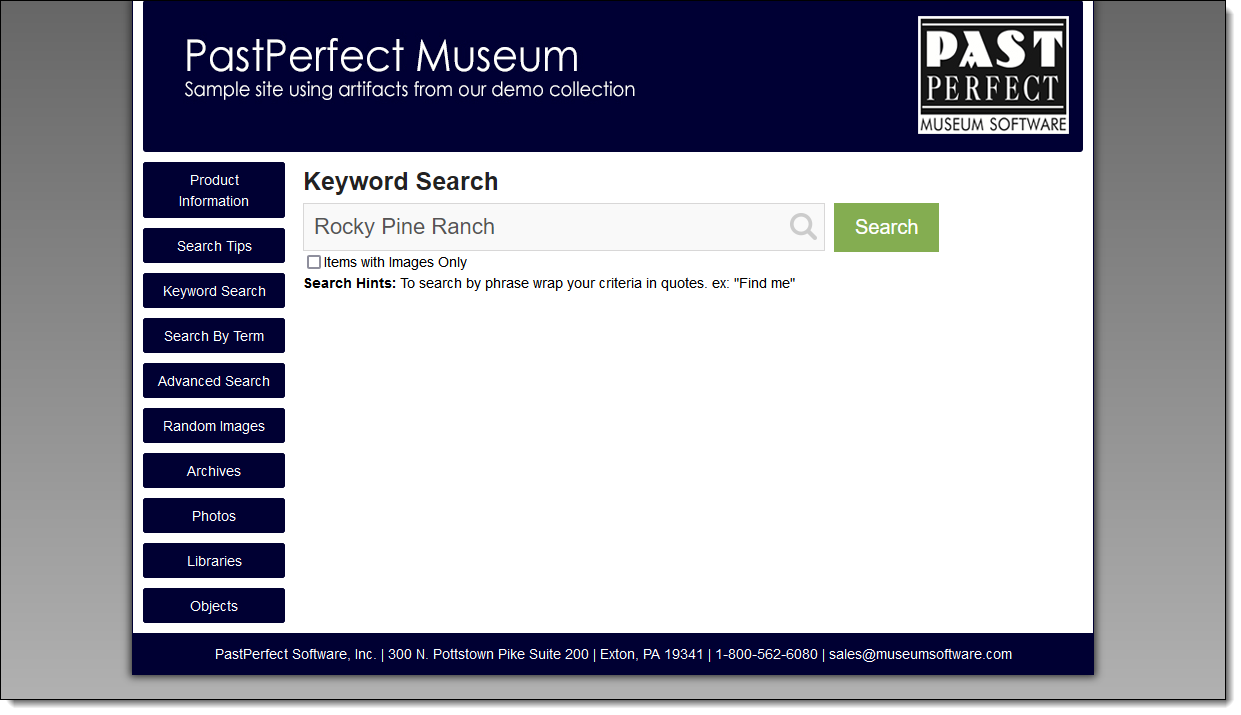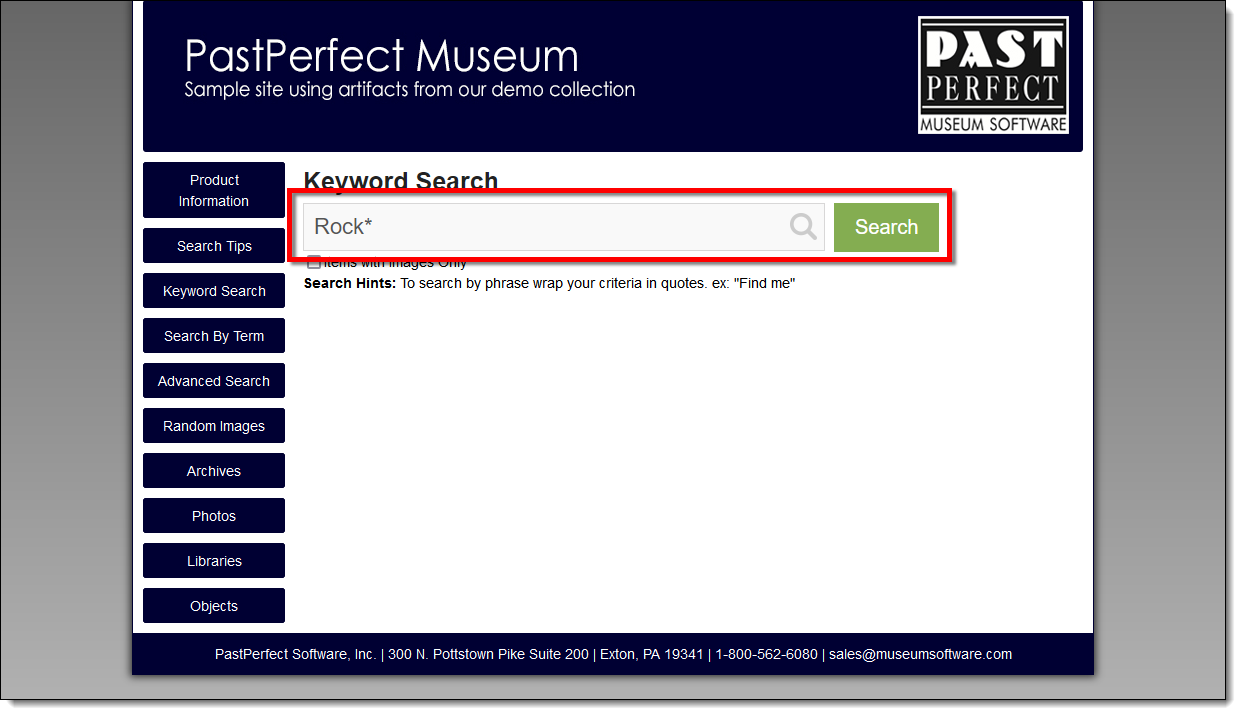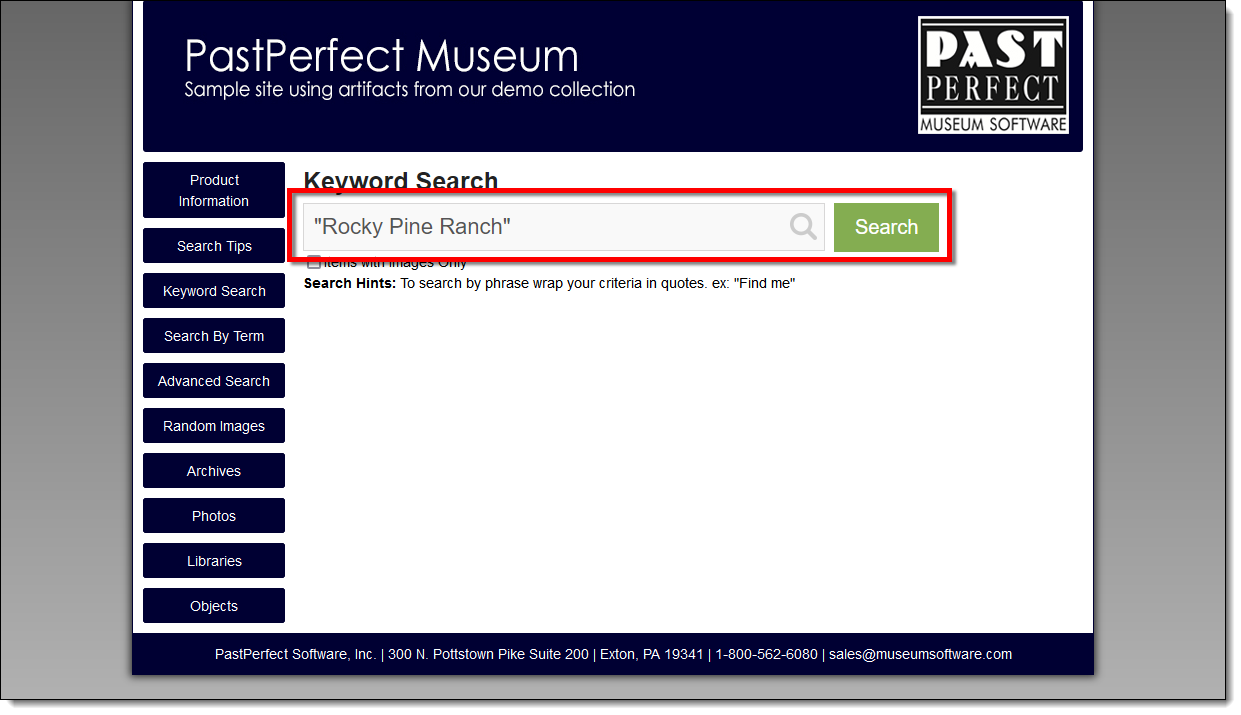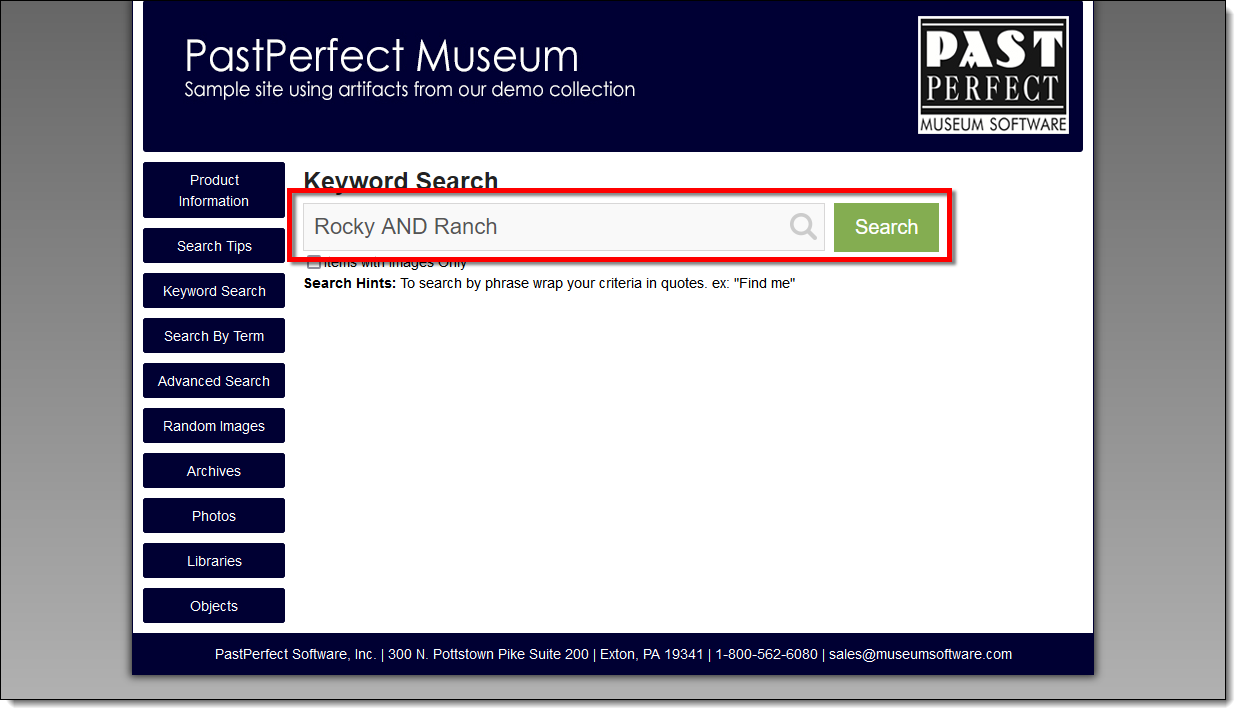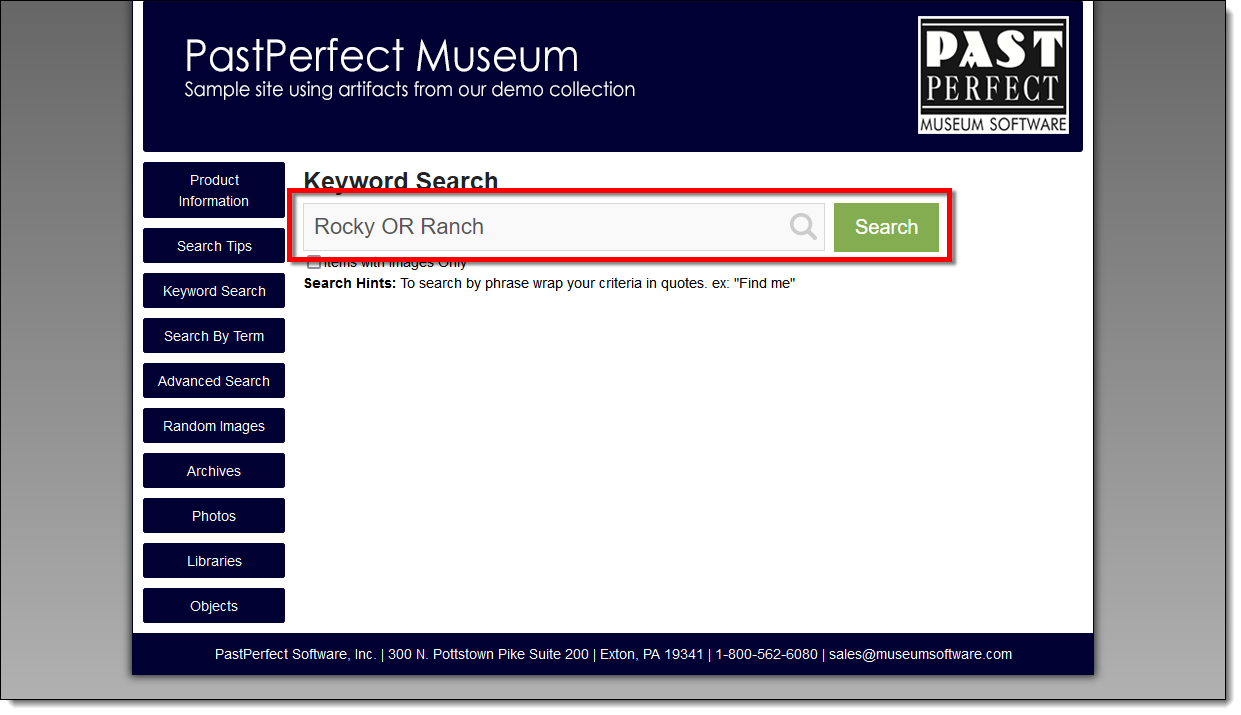Getting the Most from Keyword Searching
Concept
Visitors to your site have many ways to search your collection. The
option they are likely most familiar with is Keyword Search. Using the
Keyword Search function allows visitors to search for words, phrases,
or sets of words using AND / OR connectors. Keyword Search checks the
data in any field that is mapped to an Advanced Search category and returns
the appropriate results.
Keyword Search is not case sensitive. Search results can be accessed
by clicking the image or hyperlink for the record. The hyperlink for each
item your search returns is comprised of the first two fields you have
selected for that record type in the Web Publishing Wizard.
You can limit your search to only return results that have an image.
Put a check in the "Items with Images Only" option below the
Keyword Search field to limit your results.
Task
Searching for a Single Word or Words
- Type the word or words you want to find, then click Search.
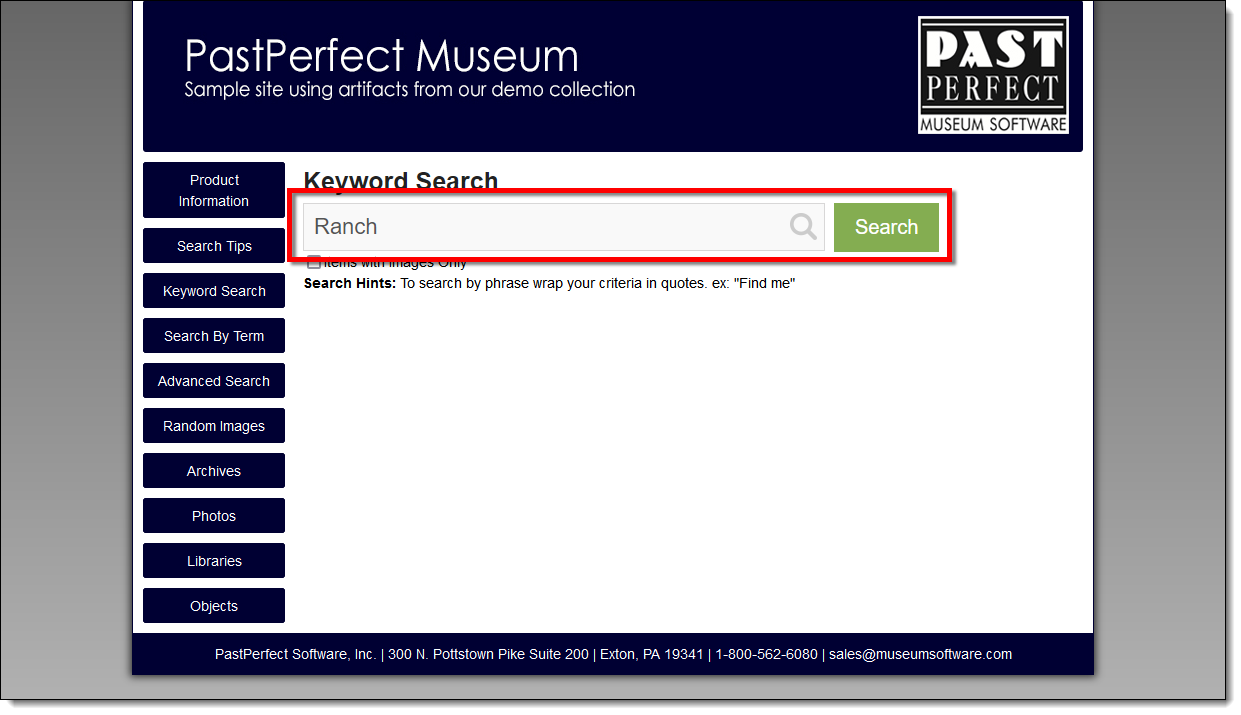
- Search for multiple words by separating them with a single space.
Searching for Rocky Pine Ranch will return records that contain
Rocky or Pine or Ranch or any combination of the three.
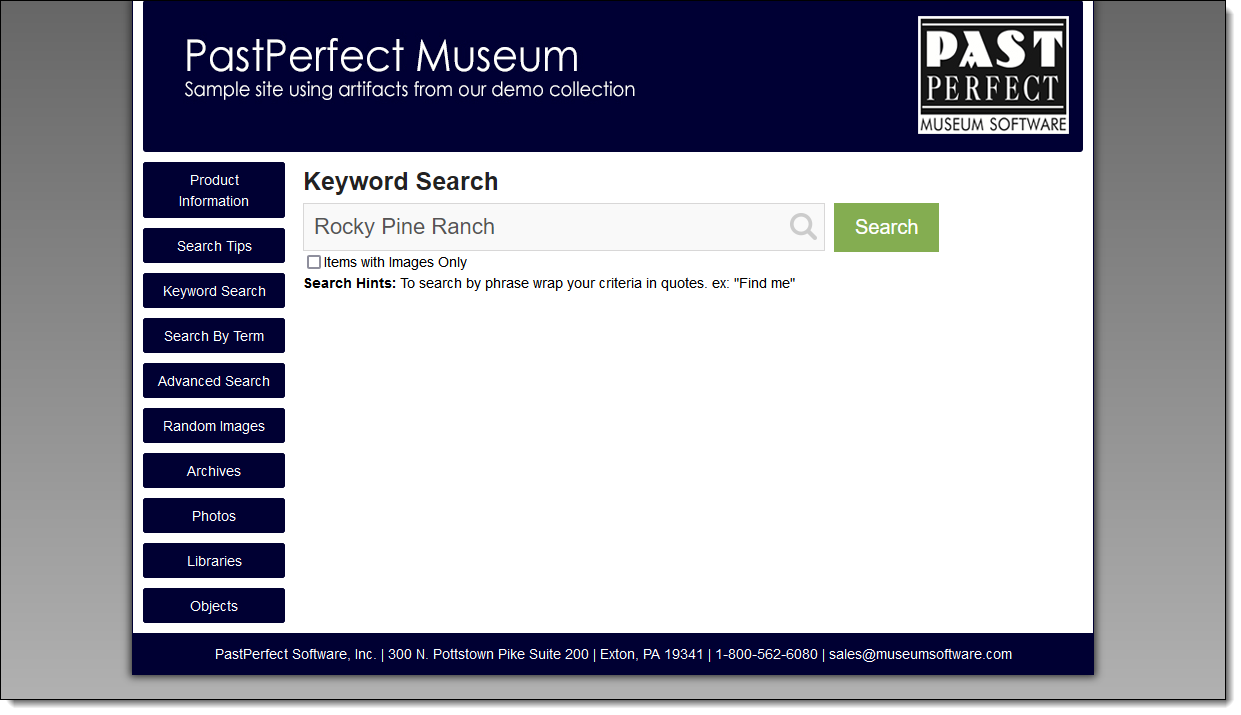
- Use an asterisk (*) as a wildcard when searching for single words.
Enter Rock* as your search to find all records containing
words that begin with rock, like Rocky and Rockingham.
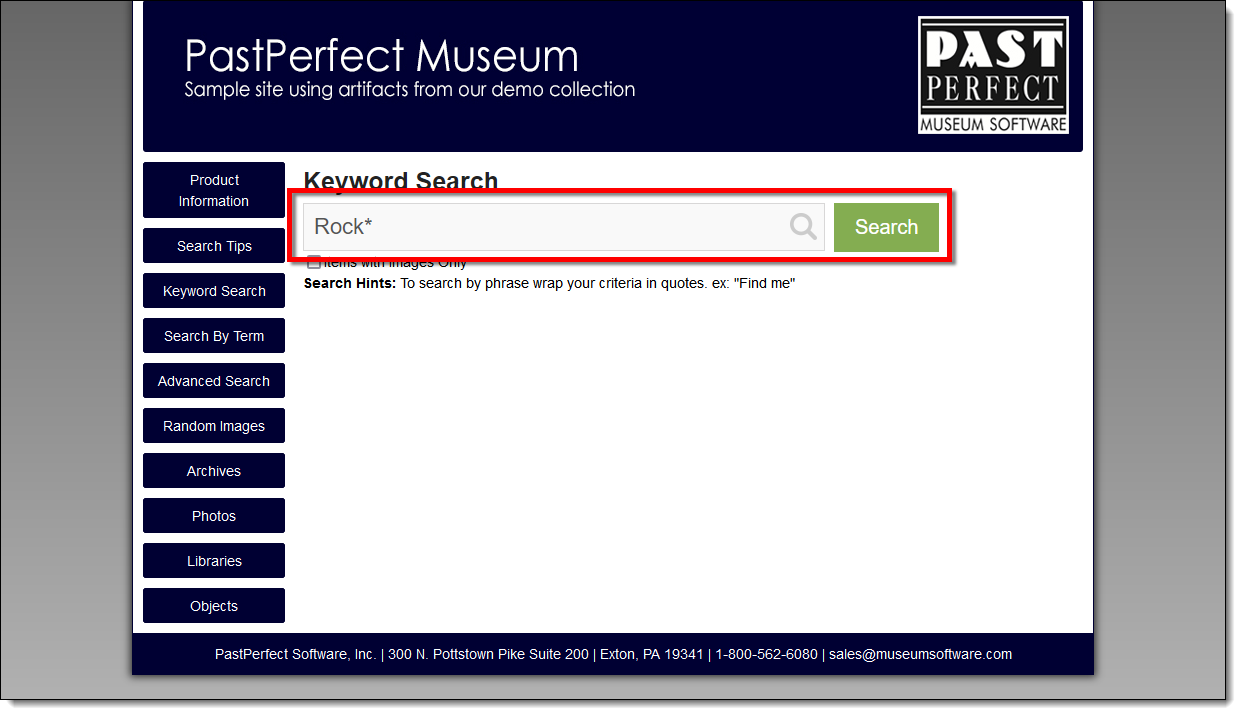
Searching for a Phrase
- Type the phrase you want to find inside of quotes, then click Search. Words inside of quotes must
exist in the same order for the records to be returned. As an example,
"Rocky Pine Ranch"
and "Pine Ranch Rocky"
will return very different results.
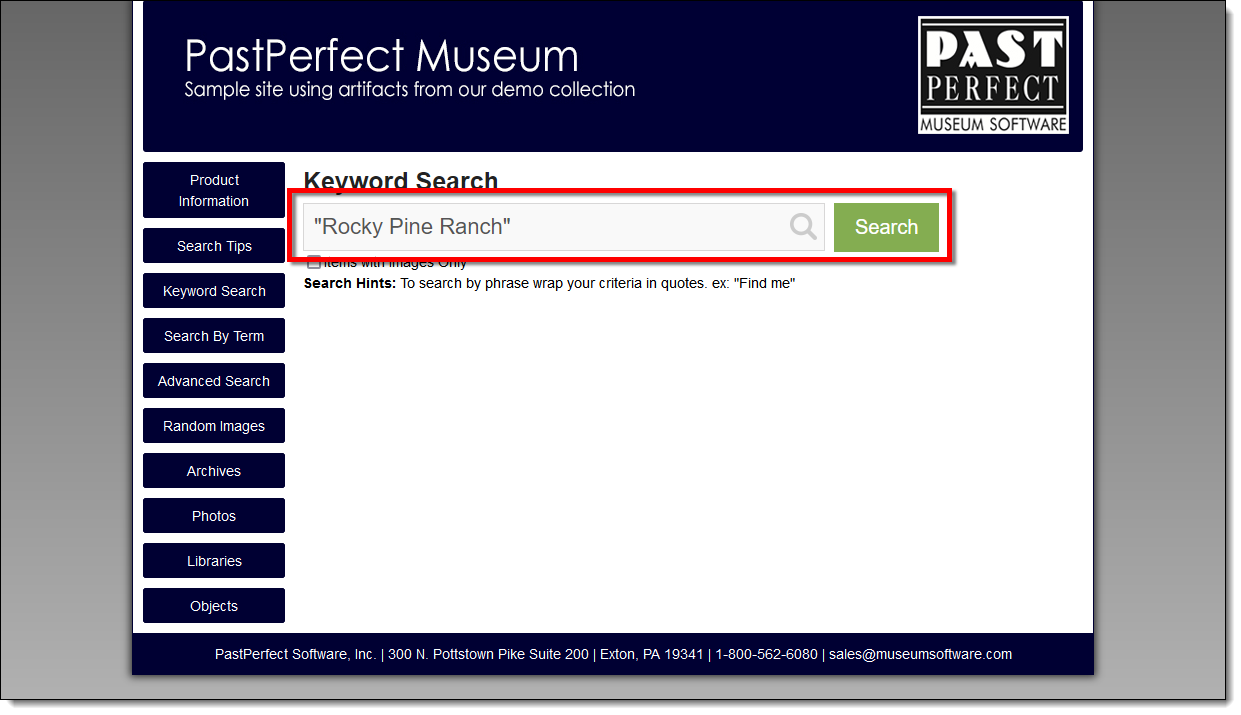
Searching with AND / OR Connectors
Using AND / OR connections between words allows you to limit or expand
your search criteria. Using AND will return results that contain all words
in your search. Using OR will return results that contain at least one
of the words in your search.
- In the search field enter your search criteria. Searching for Rocky
and Ranch will return results that have both terms in its fields.
The terms do not need to be in the same field to be included in the
search results.
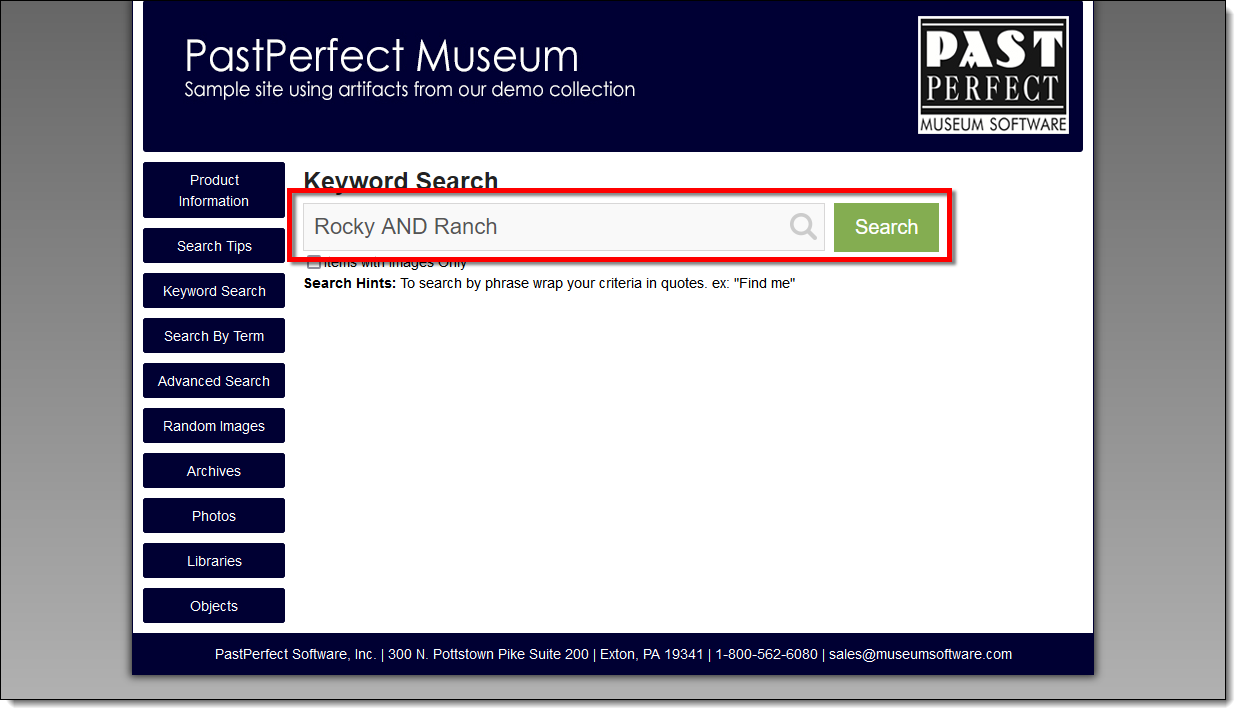
- Searching for Rocky or Ranch will return results that have
either term in its fields.
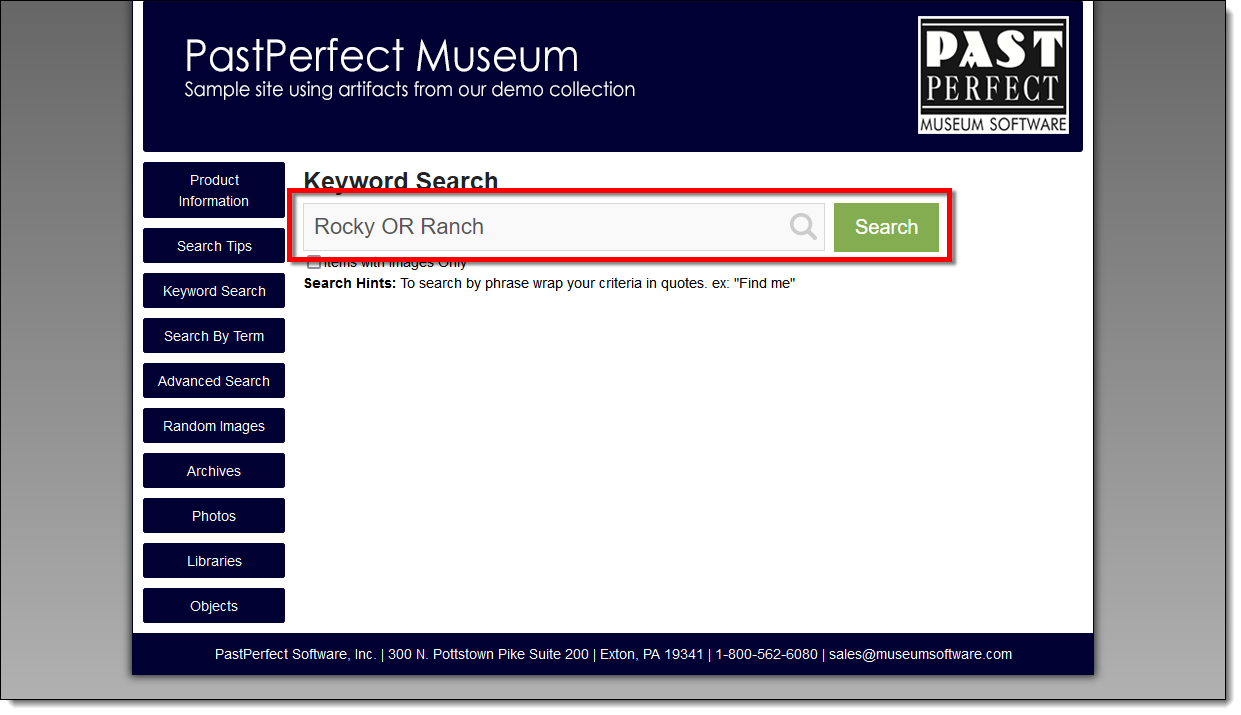
- You can combine these connectors for more specific results by using
parenthesis in your search string. As an example, rock
OR (pine AND ranch) will return different results than (rock OR pine) AND ranch.
References