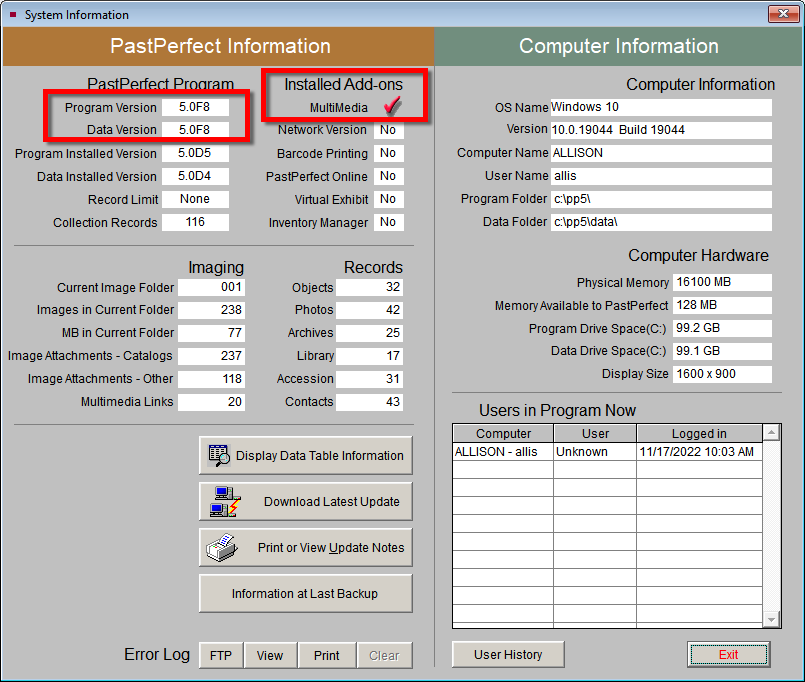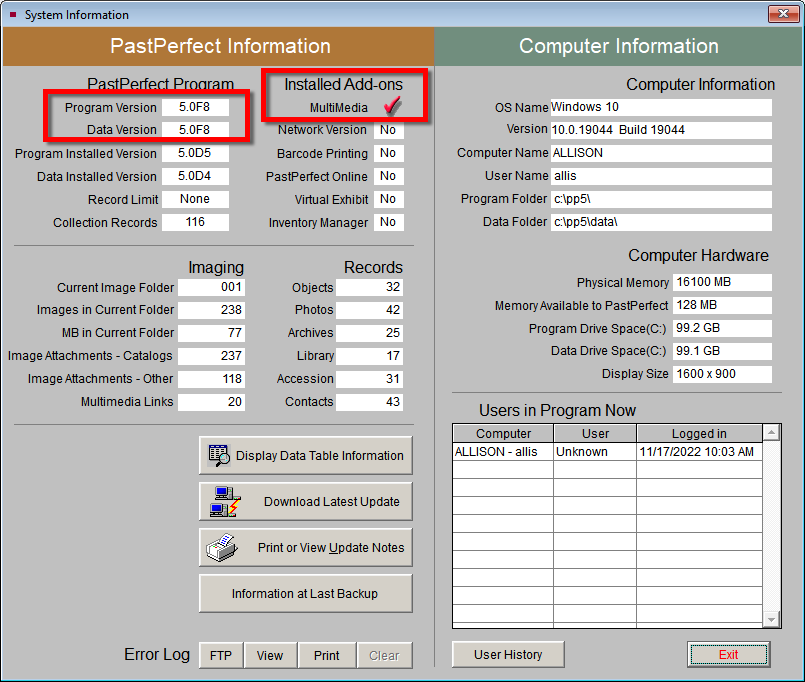Checking System Requirements for PastPerfect Online
Concept
In order to use PastPerfect Online you need to be using PastPerfect
Version 5.0E6 or higher and have purchased and unlocked the MultiMedia
upgrade. If you are not using Version 5.0E6 or higher you can update your
program for free from www.museumsoftware.com.
Instructions for running the update can be found in the References section
at the end of this topic. If you need assistance with the update, we're
happy to help.
Task
- Open PastPerfect.
- From the Main Menu click on Utilities.
- Select System Information,
then locate the Program Version and Data Version.
- If your Program Version and Data Version say anything lower than
5.0E6 you will need to update your program for free from museumsoftware.com.
- In the top center of the screen locate the Installed Add-ons
menu.
- A red check next to MultiMedia means the upgrade has been unlocked.
A "No" next to MultiMedia indicates that the upgrade has
not been unlocked and you need to contact PastPerfect
Support for assistance.
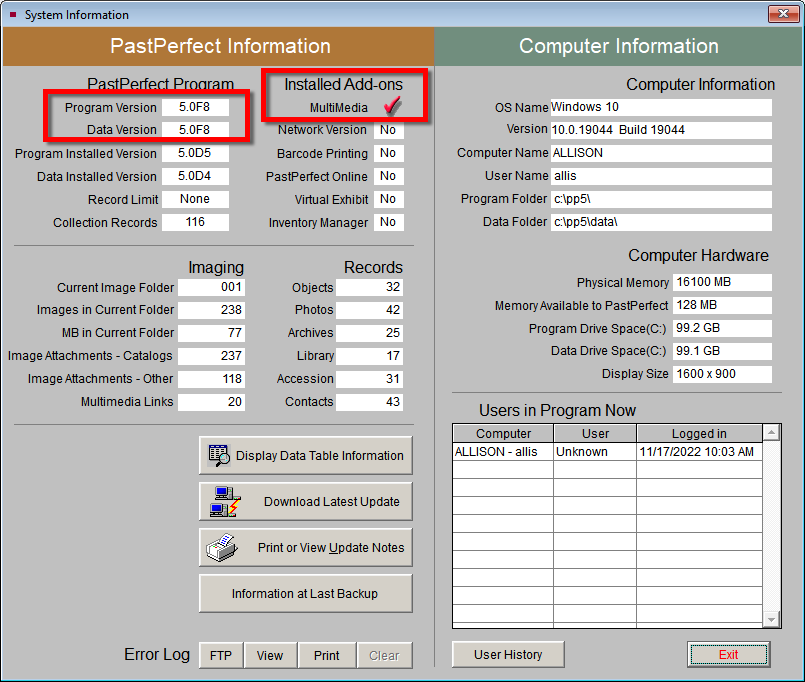
References