Reports
PastPerfect includes more than 300 predefined reports and a powerful new custom Report Maker. All reports may be viewed, printed, or output as PDF, MS-Word, HTML, or Plain Text file. Many reports can also be exported to Excel. By selecting Reports | System | Reports in PastPerfect from the Main Menu, you can print a list of all the predefined reports, including a description of each report.
This chapter will examine the predefined reports in PastPerfect and show you how to run these reports. It will also highlight some of the most useful reports. Chapter 18 - Report Maker will cover the Report Maker function, where you create your own reports. Modifying reports and labels will be covered in Chapter 19 - Advanced Report Modifications.
Here are three definitions that will help when reading the report chapters:
Database - A collection of similar information stored in a file. PastPerfect data is contained in numerous databases. The Objects, Photos, Archives, and Library catalogs are each separate databases. Some of the other databases are Accession, Contacts, Dues, Donations, Pledges, Incoming Loans, Outgoing Loans and Exhibits.
Record - Each database contains any number of records. For example, if your Objects catalog has 4350 items, the Objects database contains 4350 records. While in Browse mode, each record is represented as one row.
Field - Within each record of a database are numerous fields. This is where each piece of data is stored. While in Browse mode, each field is represented by a column. For example, each record in the Objects database contains over 250 fields, such as Object ID, Object Name, and Home Location.
The Reports Screen
To view a list of all reports, both predefined and reports created with Report Maker, click the Reports button on the Main Menu to open the screen seen below.
The reports are separated into 19 report types, by database: Objects, Photos, Archives, Library, All 4 catalogs (Objects, Photos, Archives and Library), Accession, Authority Files, Contacts, Dues & Donations, Exhibits, Field Descriptions, Images, Lexicon, Loans Incoming, Loans Outgoing, Pledges, Research - Query, System, and Temporary Custody.
Reports Menu
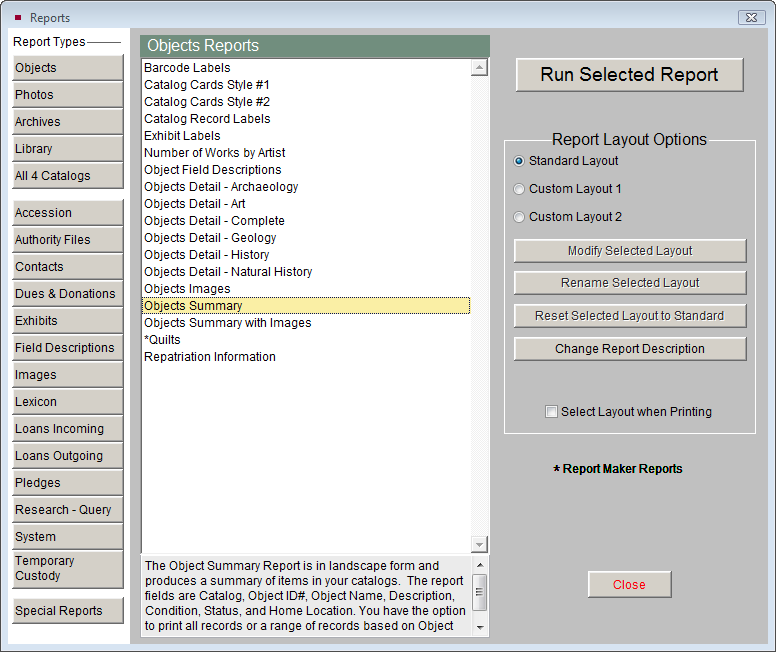
To view a list of reports in a database, click on the desired database button under Report Types on the left side of the screen. For example, if you click on the Objects button, a list of Objects reports will be displayed in the middle of the screen. To view a detailed description of a report, click on the report name. The description will appear at the bottom of the screen. Report names that begin with an asterisk are reports that have been created with Report Maker; they are not predefined reports.
Special Reports
If you need customized special reports, but don't have time to create them with the Report Maker function, you can purchase custom reports designed to your specifications. Please contact the PastPerfect support office for more information. Once created, these custom reports can be accessed by clicking the Special Reports button on the Reports screen.