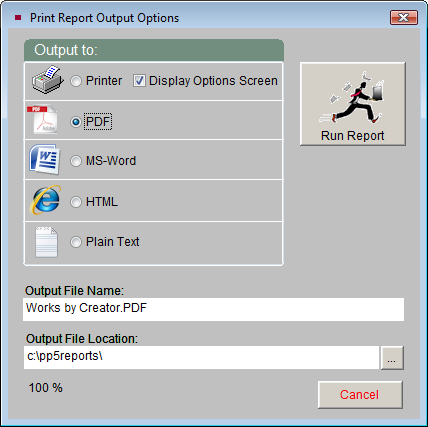
Clicking the Print button on the Print Reports screen will display the Print Report Output Options screen. From this screen you may send your report to a printer, or choose other formats for your report.
Print Report Output Options
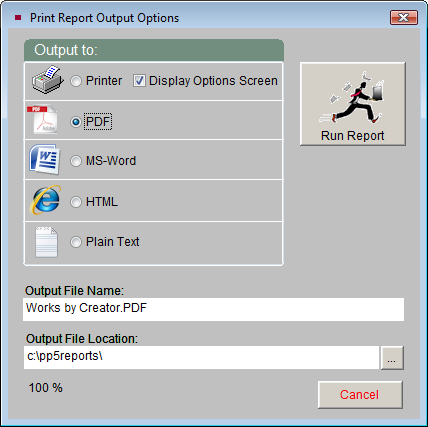
NOTE: You can enable or disable the Print Report Output Options screen by going to the Main Menu | Setup | Workstation Settings and checking or unchecking the Output Reports to PDF, Word, HTML, etc box at the bottom of the screen.
You can change your printer options by selecting Printer and Display Options Screen. When you click Run Report, you will see your printer's dialog box where you can select other printers or change your printer options.
If you would like to create your report in PDF format, MS-Word, HTML, or Plain Text, click the radio button next to the desired report format. The Output File Name at the bottom of the screen will display the name of the report that will be created. You may change the name by typing in the field, but it is not suggested that you change the file extension. The Output File Location field will display the location on your computer or network where the report will be saved. You may change the location by clicking the button with the three dots and choosing a different location. To create the report, click Run Report. Then navigate to the location where the file was saved to view the report.
To export the report results to MS-Excel, on the Print Report screen click the Export Excel button. The file will open in HTML using your computer's MS-Excel. The file is saved in HTML (.htm) format and stored in the PP5Reports folder on your local hard drive (usually C:/). If you wish to save it as an XLS file, go to the Save As function in the Excel File menu and choose "Microsoft Office Excel Workbook" as the file type. This Excel file will contain almost all of the data fields for the resulting records.
The Print Reports screen also gives you the option to Browse Data. By clicking this button, you can view the resulting records in a Browse screen format. The Browse screen includes all data fields for the resulting records.