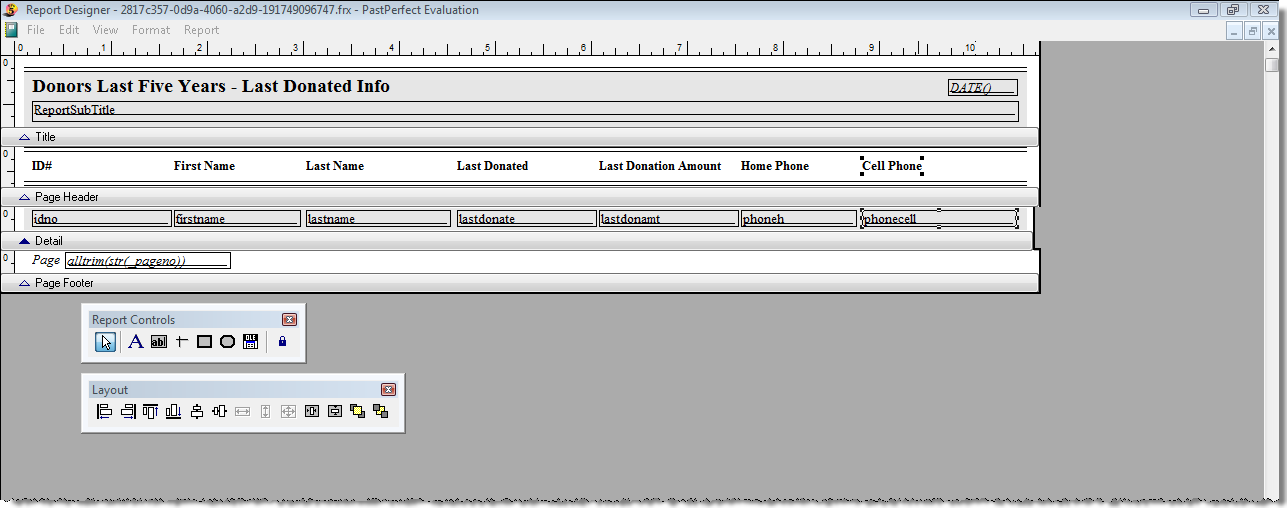Modifying Reports
Not only does PastPerfect come with over 300 built-in reports and a Report Maker to create your own reports, but it also enables you to customize all of your reports. You can select which fields appear on reports and how they are displayed, including the arrangement on the page, font sizes, titles, and color. You can also change the page setup, group records, and add calculations to reports.
The Reports screen contains Report Layout Options that allow you to modify two custom layouts, rename your custom layouts, reset a report to the standard layout, change the report's description, and create a new layout for label reports. The screen below shows a report set to use Custom Layout 1. You may also activate a feature that enables you to select which layout you want to use when you preview or print each report. PastPerfect saves the two modified layouts and the standard layout.
NOTE: It is important to note that when you use the Reset Selected Layout to Standard option, the report will be reset to the standard layout erasing any changes you have made to your custom layout. Your custom layout name will still appear, but your modifications will be deleted.
This report has been set to use Custom Layout 1
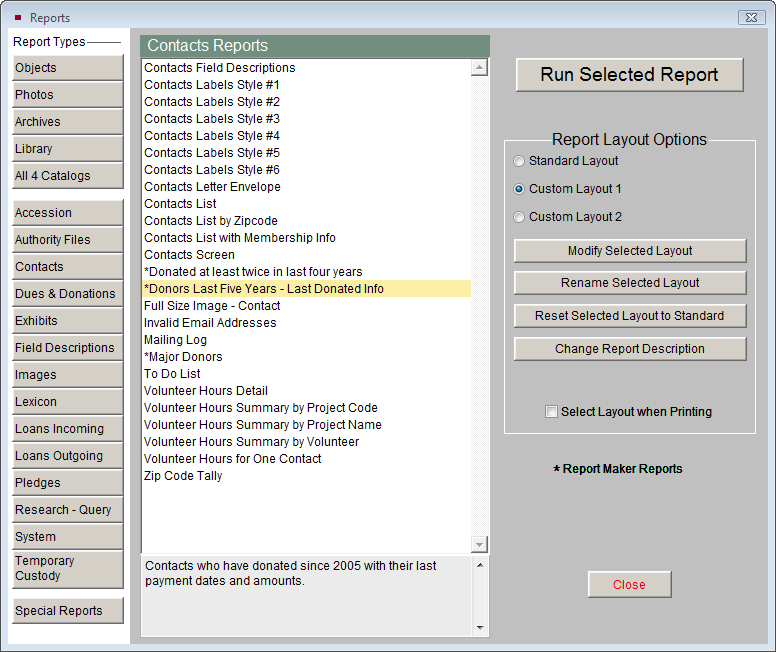
To modify a report, go to the Reports menu from the Main Menu and select a Report Type from the left Sidebar. You will see a list of reports for that type, including predefined and Report Maker reports. Report Maker reports are marked by an asterisk. Click once on the report name from the list, choose either Custom Layout 1 or Custom Layout 2 and click the Modify Selected Layout button. This takes you to the Report (or Label) Designer screen. You may need to enlarge this screen by clicking on the Windows "Maximize" button in the upper right corner. The Report Designer screen shows you the text and database fields that appear on the report as well as tools for customization.
This chapter explains how to use these powerful and practical tools to get the reports you want, then provides some examples of common report modifications.
Report Designer screen