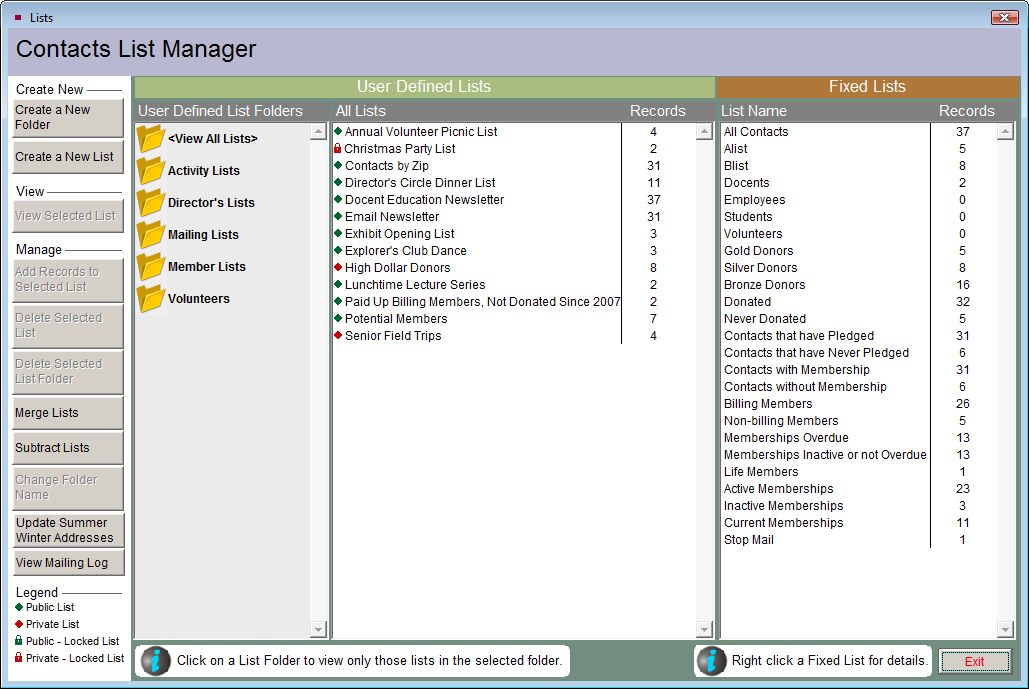Contact Lists
Once you have entered your contacts into PastPerfect, you will need a way to organize them. The Contacts List Manager is the way to group contacts together, build specific lists, see the number of memberships, track overdue members, and work with your contact data in the ways most useful to you. You may put contacts on lists using the query builder in the Contacts Lists section, or you may put contacts on lists directly from individual contact screens.
The Contact Lists section gives you the ability to view and print lists of contacts, or export them to MS-Excel. You can print mail merge letters, labels, envelopes, and send emails for contacts on your lists. Using mapping software, you can map addresses of all contacts on a list, allowing you to see groups of contacts on a map. You may also perform global changes for all contacts on a list.
Contact Lists may be managed for different users and projects through folders. Lists may be merged together, then separated once combined. With Security activated, there are also controls to make lists public or private, and lock lists so they may not be changed.
Contacts List Manager
To begin creating and managing Contact Lists, click the Contact Lists button on the Main Menu. The Contacts List Manager screen has two sections: User Defined Lists and Fixed Lists.
Each User Defined List is created by your organization, based on your organization's needs. These User Defined Lists are organized by the User Defined List Folders located on the left.
The Fixed Lists, on the right side of the screen, are created and updated by PastPerfect. As soon as you begin to add contacts and create memberships, the Fixed Lists become populated. As your contacts change, these lists are updated automatically.
On the left side of the screen is the Sidebar, which contains tools for creating and managing your contact lists.
Contacts List Manager