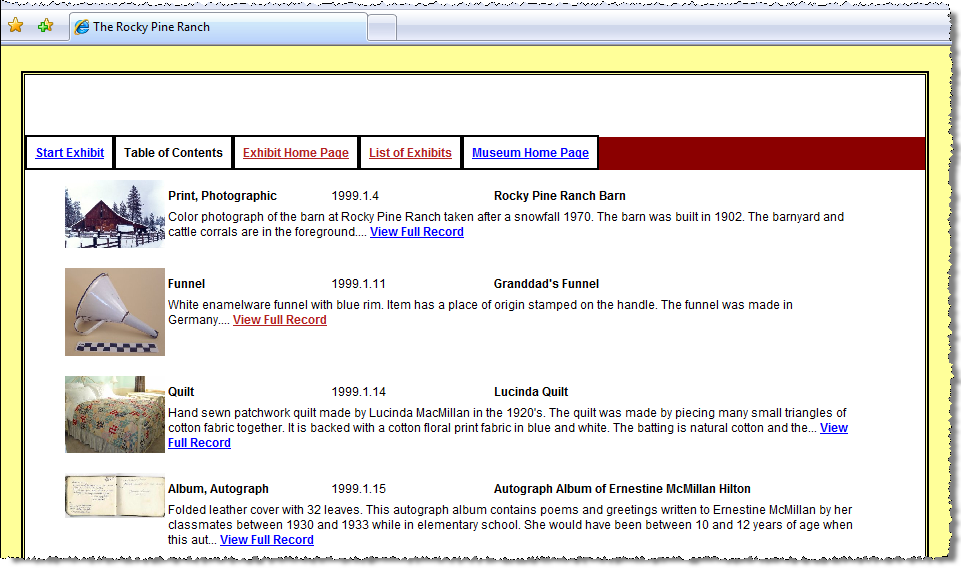Viewing your Website
After the HTML has been built, click the View Website button to open up your website in your Web browser. The website is stored in the c:\virtual_exhibit folder on your local hard drive. Using the View Website function allows you to view the website locally before uploading the files to your web server.
The View Website function is an excellent tool for proofreading your new website. The pages appear as they will on the Internet, so you can make sure hyperlink text is visible, typos are corrected, and selected data fields are displayed.
If you notice any errors, just close the website in your browser and return to Virtual Exhibit to make your changes. You can edit and recreate the pages as many times as you like before you upload it to your Web server.
View Website List of Exhibits
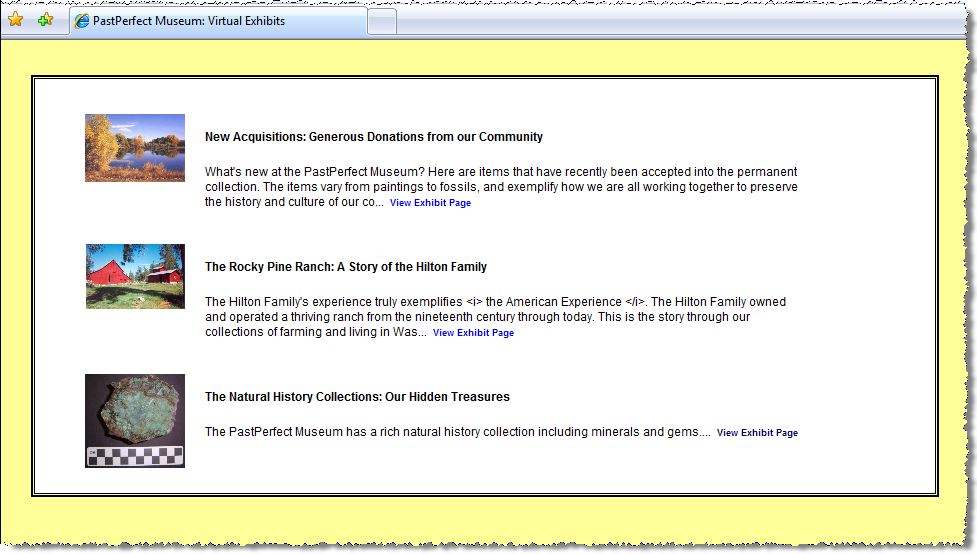
View Website Exhibit Page
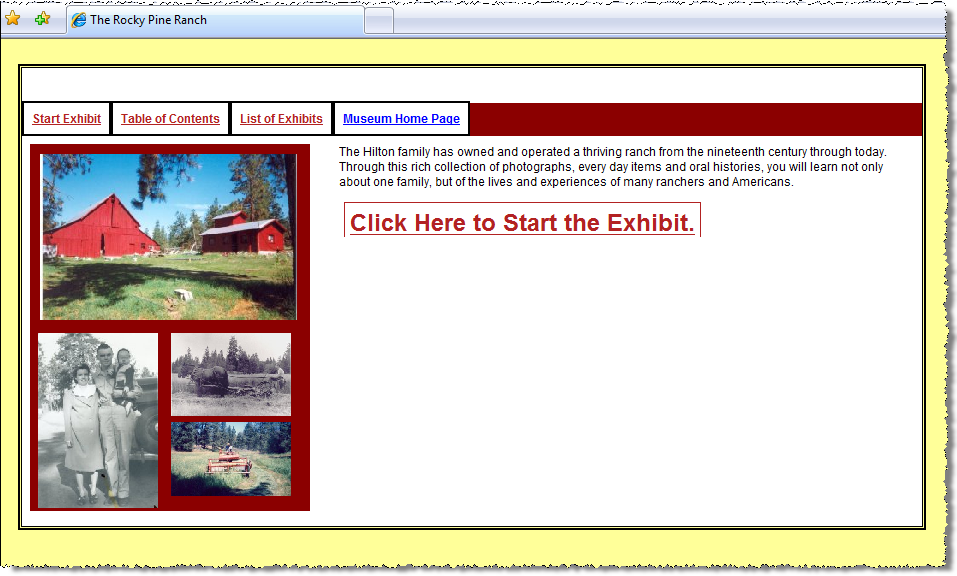
Table of Contents
You will notice in viewing your website that each exhibit has a Table of Contents. The Table of Contents lists each item in the exhibit, the Object Name, Object ID, Title and Description. They are listed in the order that was chosen for the records in the exhibit. The Table of Contents acts as a quick way to see all the records in the exhibit. You can click on the View Full Record link to jump to the catalog record page.
View Website Table of Contents