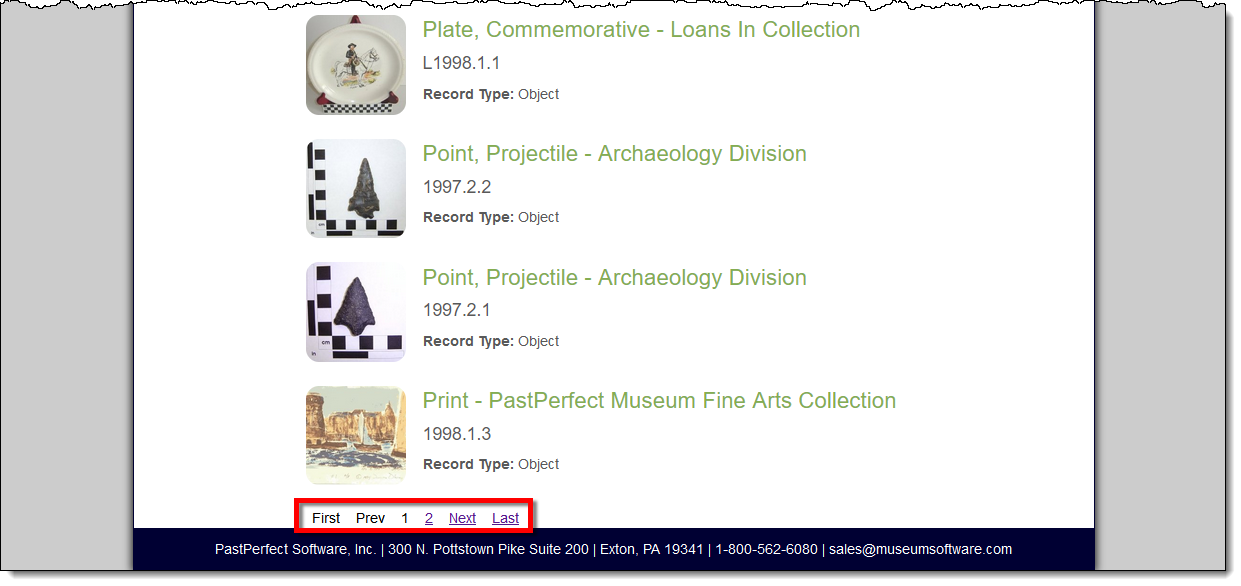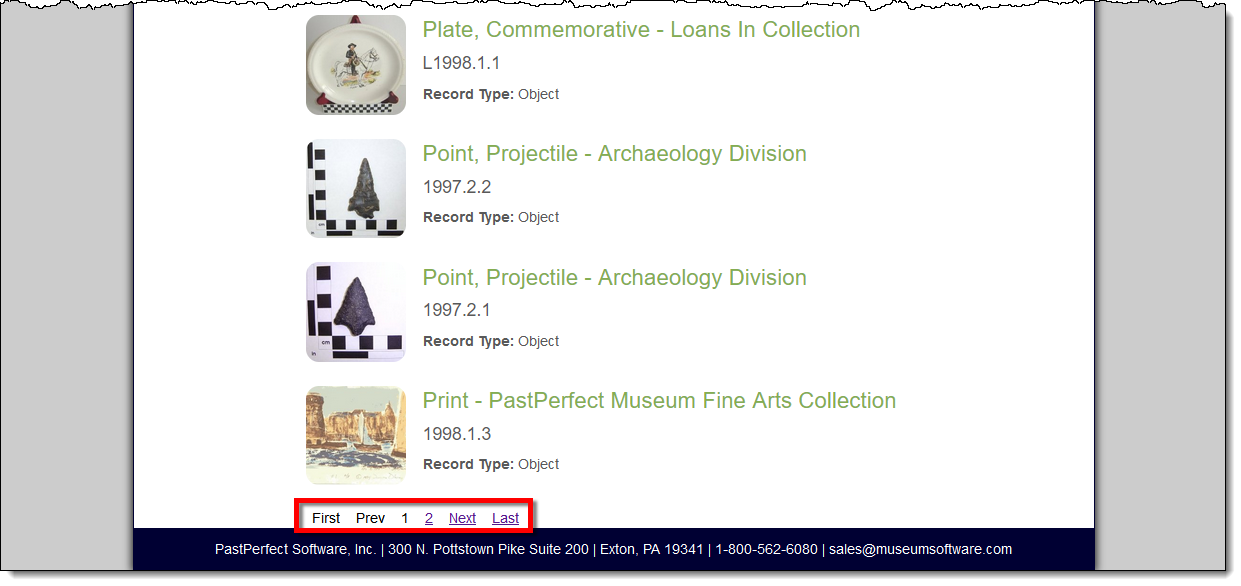
Selecting one of the catalog buttons on your PastPerfect Online site will display random items in the chosen catalog. Visitors can browse through these items or do a Keyword Search to narrow the list of results. Phrase searching, wildcards (*), using AND / OR statements, and limiting the search results to items with images only are available when searching by catalog as they were explained in the Keyword Search topic.
This section will discuss the Objects search area of your PastPerfect Online site; the other catalog areas, Archives, Photos, and Libraries, function the same way.