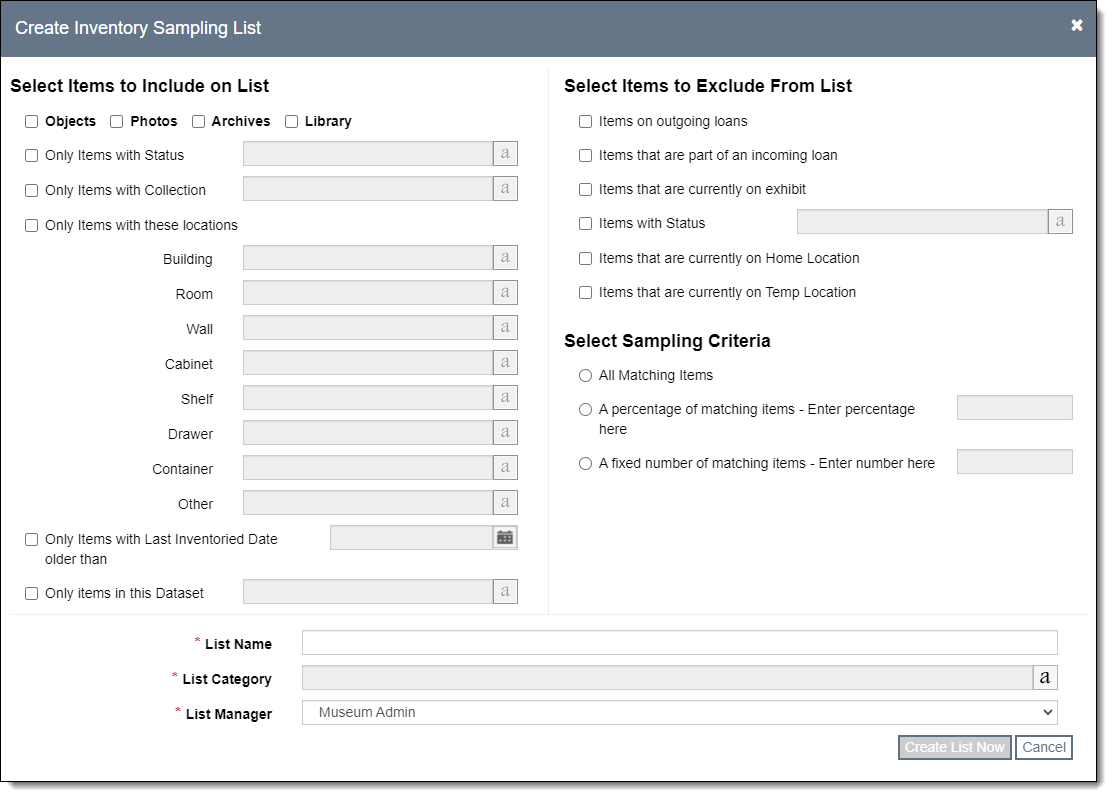Inventory Sampling List
An Inventory Sampling List helps you compare your cataloged records to the physical items by defining which collection items should be checked. The program creates this list and populates it based on the records you have cataloged and user-selected criteria to specify which items to include or exclude on the list. In addition, you can choose whether the list has all items matching the criteria, a specific percentage, or a fixed number of items.
Create Inventory Sampling List
- Go to "Catalogs" on the Main Navigation Bar and select "Catalog Lists & Inventory"
- Click "Create Inventory Sampling List"
- Specify the parameters for your inventory list
- The first section allows you to choose which catalogs your inventory will include. You can further narrow the scope of your inventory by selecting a particular status, collection, location, last inventoried date, or dataset.
- The second section allows you to exclude items based on whether they are currently on an outgoing loan, part of an incoming loan, on exhibit, marked with a particular status, are currently in a home location, or are currently in a temp location.
- The third section helps you define the number of records on the list: all items, a percentage, or a fixed number.
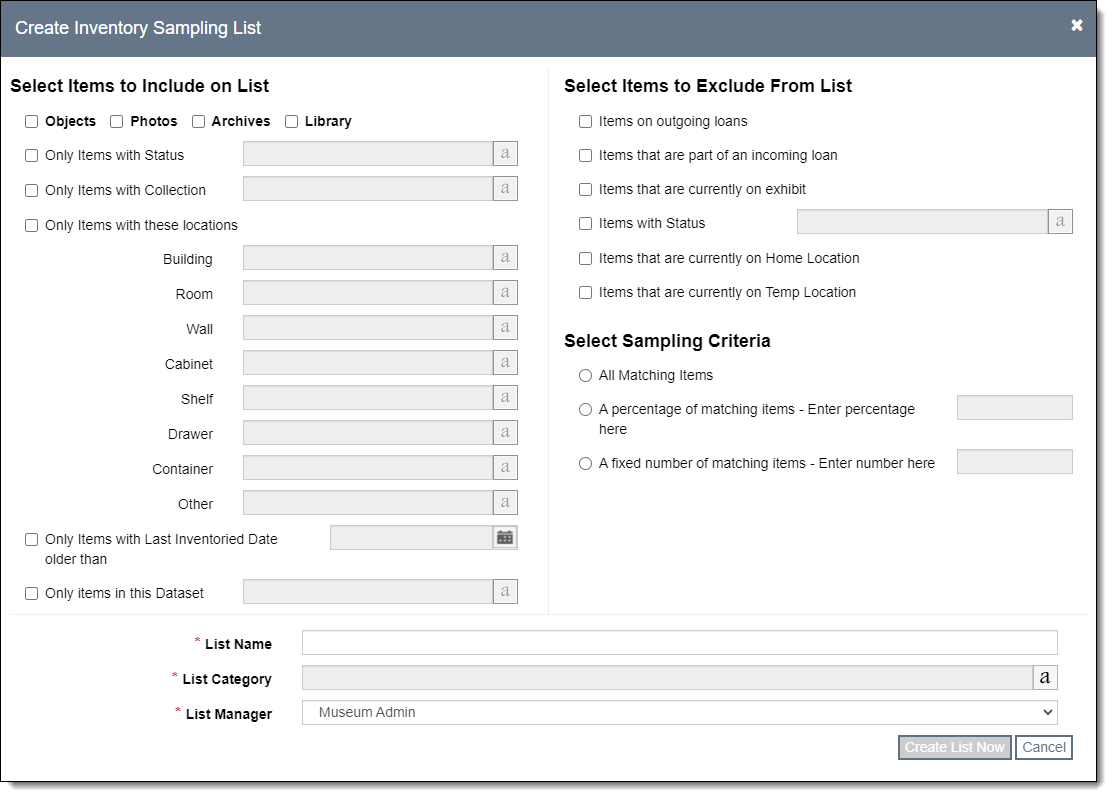
- Populate the List Name, List Category, and List Manager at the bottom of the pop-up window
- Click "Create List Now." Your new list will be created and added to the list of Catalog Lists.