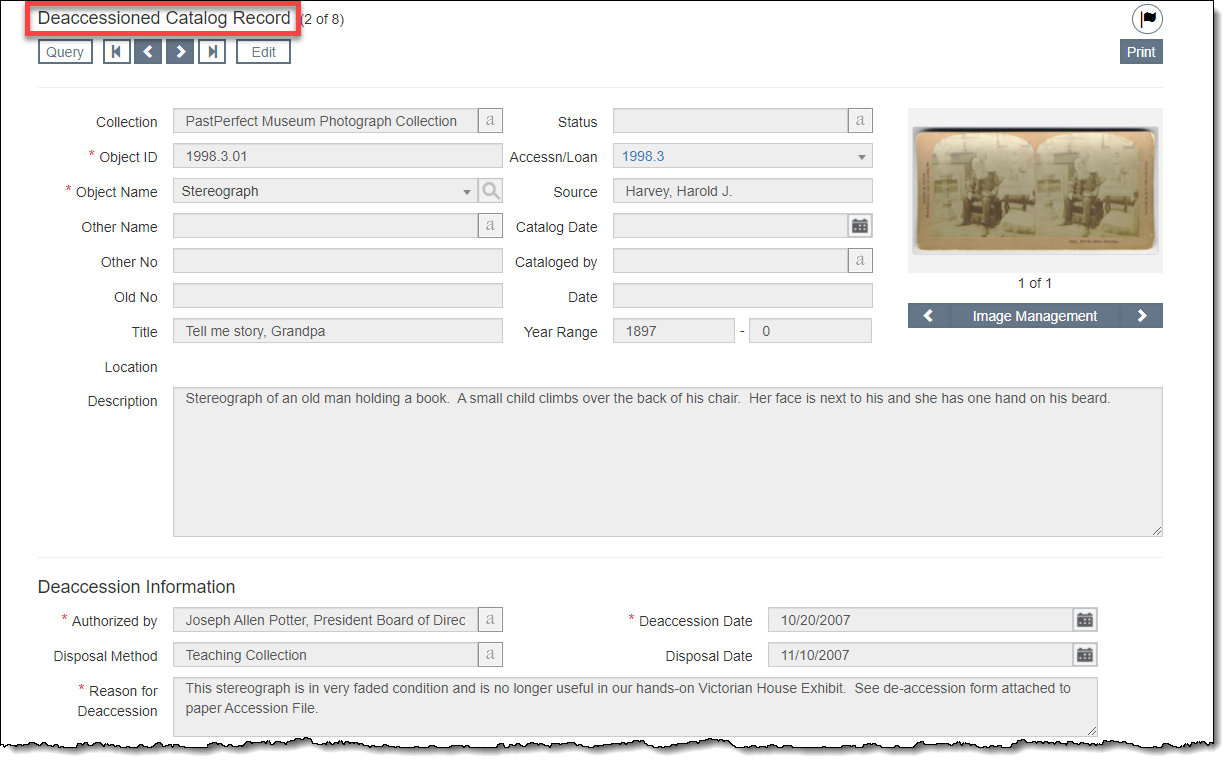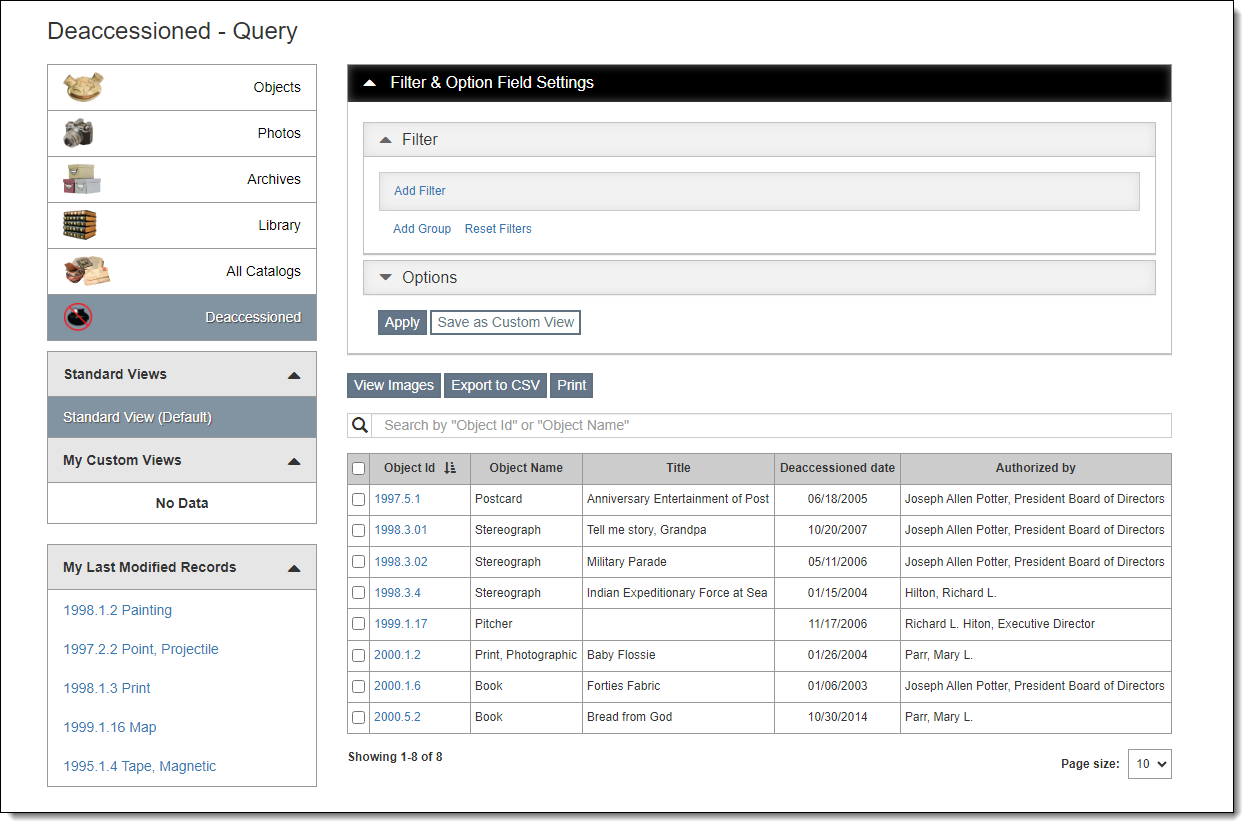
Deaccessioning is the formal process to remove an accessioned item out of the collection. This may be done for a variety of reasons: item no longer fits the mission, item has been accidentally damaged/destroyed, item is missing with no hopes of recovery, etc. It is important to keep a record of which items have been deaccessioned along with details about when, why, and by whom. For more information, see Further Actions - Deaccessions.
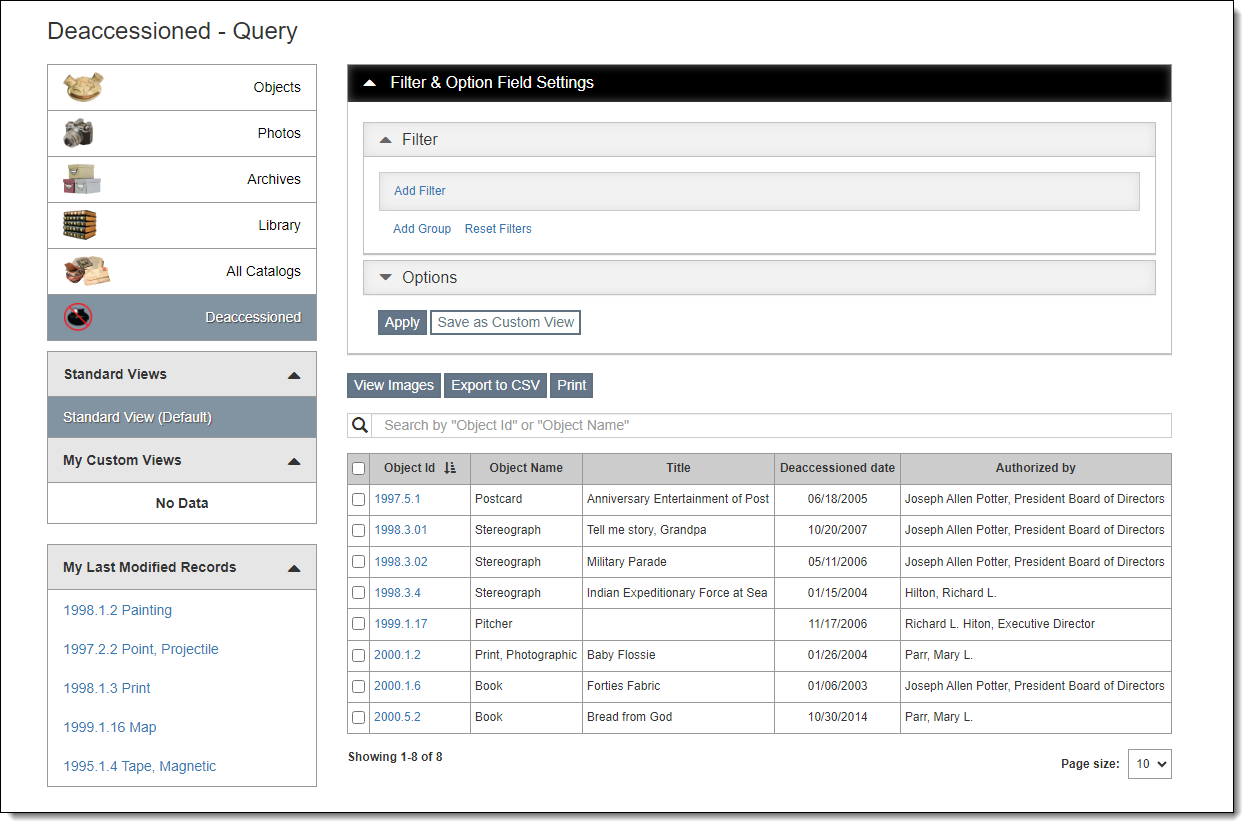
There are two ways to deaccession a catalog record: from the catalog record screen or from the accession record screen. This process removes the item from a catalog and places it into the Deaccession database, which can be accessed by going to "Catalogs" on the Main Navigation Bar and then selecting "Deaccession."
Please note: an item cannot be deaccessioned if it is on either an active outgoing loan or a current exhibit.
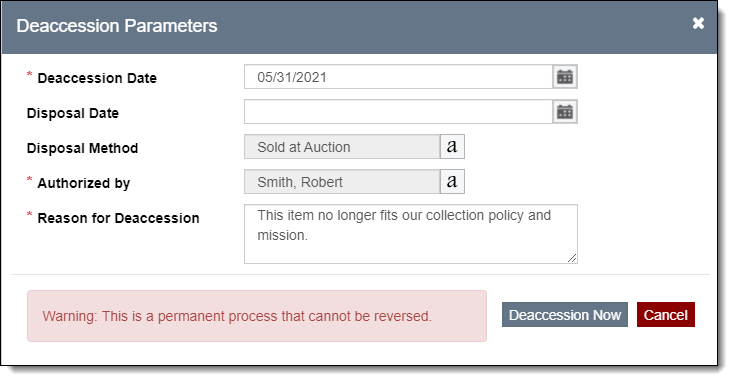
The type of record will change to "Deaccessioned Catalog Record."
The catalog record will no longer appear under the original catalog (Objects, Photos, Archives, or Library) and can now be accessed by going to Catalogs | Deaccessioned.
If the catalog record was linked to an Accession record, the cataloged item will move from the Catalog Records Accordion to the Deaccessioned Catalog Records Accordion.