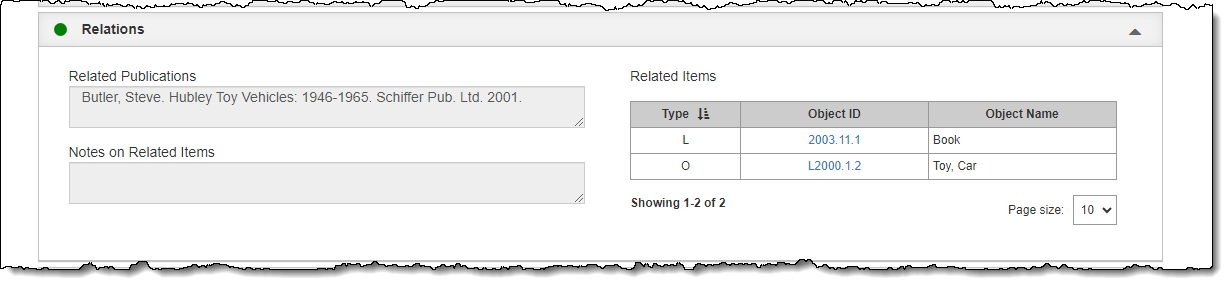
The Relations Accordion allows you to connect related items with each other, whether they are in Objects, Photos, Archives, or Library. From one record, you can easily see and access the other associated catalog records. There is also a memo field to describe the relationship between the items as well as a field for recording any related publications.
Relationships among catalog records are reciprocal and consequential. This means if Record A is related to Record B, and Record B is related to Record C, then Record A will also be related to Record C. Any related records on Record B will also be listed as related records on Record A when you relate Record B to Record A.
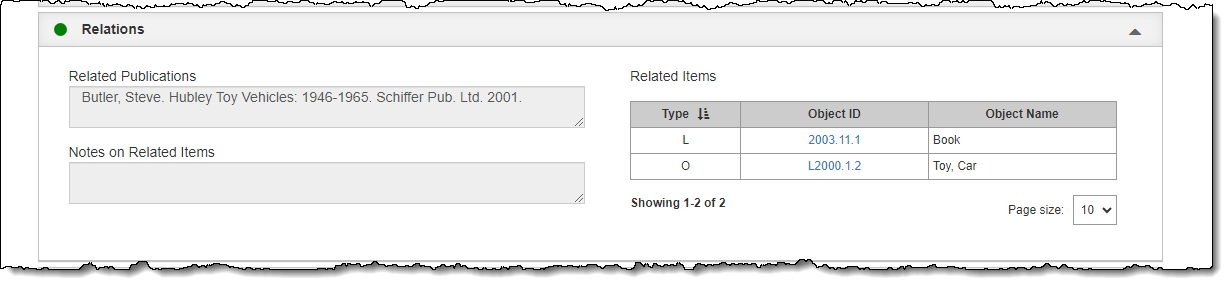
The related catalog records will now appear in the Related Items grid. Click the hyperlink of the Object ID to view that record.