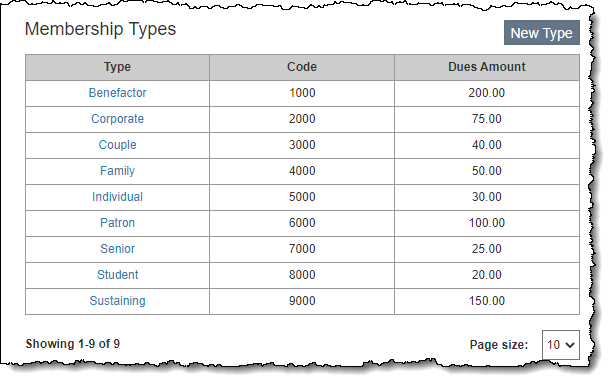
Most museums and collecting organizations have memberships with varying levels of support. You can set up your membership types and their corresponding dues amounts on the Setup Contacts screen, found under Settings | Contacts Settings. Membership types listed on this screen will be available in the Membership Type drop-down list on the Membership accordion. It is recommended that you set up your membership types before creating memberships in Contacts.
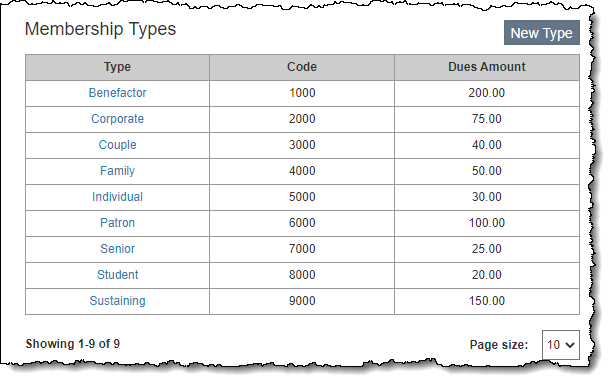
Note: Each membership type must have a unique name.
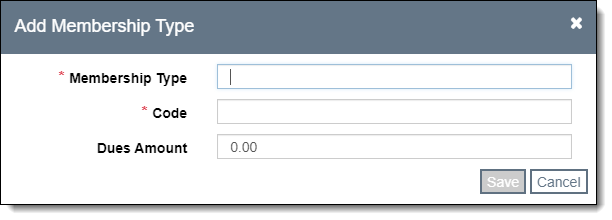
Note: If you edit a membership type name or amount, you can choose to update all Contact records with that membership type to the new membership type name and/or amount. All previously posted dues payments will retain the original membership type and amounts paid.
Note: If you delete a membership type that has been used on records, contacts with that membership type will continue to display the deleted membership type on the Membership Accordion until a user changes it. All previously posted dues payments will also retain the deleted membership type.