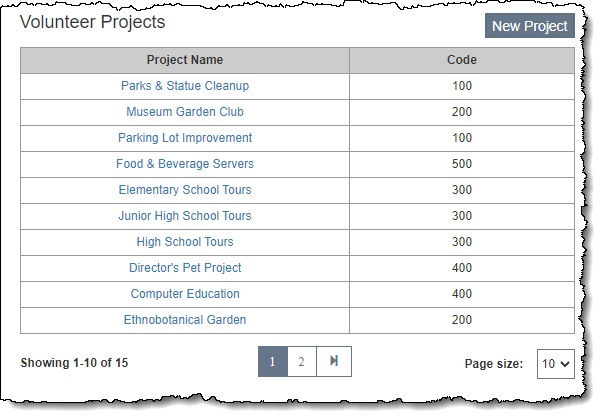
When managing volunteers, it is important to keep track of the different types of activities or projects that each volunteer takes part in at your organization. Adding new projects can be done from the Setup Contacts screen, under Settings | Contacts Settings. Volunteer Projects listed on this screen will be available in the Project drop-down menu list when adding volunteer hours.
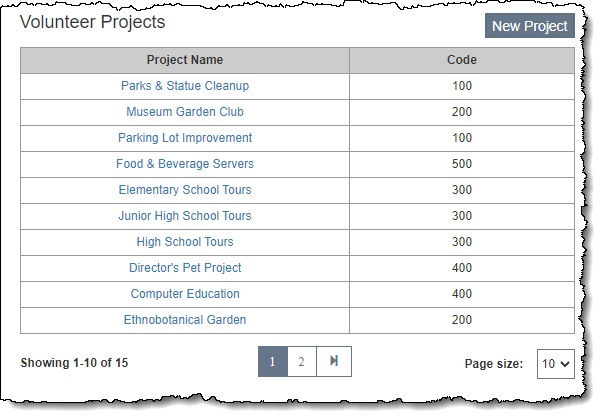
Note: Each volunteer project must have a unique name.
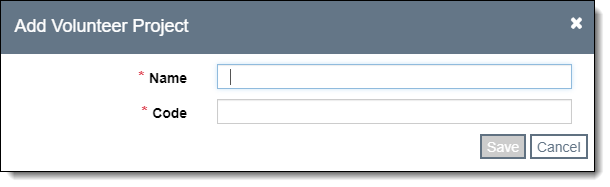
Note: If you edit a project name, it will not change the project name for previously posted volunteer hours.
Note: If you delete a project name, it will not change the project name for previously posted volunteer hours.