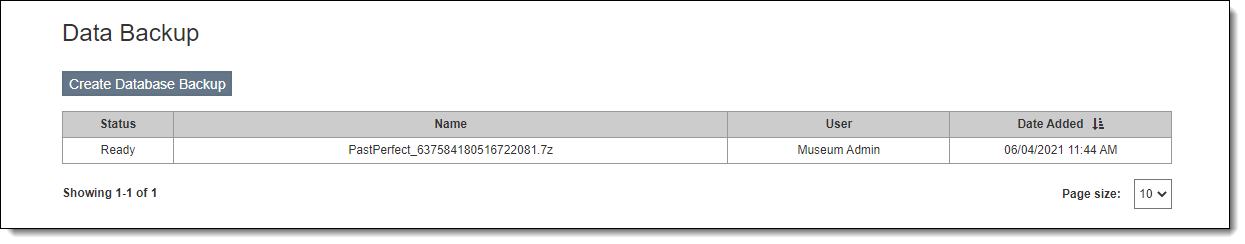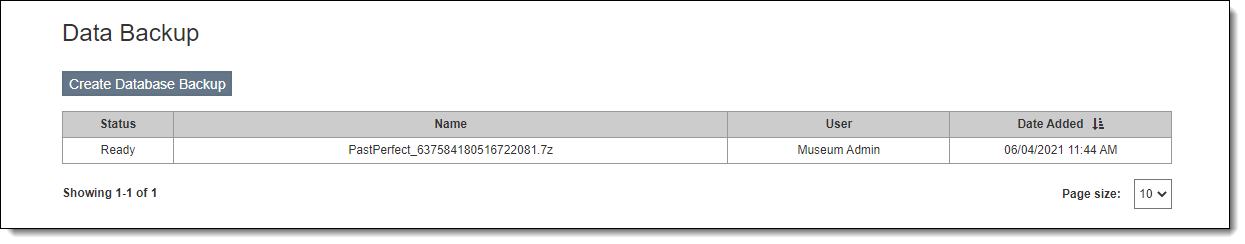
PastPerfect Web Edition is backed up automatically every night. However, there are times when a user should make a backup immediately before making changes in the software. For example, a backup should be made before performing a global location change. If changes are done incorrectly, PastPerfect staff will be able to restore the backup made before the changes were performed.