
You can insert an online image (like a logo or a scanned signature) into your document templates by using the Image button in the Toolbar.

If you want to share hyperlinks (to web pages or email addresses) within your website, you can do so using the Link button in the Toolbar.

Many of the buttons in the toolbars for the templates are common word processing tools. Hovering over each tool button will reveal the title for each tool. Here is a partial list of the ones used most often. For more information about using these tools, click the  button in the toolbar, then click the link for the CKEditor website; more information can be found under Documentation.
button in the toolbar, then click the link for the CKEditor website; more information can be found under Documentation.
 |
Bold / Italic / Underline |
 |
Font Name |
 |
Font Size |
 |
Paragraph Format |
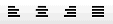 |
Text Alignment (Left, Center, Right, Justified) |
 |
Insert (Remove) Numbered / Bulleted List |
 |
Decrease / Increase Indent |
 |
Text Color |
 |
Background Color |
 |
Insert Image |
 |
Create / Remove Link |
 |
Cut / Copy / Paste |
 |
Paste as plain text |
 |
Paste from Word |
 |
Undo / Redo |
 |
Find / Replace |
 |
Select All |
 |
Spell Check |
 |
Source HTML |
 |
Create Div Container |
 |
Anchor |
 |
Show Blocks |
 |
Strikethrough |
 |
Subscript / Superscript |
 |
Remove Formatting |
 |
Insert Special Character |
 |
Insert Horizontal Line |
 |
Insert Page Break for Printing |
 |
Insert Table |
 |
Insert a Smiley |
 |
About CKEditor |