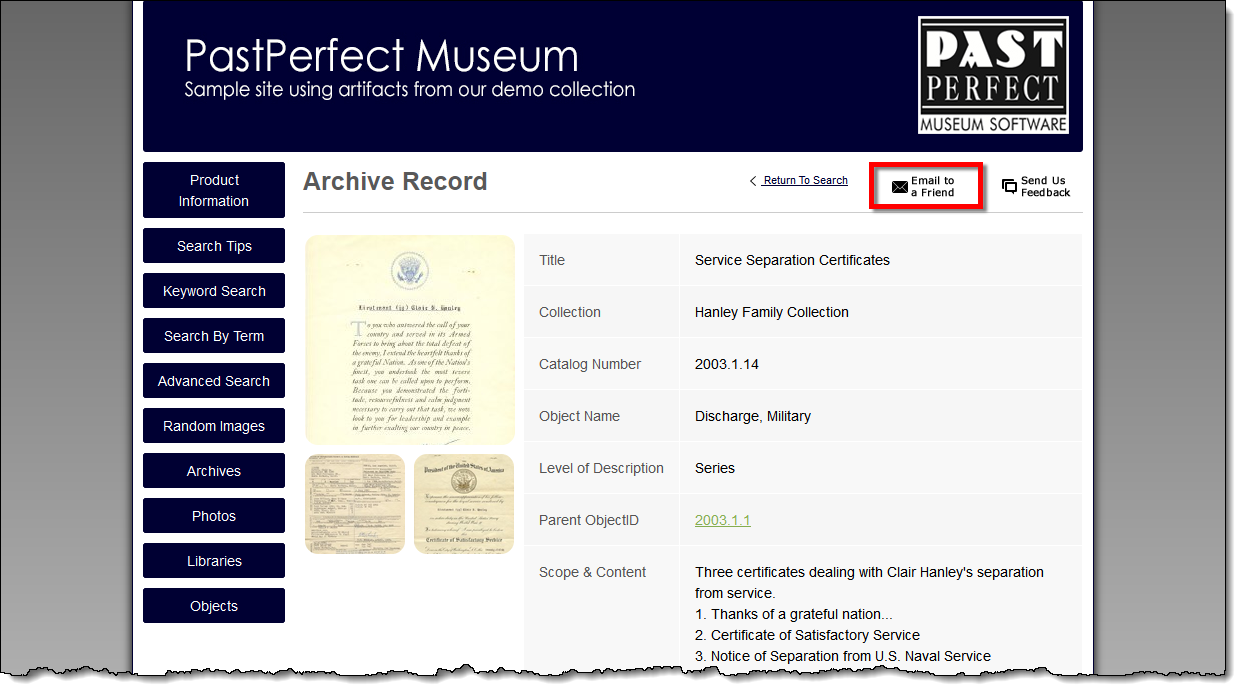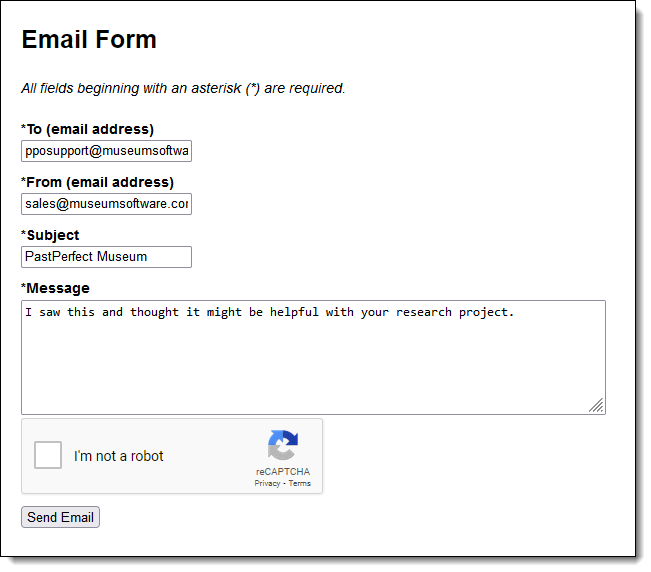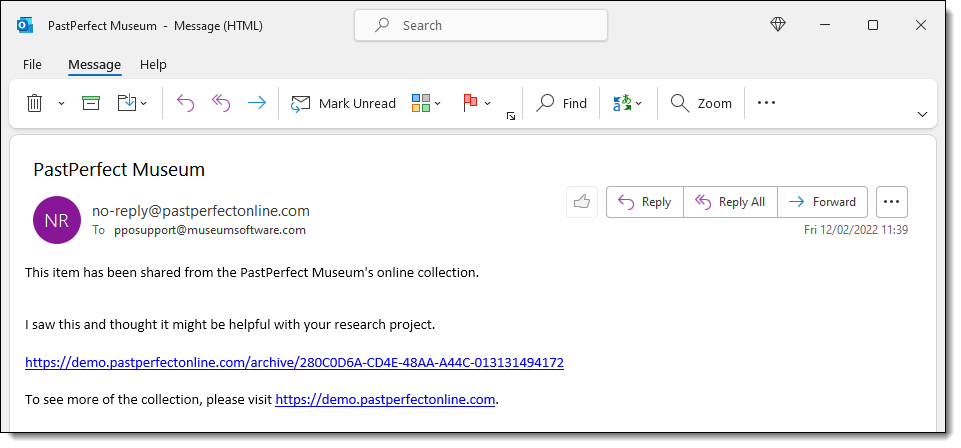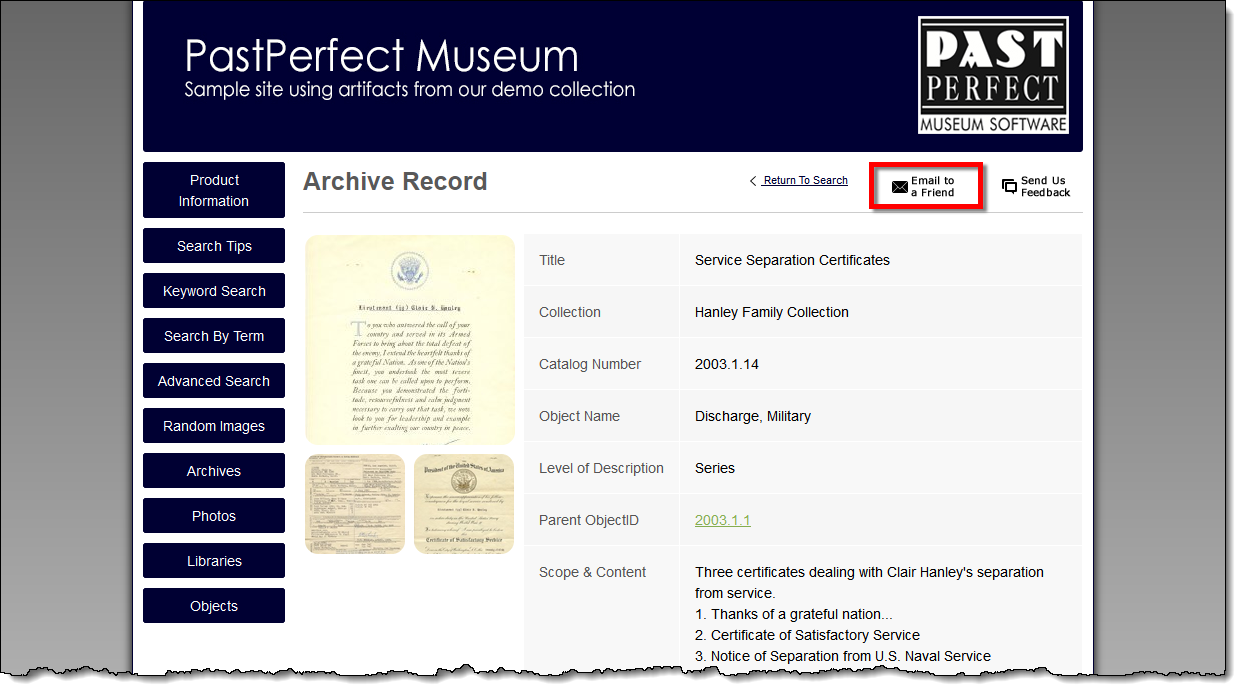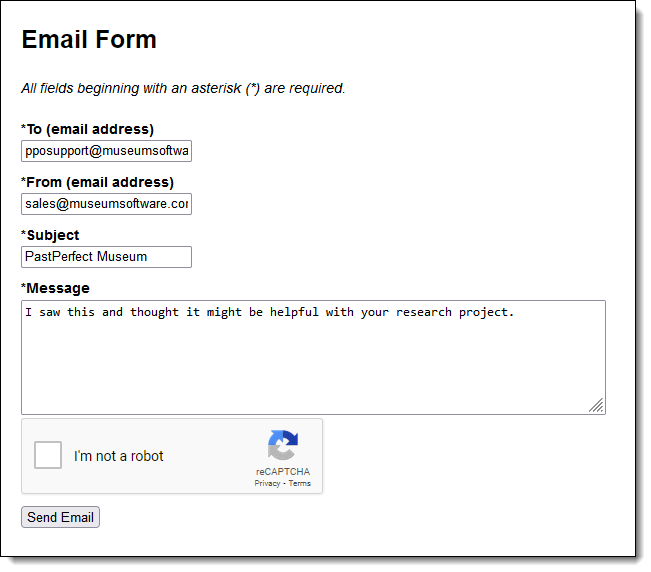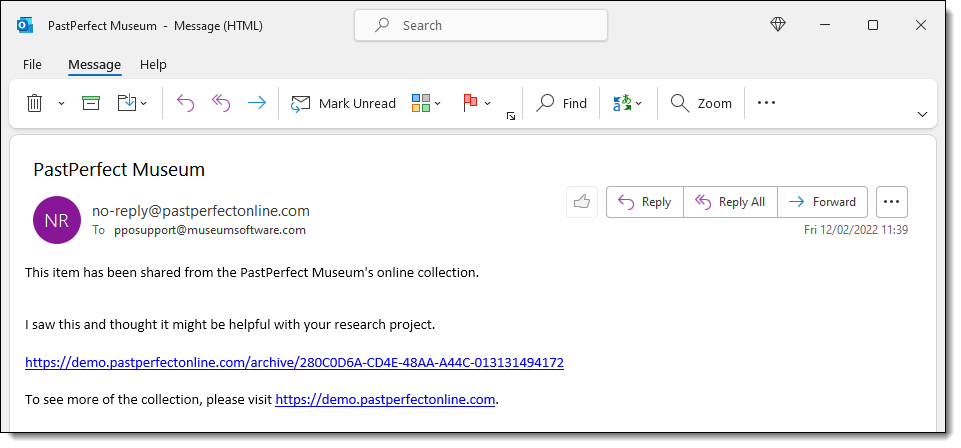Email to a Friend Button
Concept
The Email to a Friend button allows online visitors to easily share
a particular record with others. The visitor on your site can share the
record along with a personalized message. This information is emailed
so the recipient can view that specific record as well as explore the
rest of your site. This is a great way of having users help promote
your site.
By default, the Email to a Friend button is displayed in the upper right
corner of each catalog record page and can be suppressed at the Interface
Management Site.
Task
- Locate an item you wish to share.
- Click the Email to a Friend button.
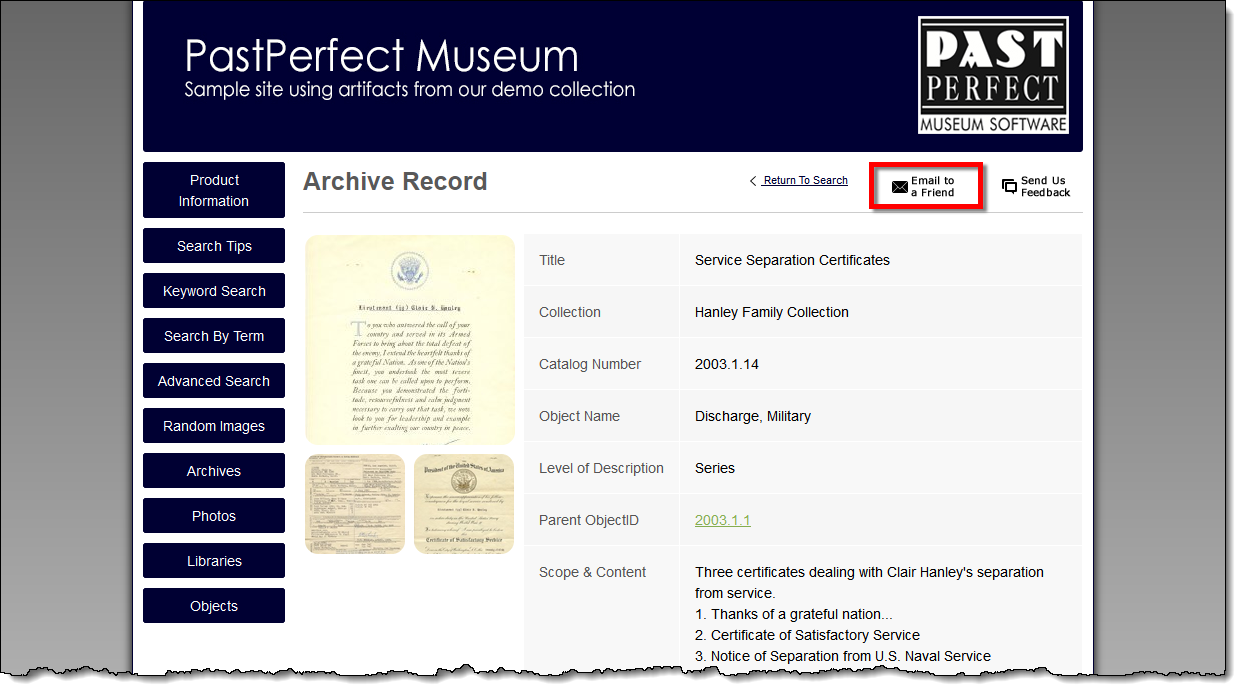
- A new window will open displaying the Email Form. Fill out the
form making note that the required fields are denoted with an asterisk
(*).
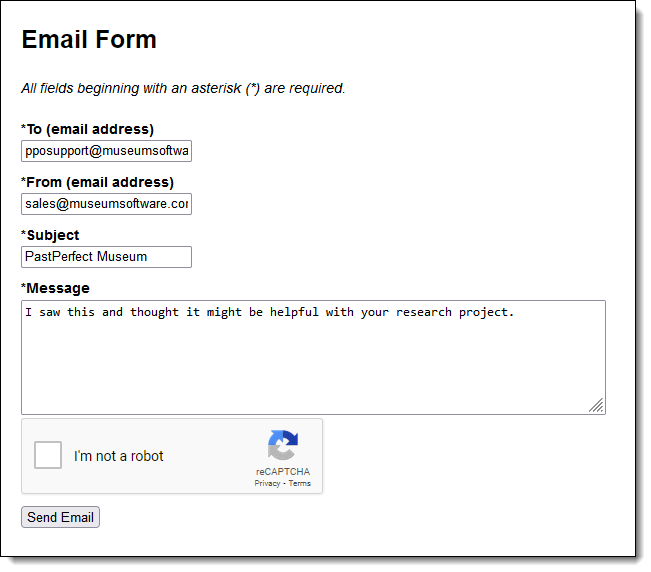
- Check the box next to "I'm not a robot". If a CAPTCHA
window opens, follow the instructions and then click the Verify
button, which will close the window.
- Click the Send Email button at the bottom of the form.
- On the confirmation screen, click the Close Window button
or wait a moment for that second window to close automatically.
- The email recipient will receive an email like this:
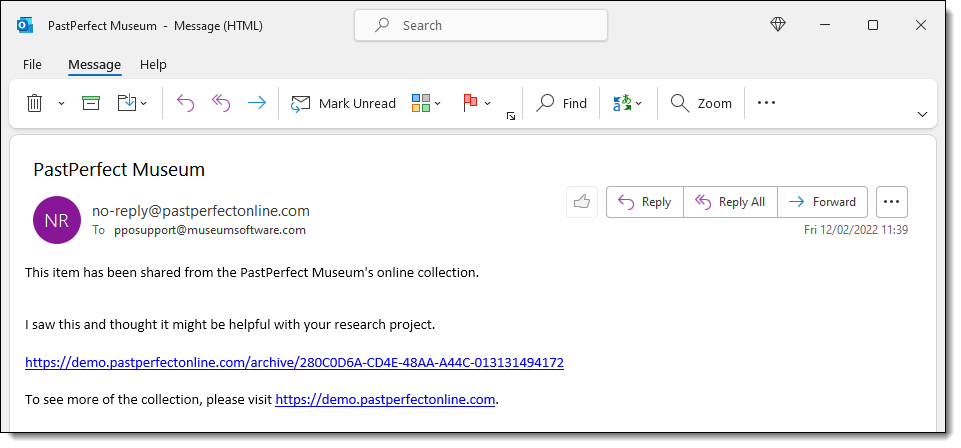
References