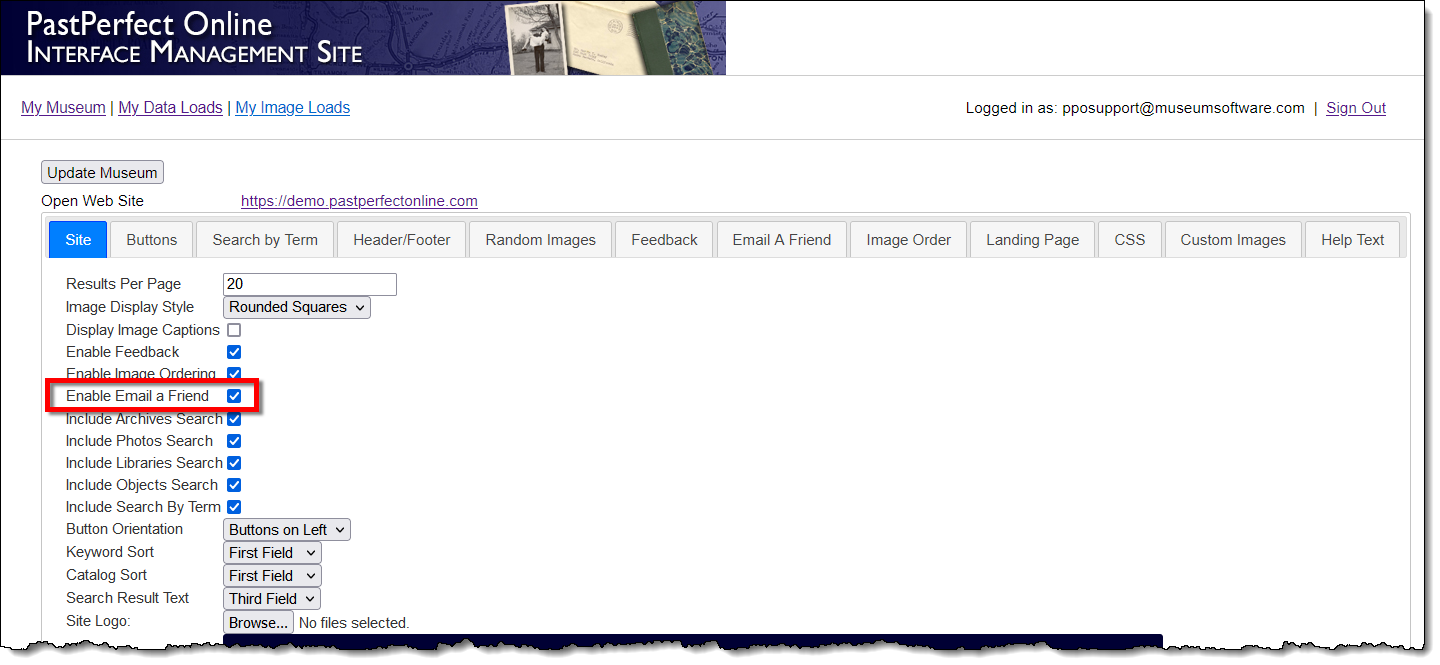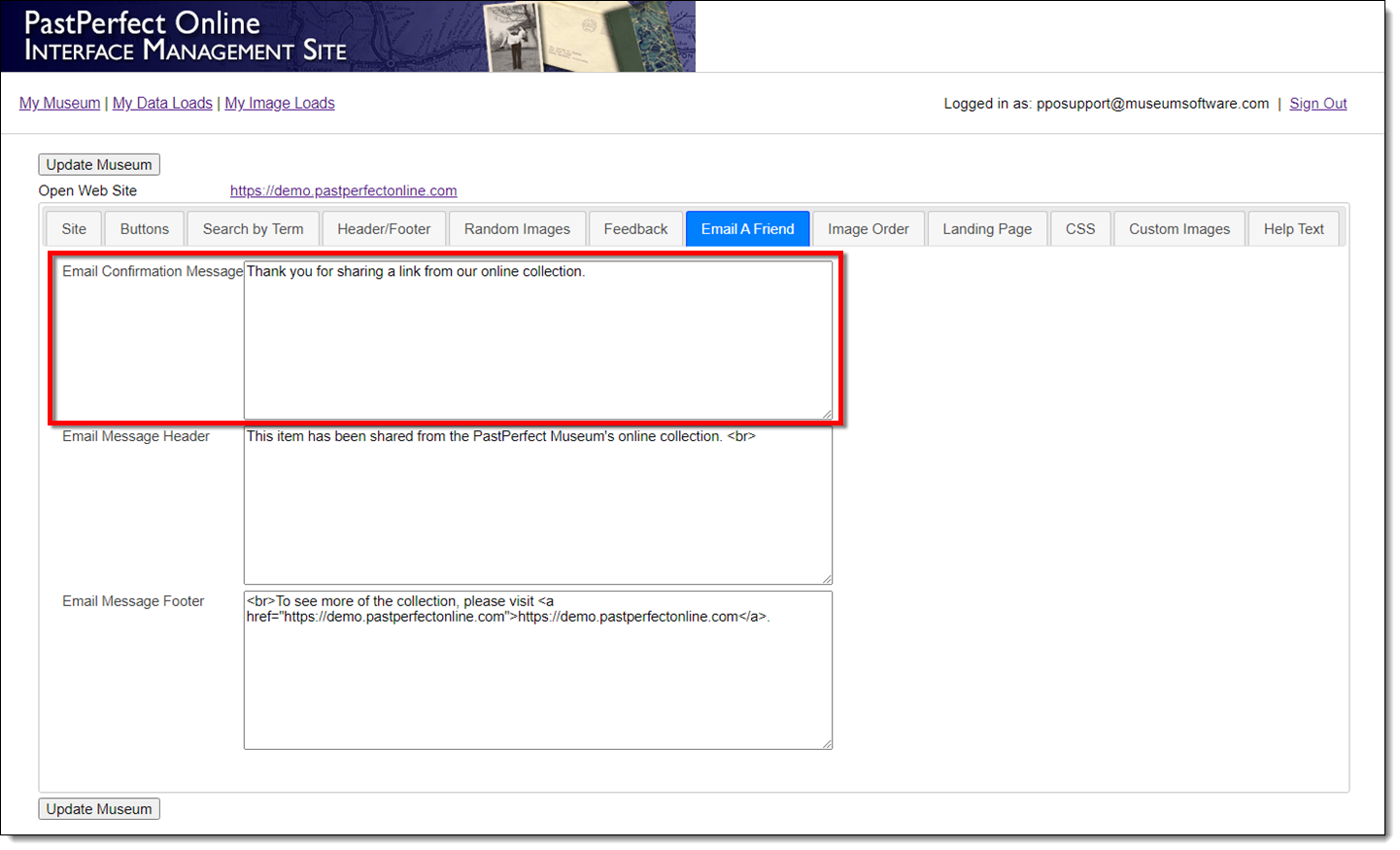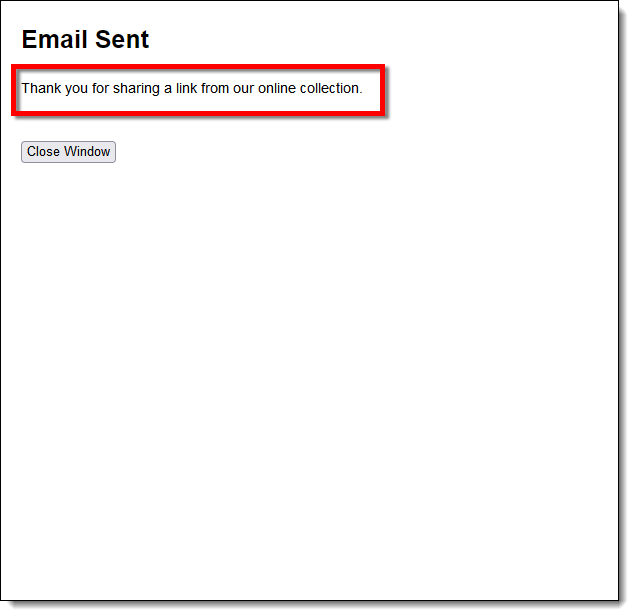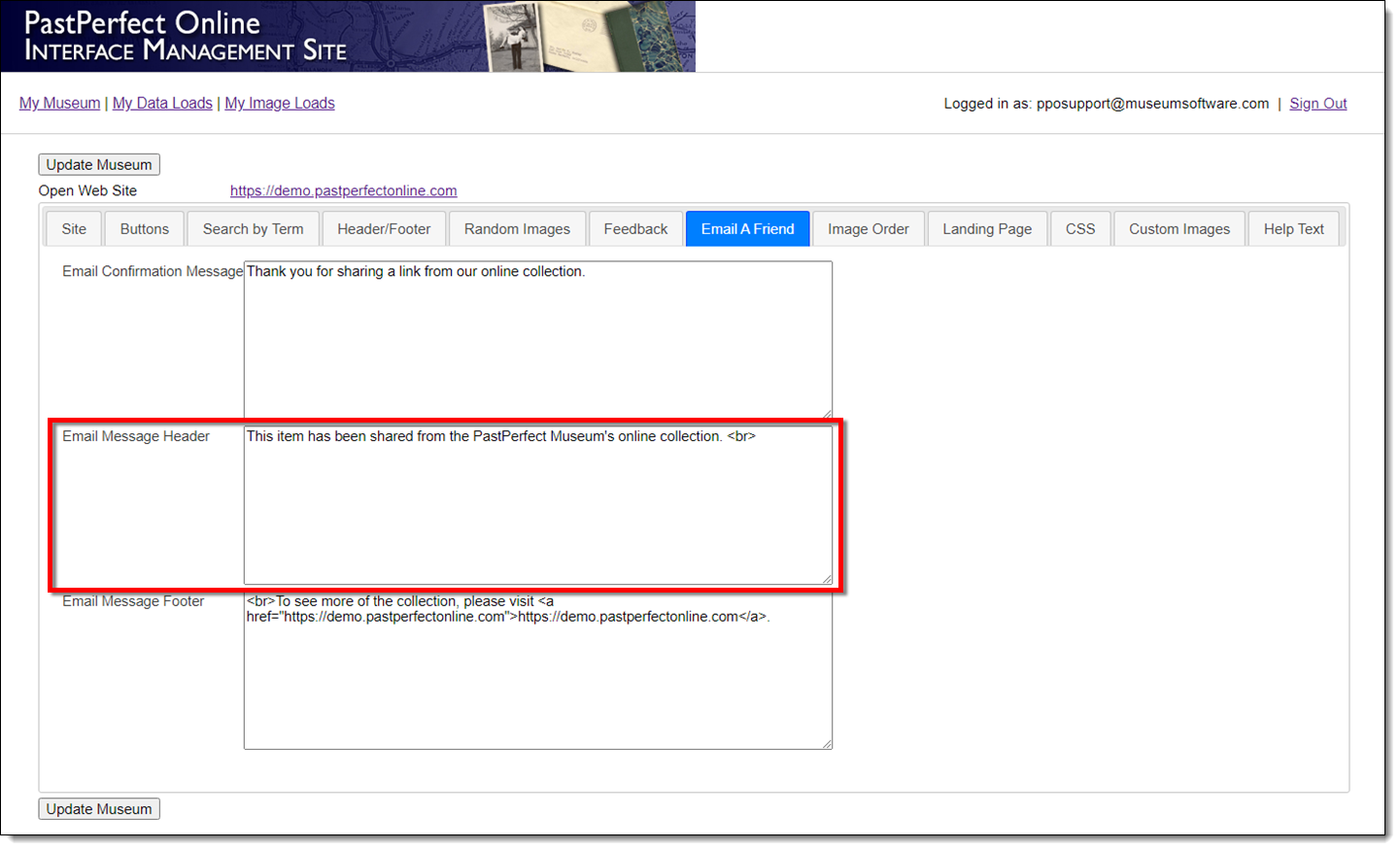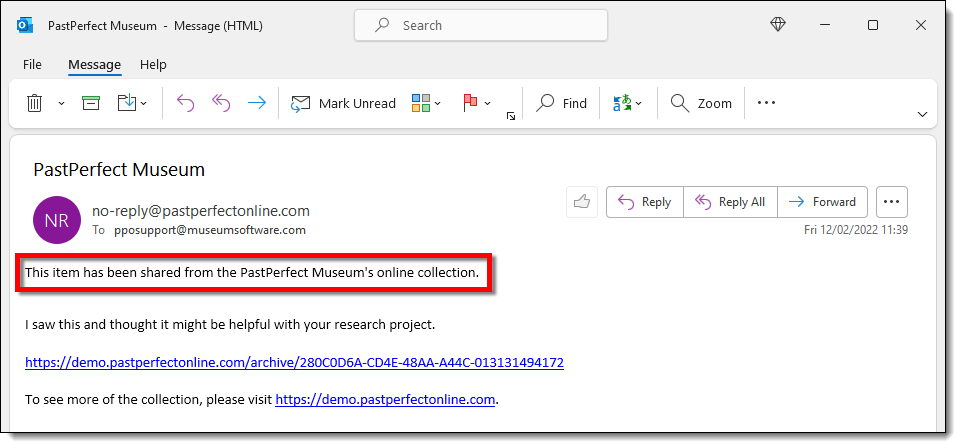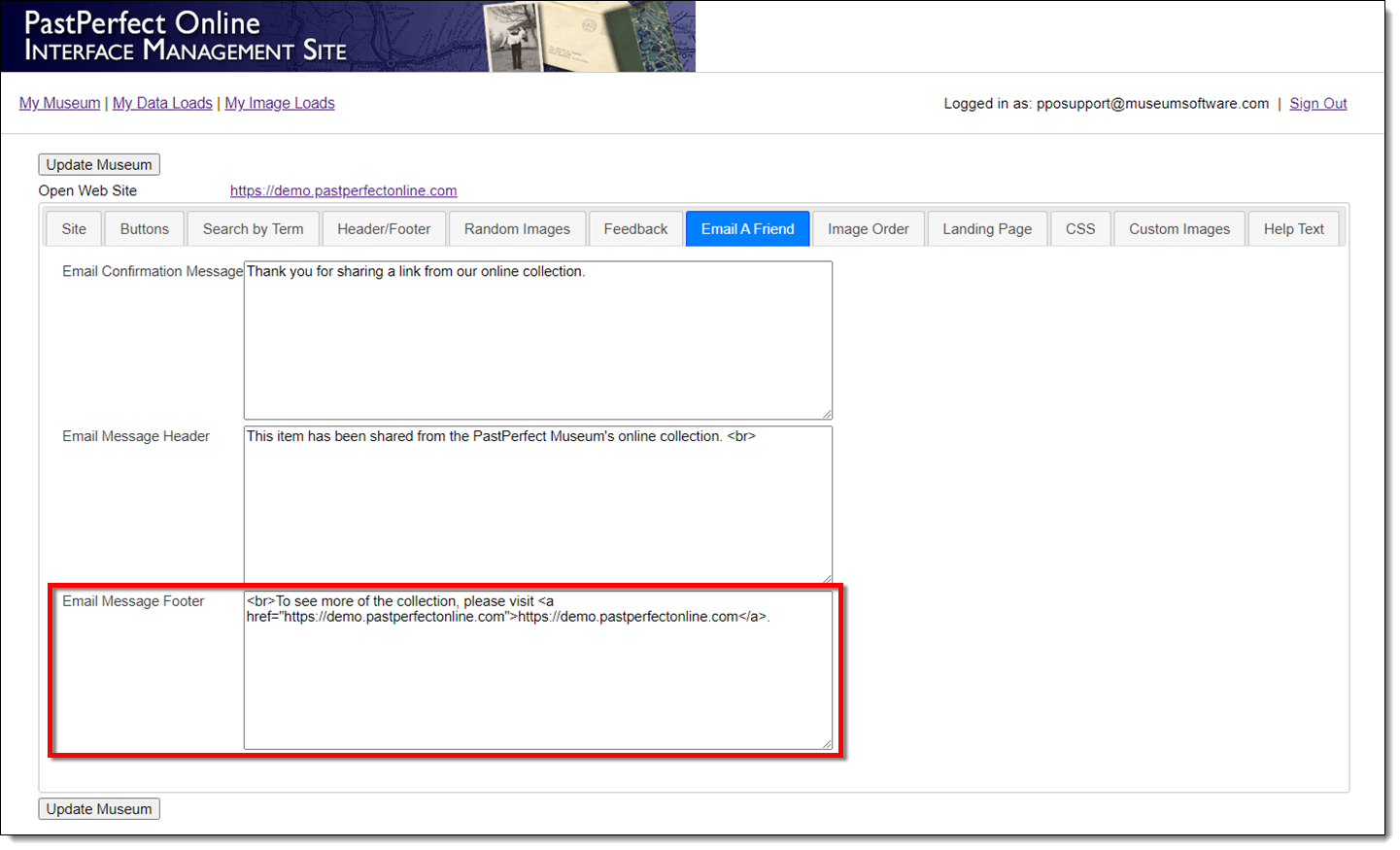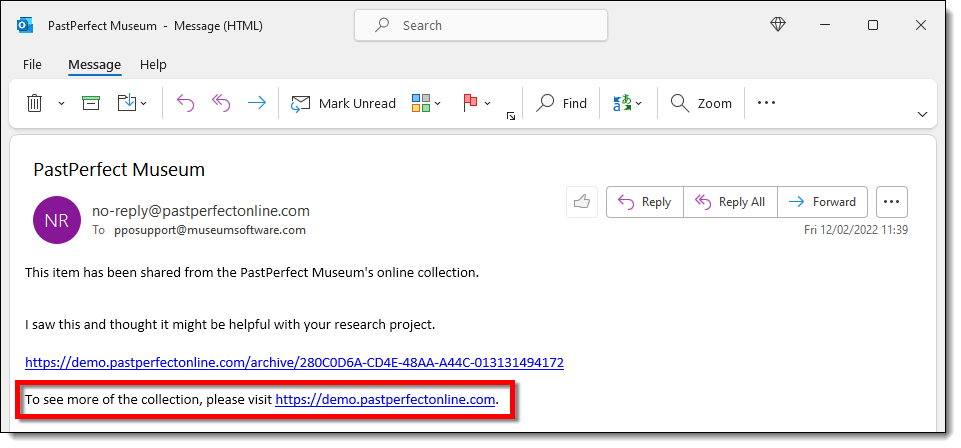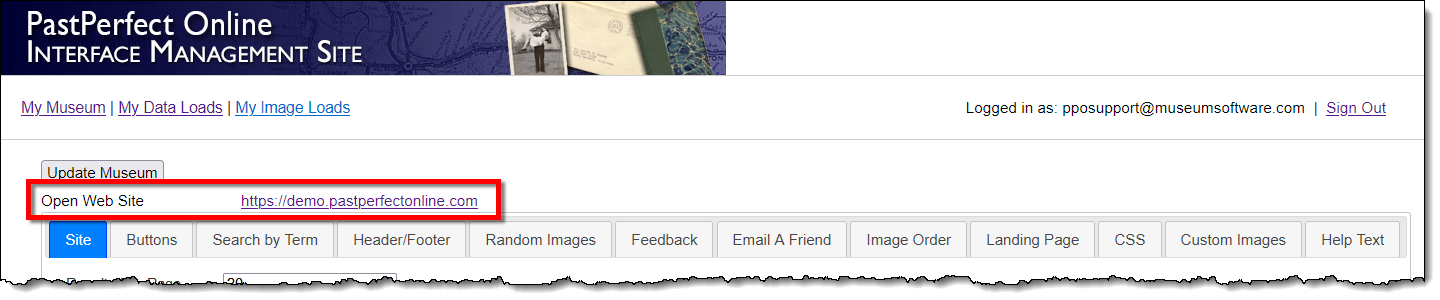Interface Management Site - Enabling and Customizing the Email A Friend
Form
Concept
The Email A Friend form is a simple tool that allows online visitors
to share records from your collection with others. Enabling and customizing
the Email A Friend Form can all be done through the Interface Management
Site. You may either use the default messages or you can customize the
messages for your organization. Using HTML can help format the message
for better viewing in some browsers and email clients.
Task
- Sign in to https://admin.pastperfectonline.com.
- Select the Site tab.
- Check the box for Enable Email a Friend.
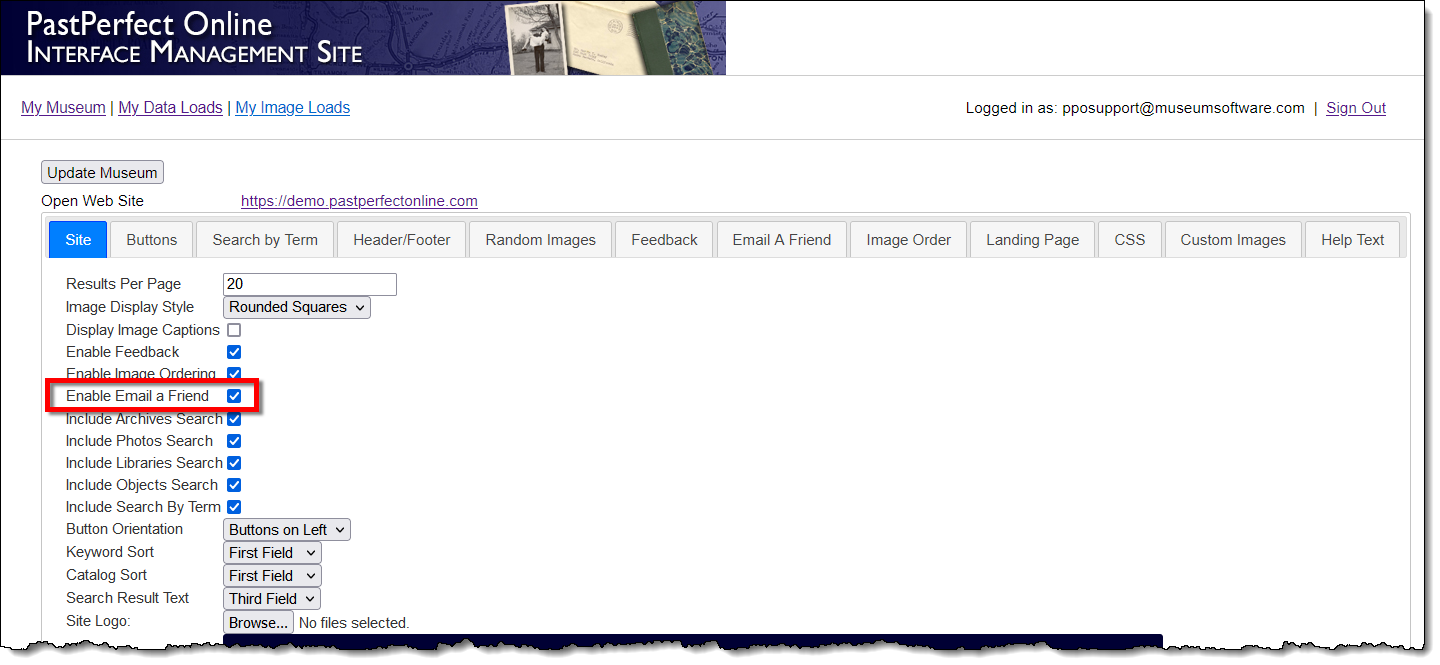
- Click the Email A Friend tab.
- Customize the messages associated with this email, populating any
of the following fields with text as well as HTML code:
- The Email Confirmation Message will appear briefly on
the screen after the email has been sent. This message is designed
to let the online visitor know that the email has been sent successfully.
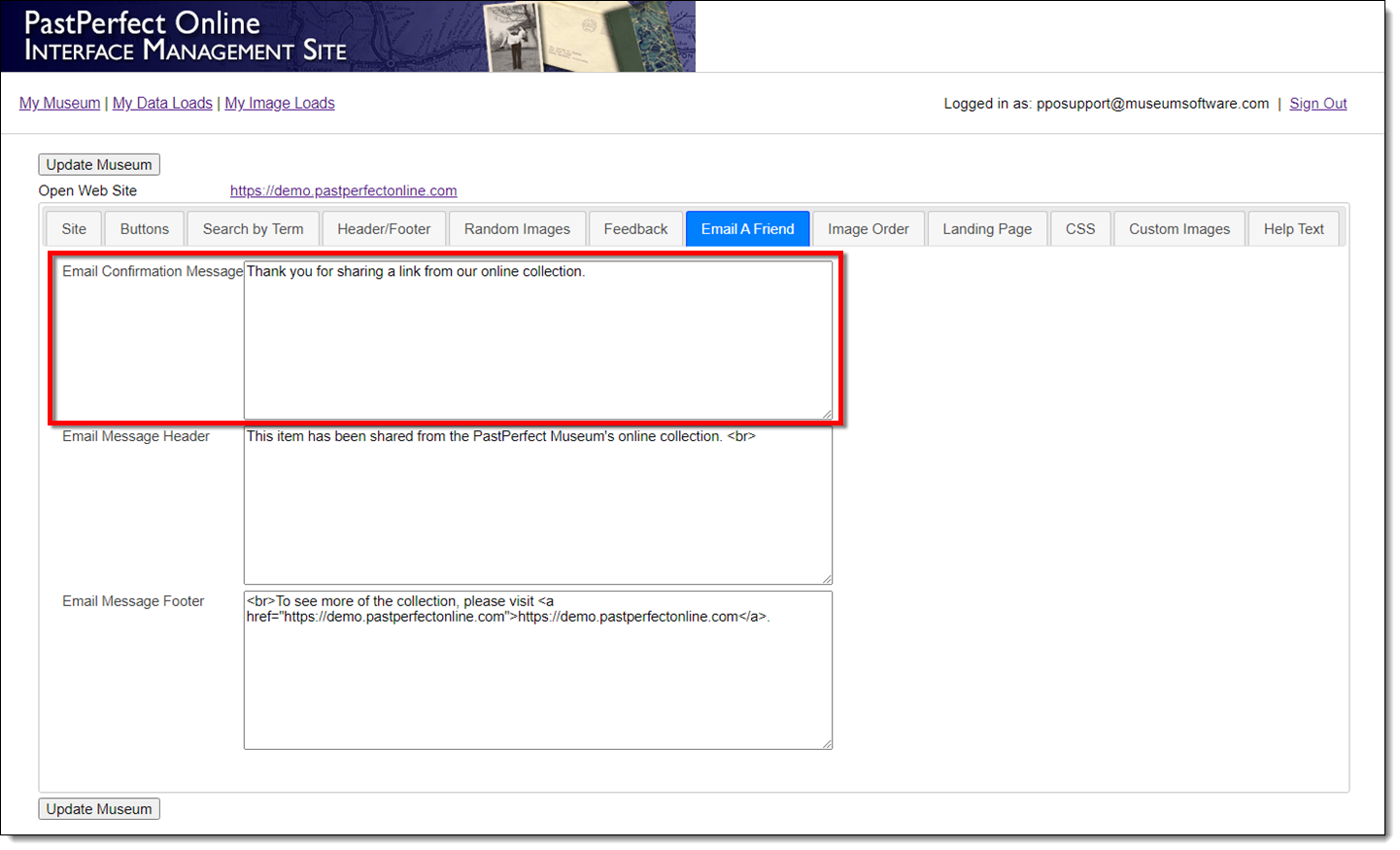
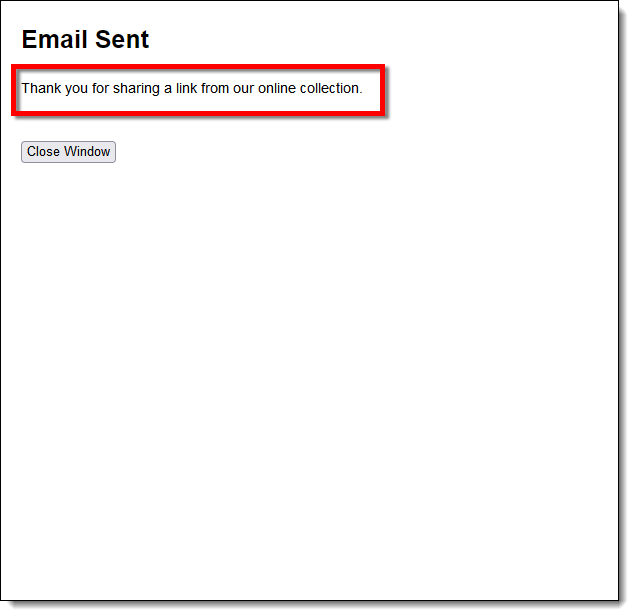
- The Email Message Header will appear at the top of the
received email. This message may be used to inform the email recipient
whose website is providing this link.
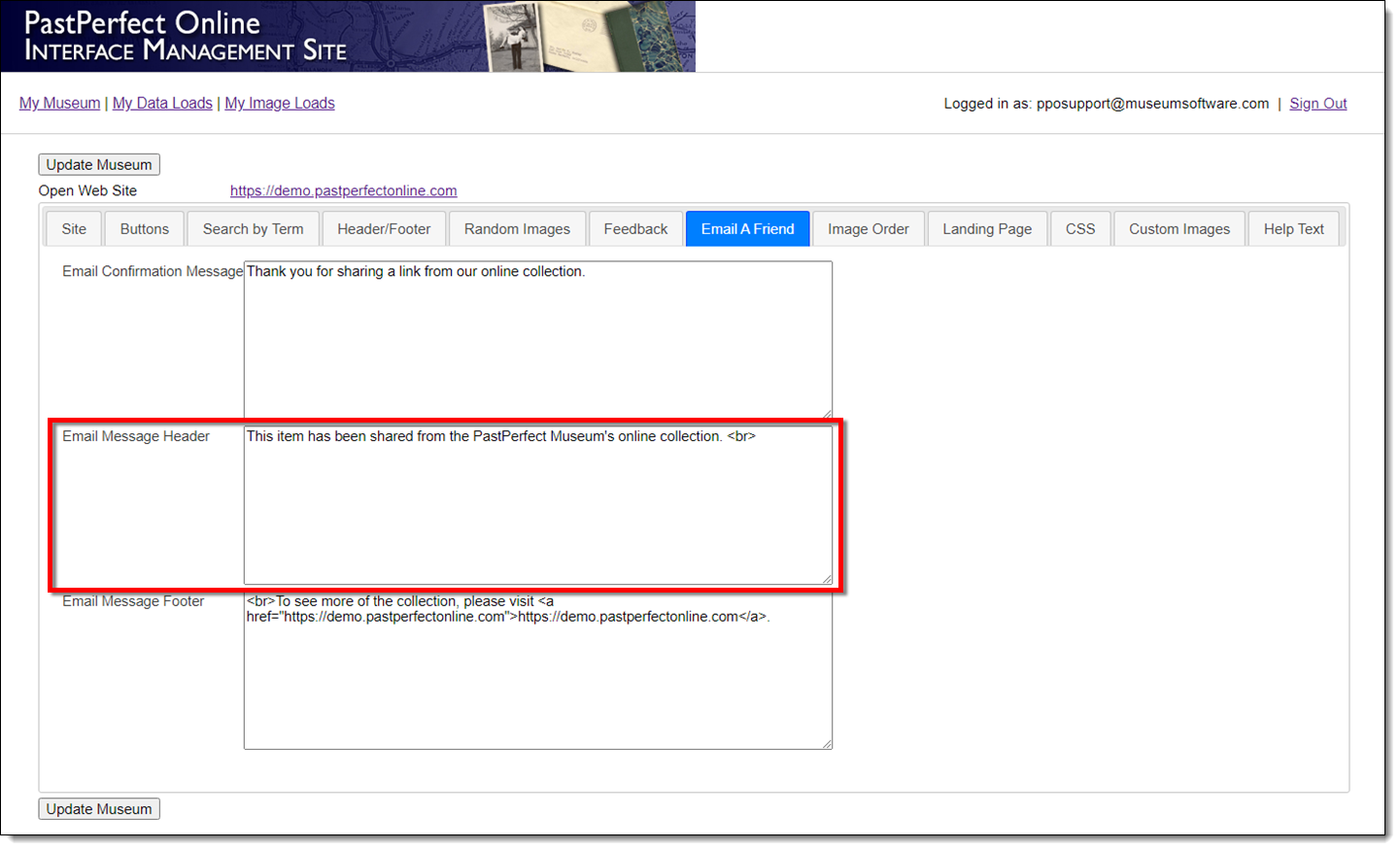
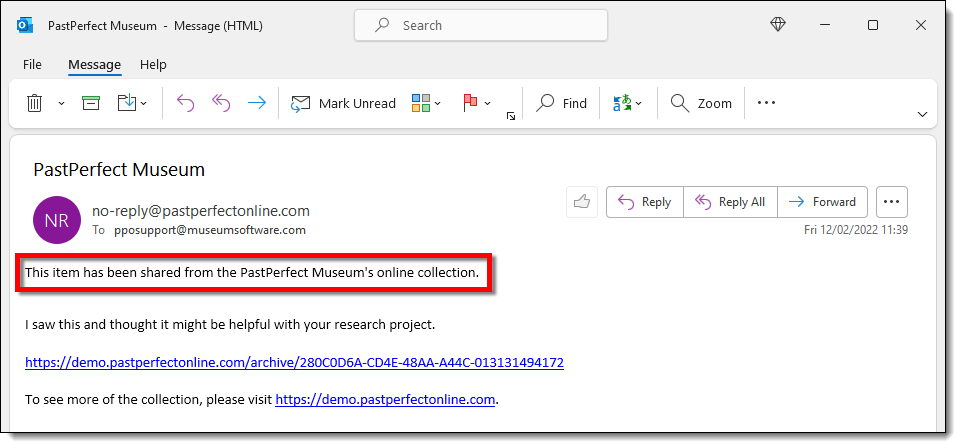
- The Email Message Footer will appear at the bottom of
the received email. This message may be used to encourage email
recipients to visit your main website and/or your PastPerfect
Online site.
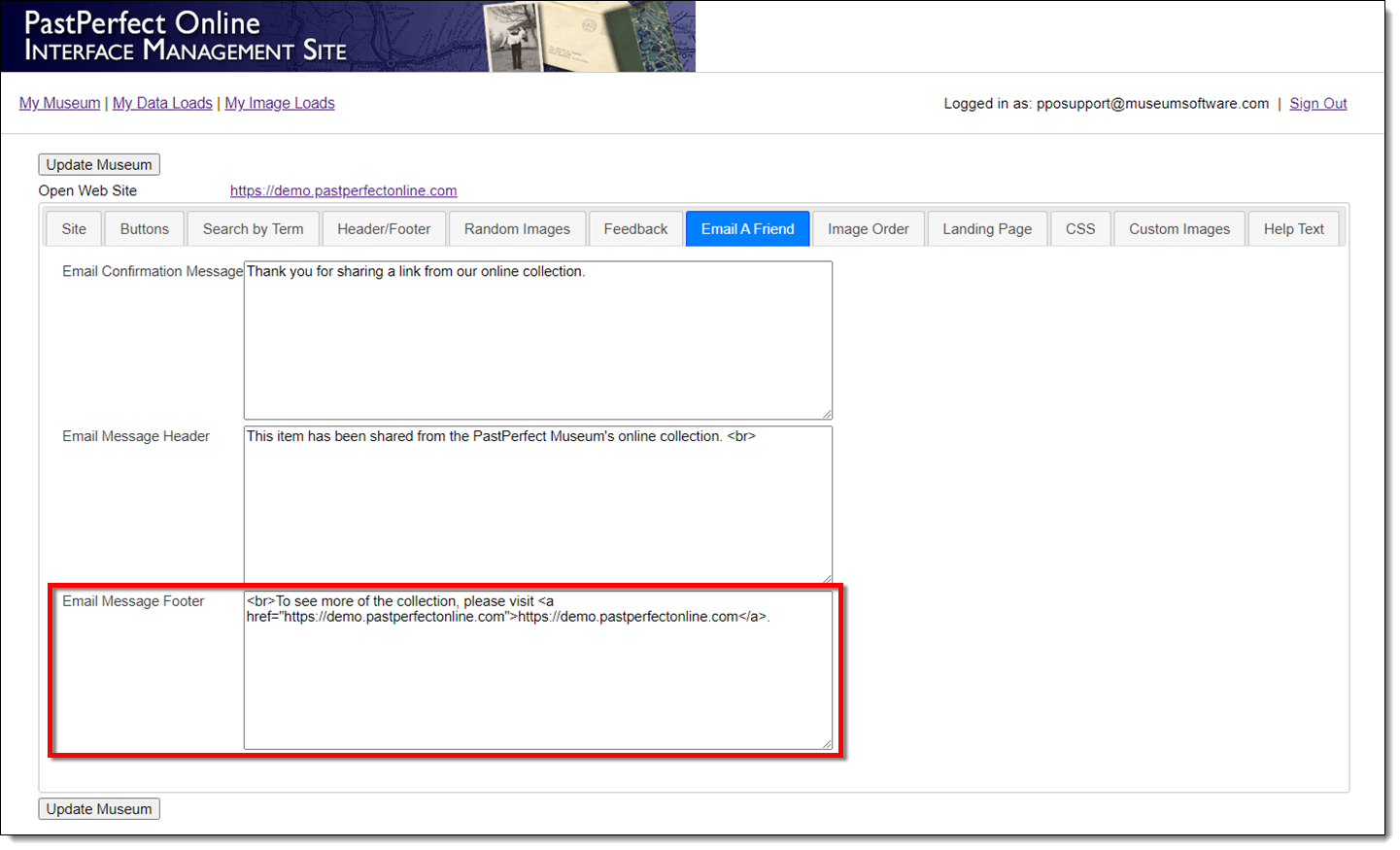
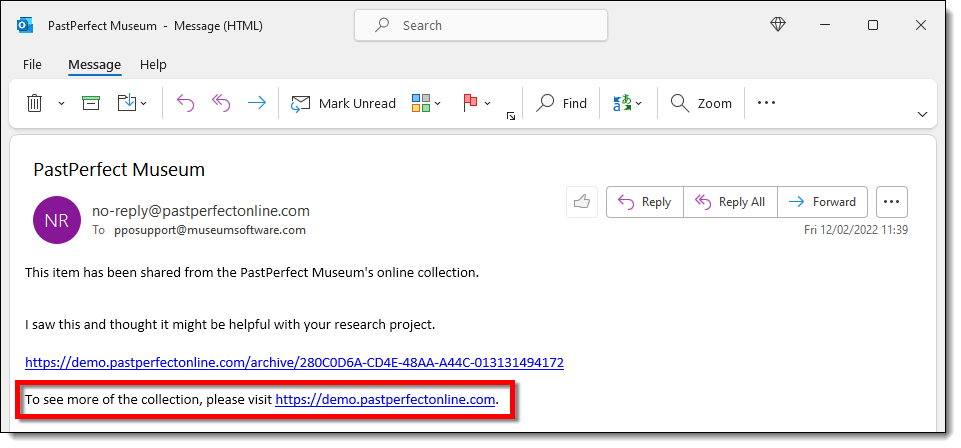
- When you have edited your messages, click the Update Museum
button at the top or bottom of your page to save the changes.
- Click the Open Web Site
link at the top of your page to view your changes.
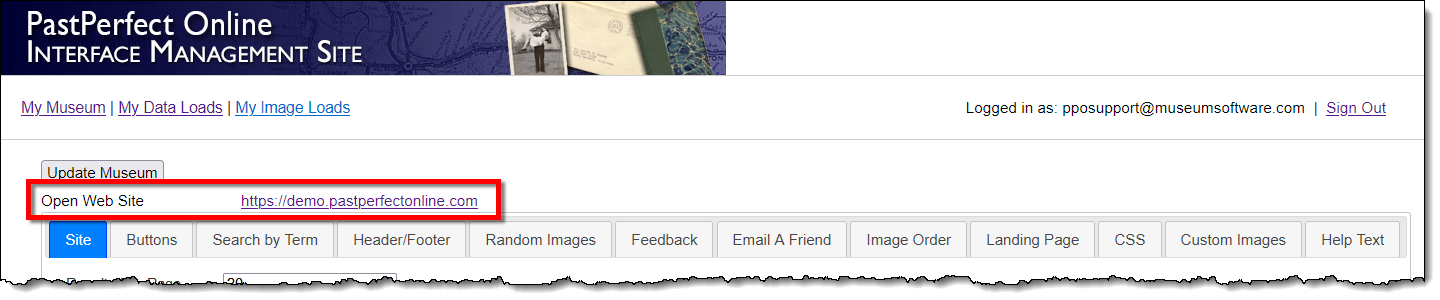
References