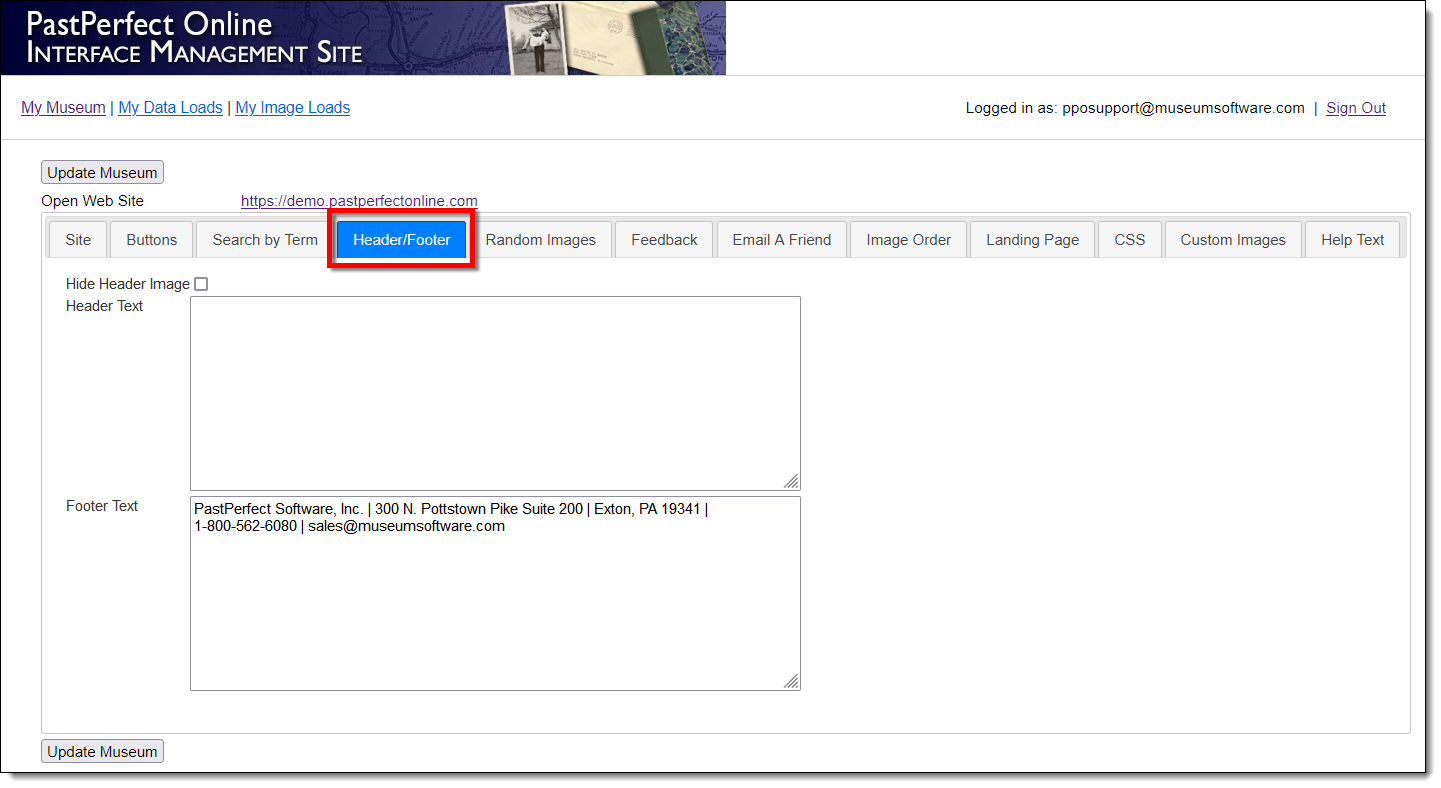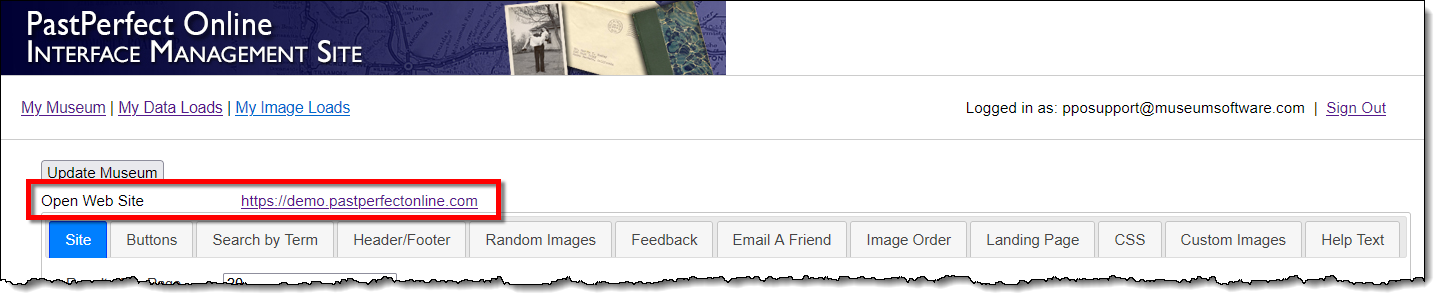Interface Management Site - Header/Footer Tab
Concept
The Header/Footer tab within the Interface Management Site gives you
the ability to modify the header and footer sections of your PastPerfect
Online site. When these fields are populated, they will appear on all
pages of your site. In both fields, you can add plain text or text marked
up in HTML.
For the header, many organizations do not add additional text. However,
one common option is to add HTML code to make your logo a clickable link
back to the home page of your organization's website.
The footer section can be used for a variety of purposes. You might
want to include your organization's contact information, museum hours,
featured thumbnail images, copyright statements, or donor/sponsor acknowledgements.
Task
- Sign in to https://admin.pastperfectonline.com.
- Select the Header/Footer tab.
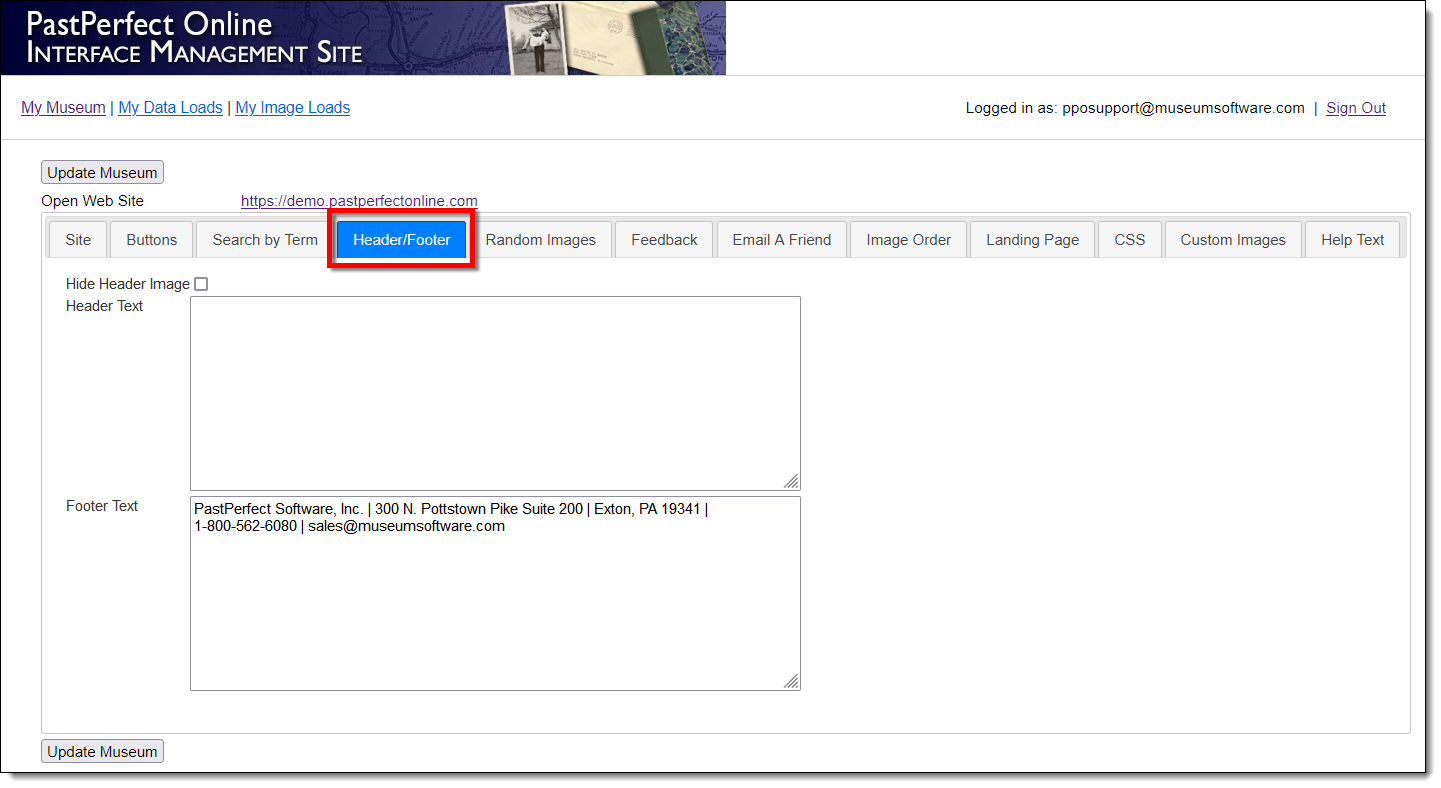
- Edit any of the fields listed below:
- Hide Header Image - This check box is available so that
you can make your logo a clickable link. Hide the default header
and enter the HTML manually to display the logo and make it a
hyperlink.
- Header Text - You can fill in this section with plain
text or HTML. It will appear at the top of your site.
- Footer Text - You can fill in this section with plain
text or HTML. It will appear at the bottom of your site.
- Once you have made your changes, click the Update Museum
button at the top or bottom of your page to save the changes.
- Click your Open Web Site
link at the top of your page to view your changes.
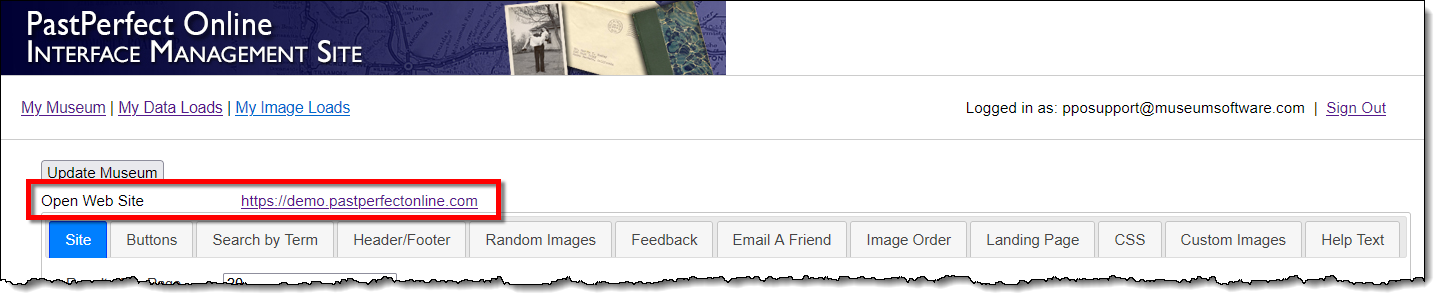
References