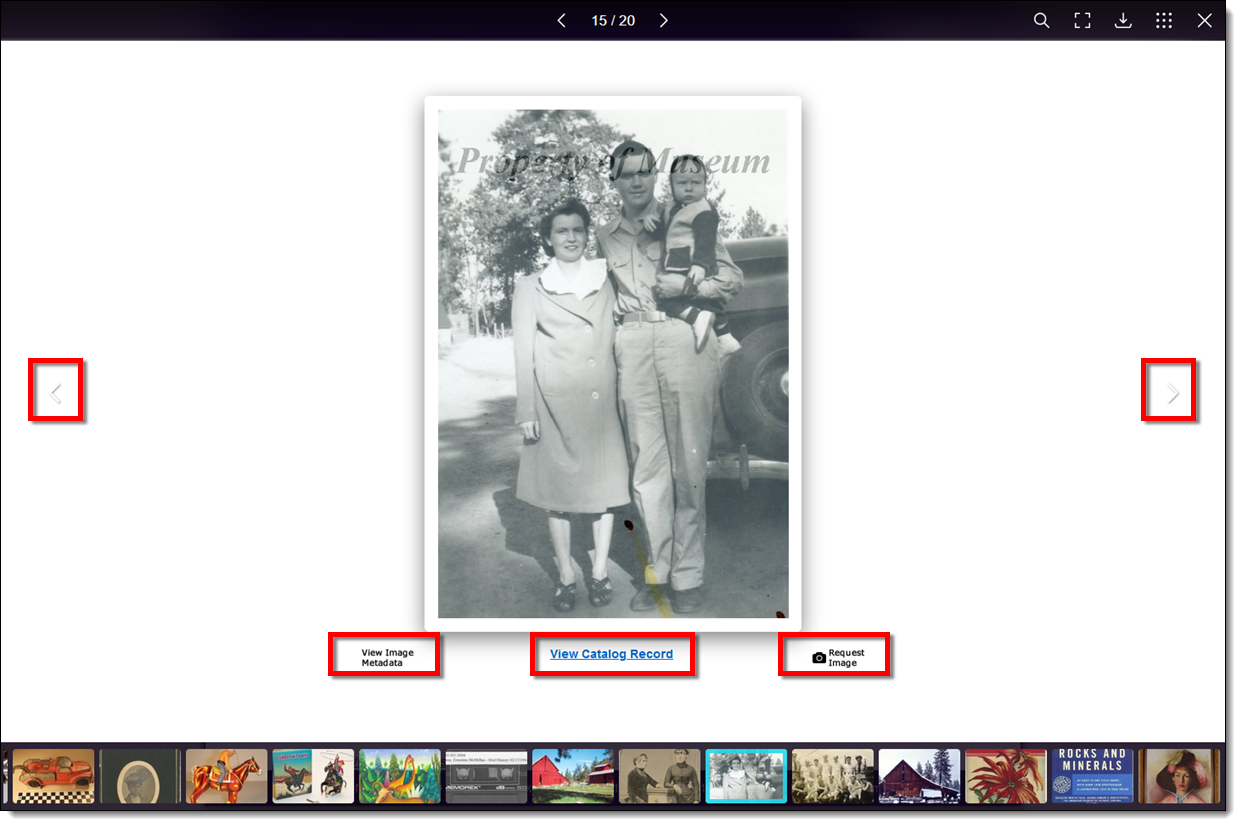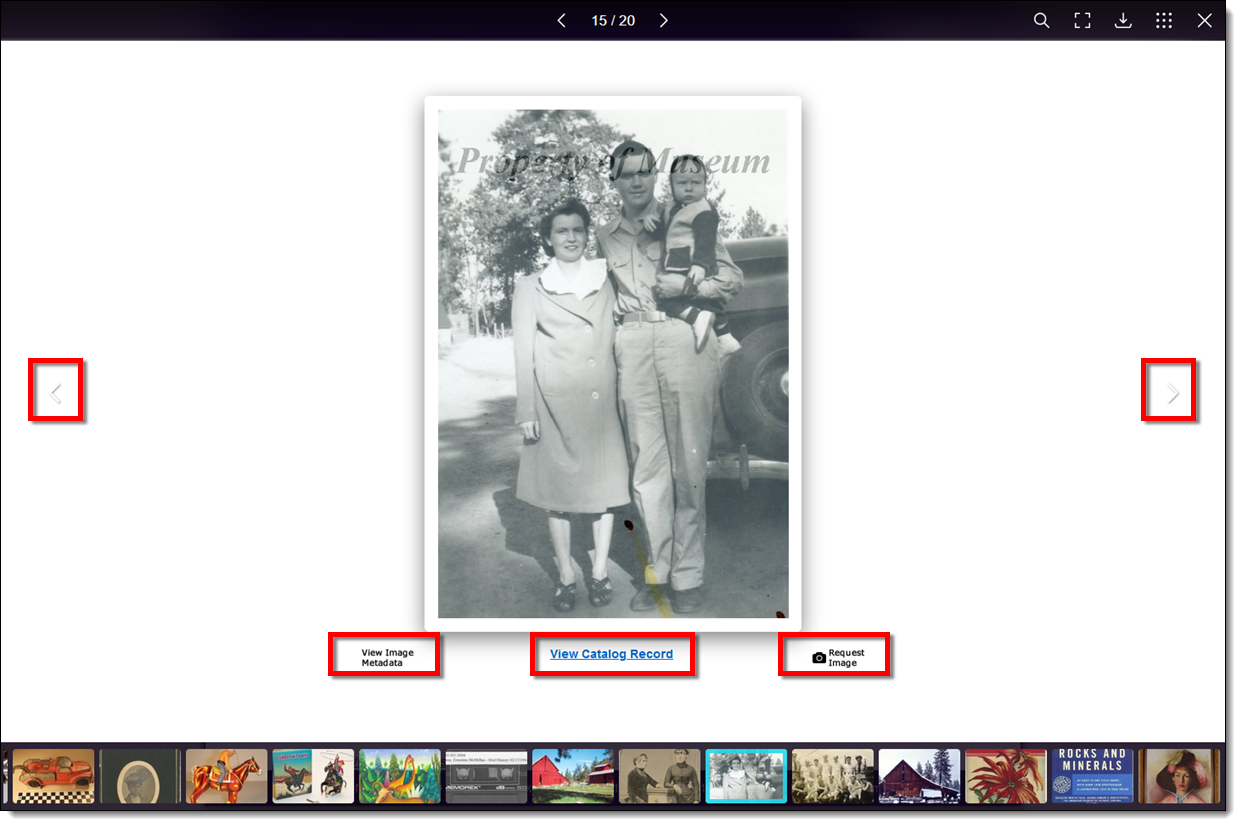Using Random Images to Browse the Collection
Concept
The Random Images area of your PastPerfect Online site allows visitors
to explore your collection even if they don't have a specific search criteria
in mind. By default, Random Images includes the first image attached to
your catalog records from all four catalogs. The catalogs included in
Random Images can be customized using your Interface Management Site.
Task
- Click on the Random Images button. A selection of images
from the collection will be displayed on the screen.

- A new set of images can be seen by clicking the Random Images
button again or clicking the View
More Images button at the bottom of the screen.

- Click on an image to view a larger copy.
- Use the next and prior Arrow Buttons to move through the
Random Image results.
- From the image lightbox, you can click View Image Metadata
to be taken to the image's metadata information, click Request
Image to open the Image Request form, or click the link at the
bottom of the image to be taken to the item's full record.
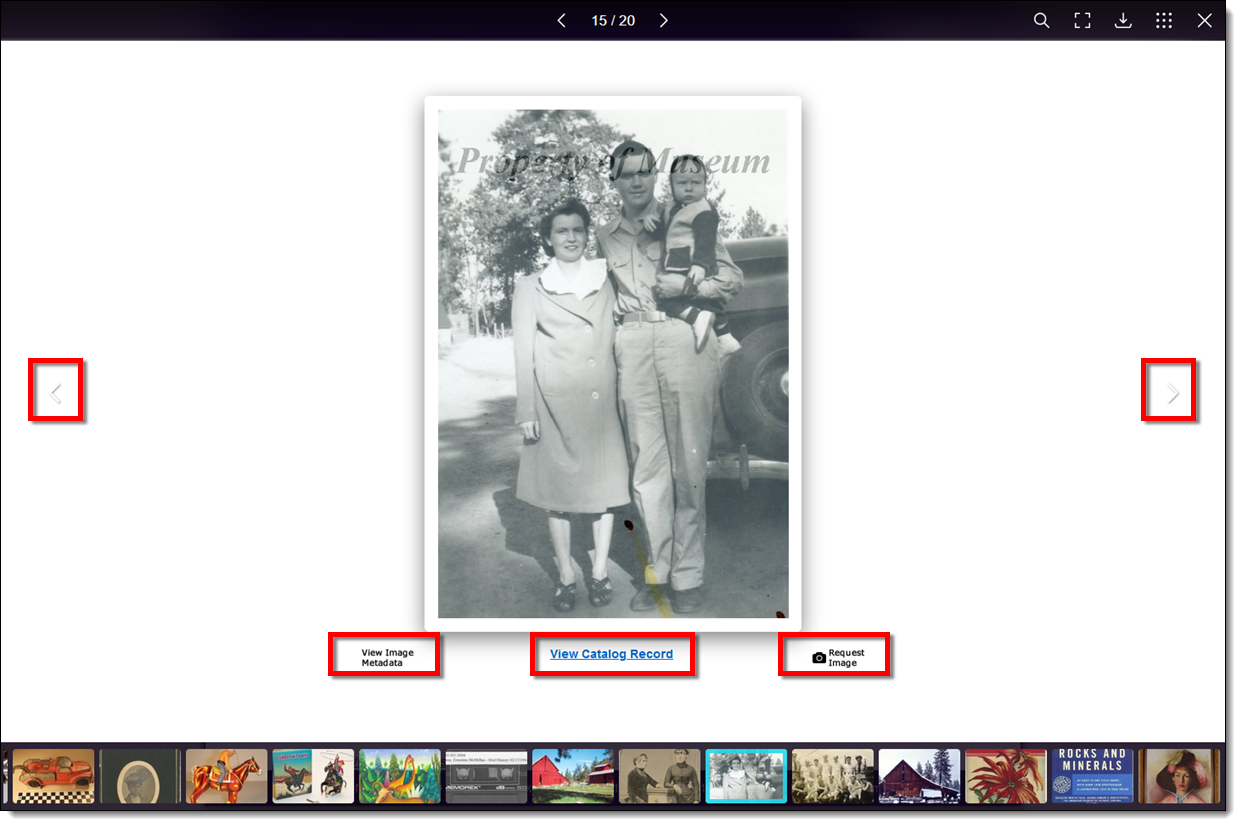
References