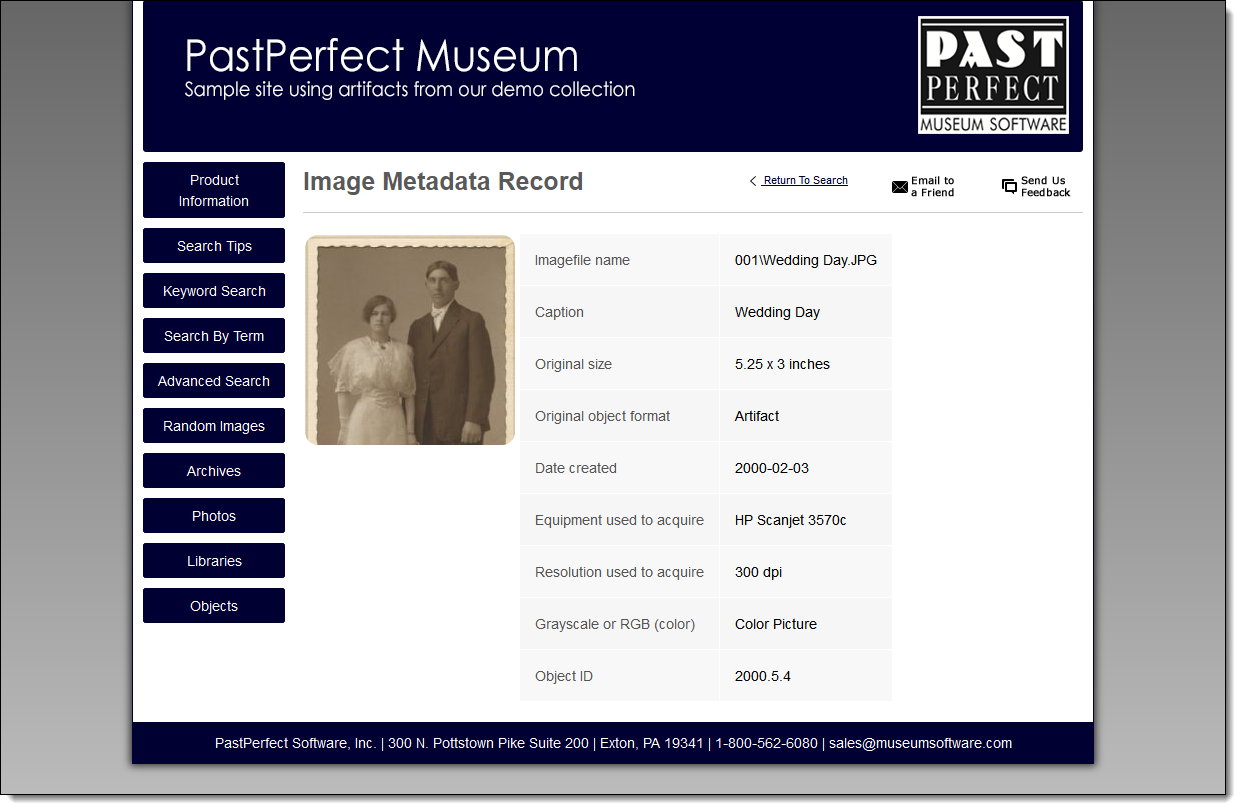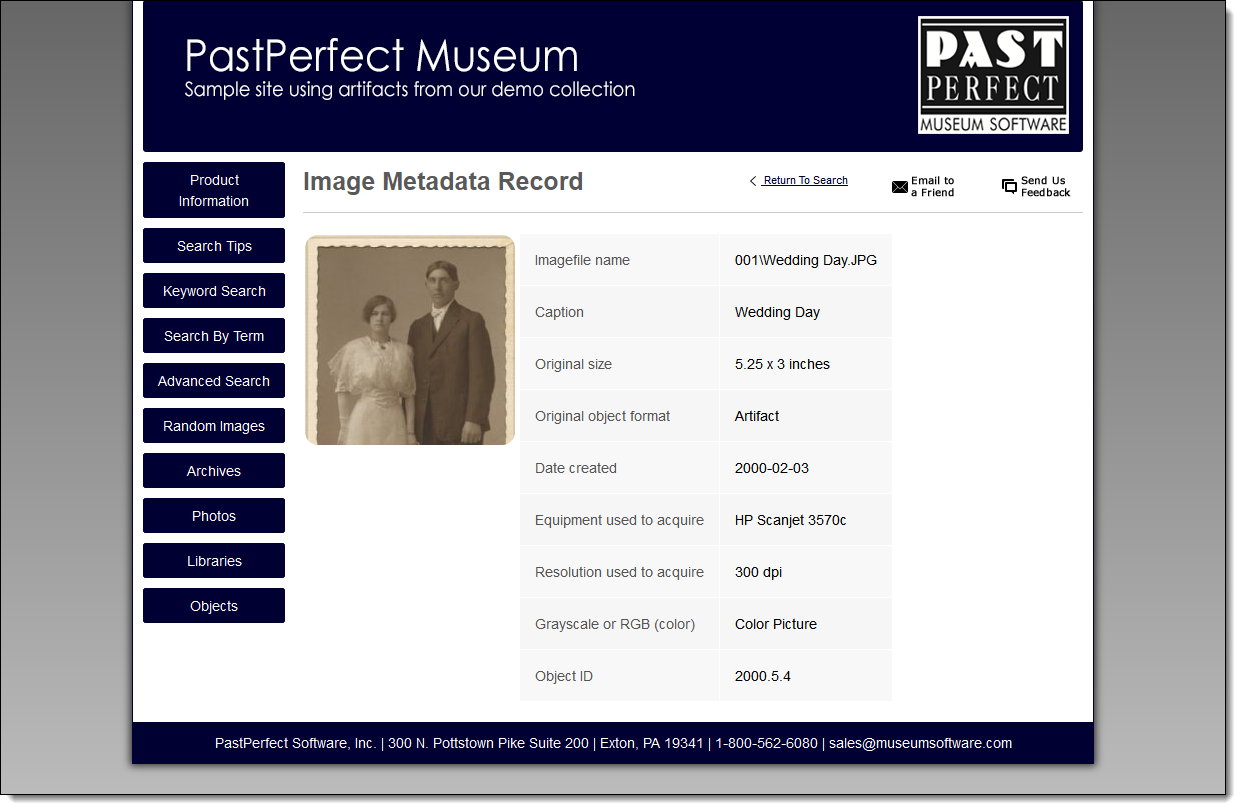Including Image Metadata
Concept
When clicking on a thumbnail image to view a larger copy, an option
to View Image Metadata is available. From the Image Metadata screen
you can view information about how the image was obtained.
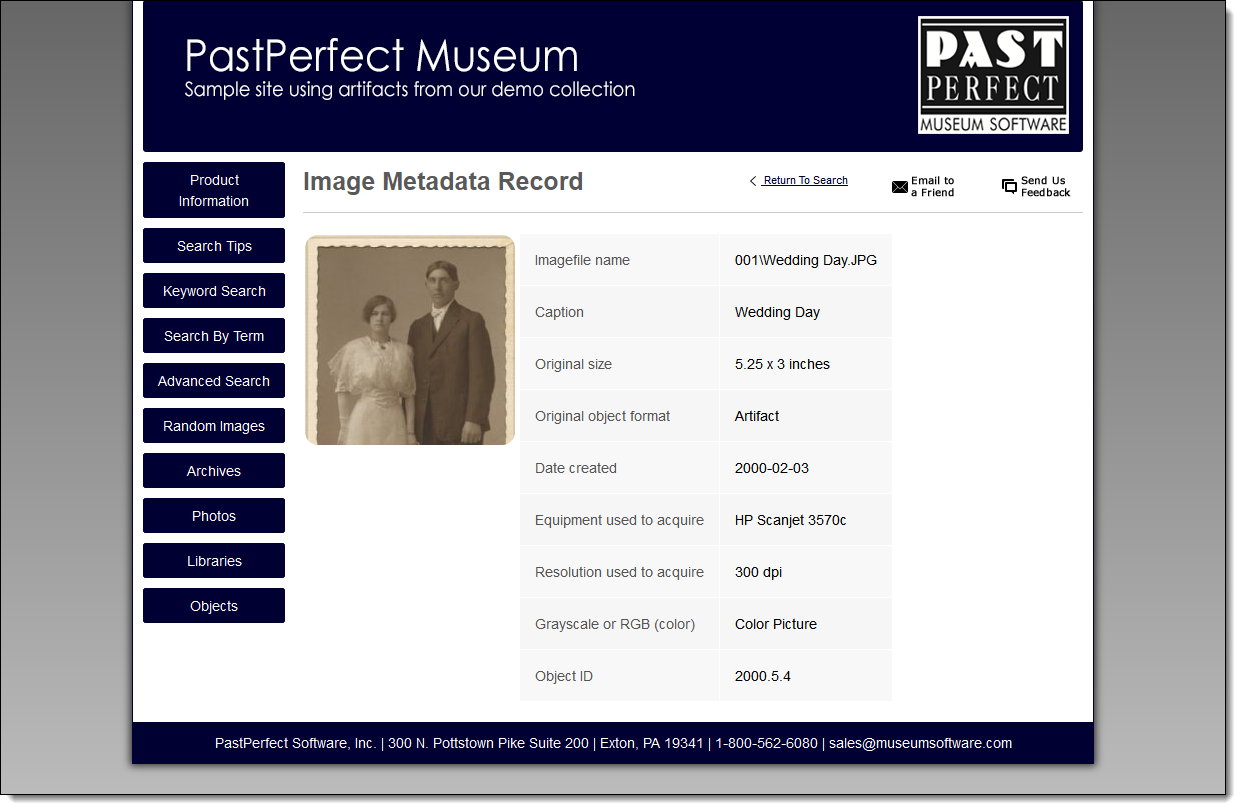
Task
- Click the PastPerfect Online button from the Main Menu.
- Click the Next button.
- On the Select Data Fields to Include screen, click the Images
tab and select which fields of data you wish to share online. We recommend
having at least Imagefile selected.

- Click the Create Web Publishing Files button on the left.
- Click the Create Files Now button.
- Click the Next button.
- Click the Upload Data and Images to Website button.
References