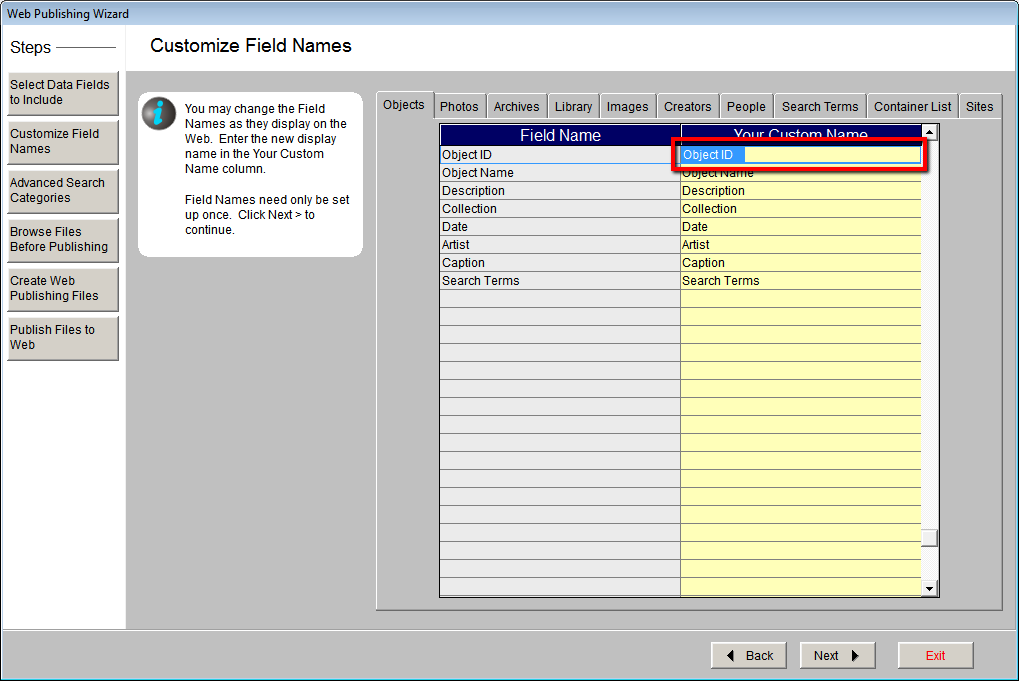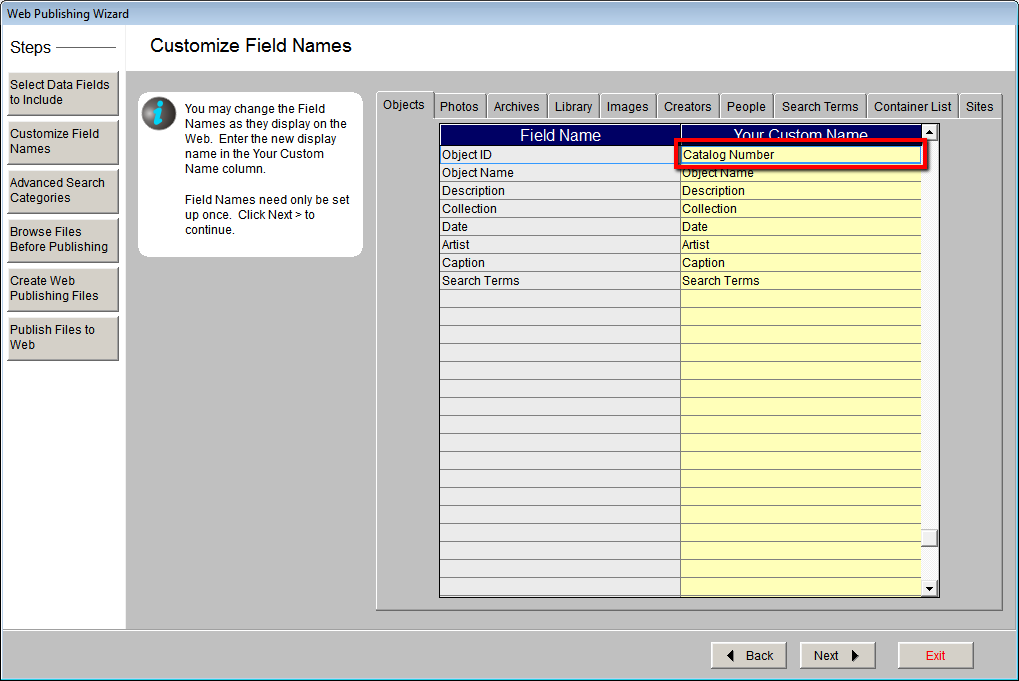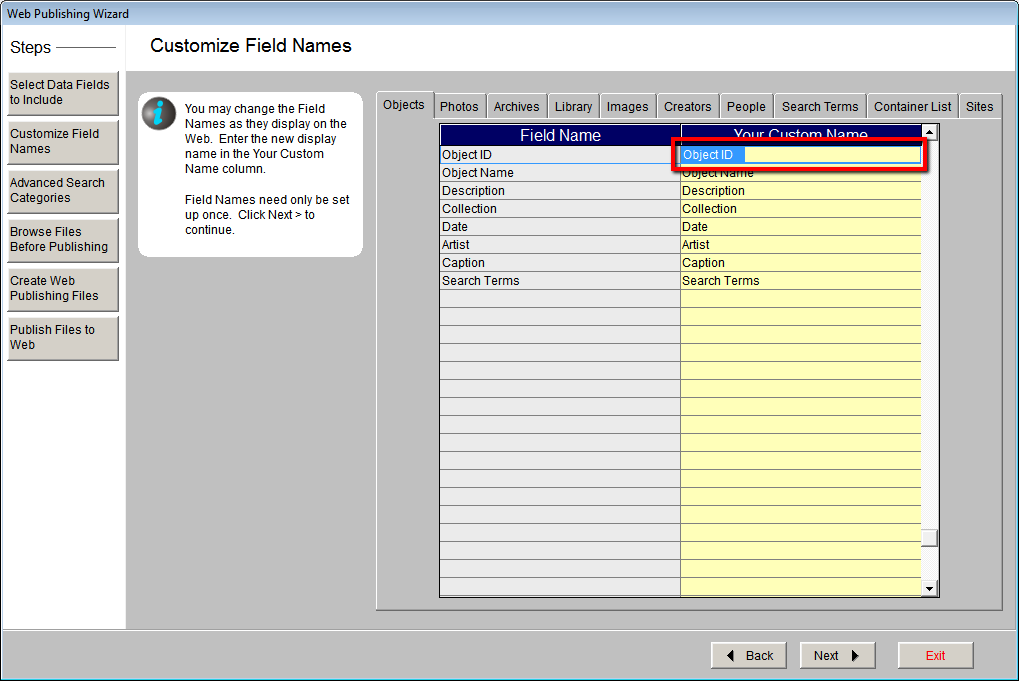
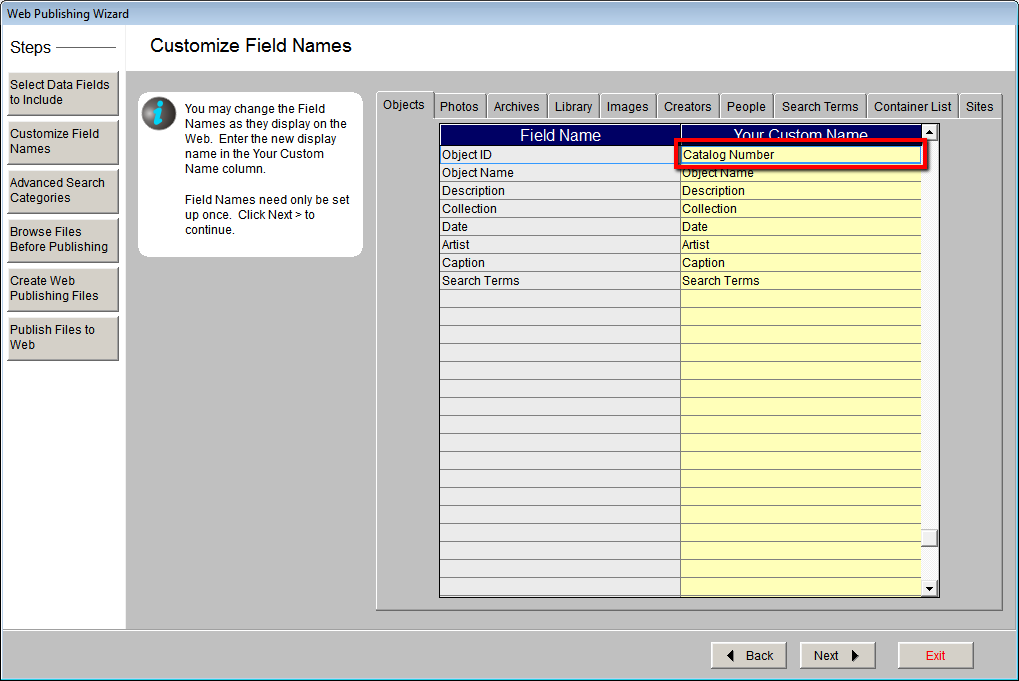
By default, most of the online field names match the field names on the PastPerfect screens. You have the ability to change the online field name to a name of your choice. Changing these field names in PastPerfect Online allows you to better describe the contents of the field to your online visitors. In this example, the field "Object ID" will be changed to "Catalog Number" for the Object records. Each tab is customized individually.