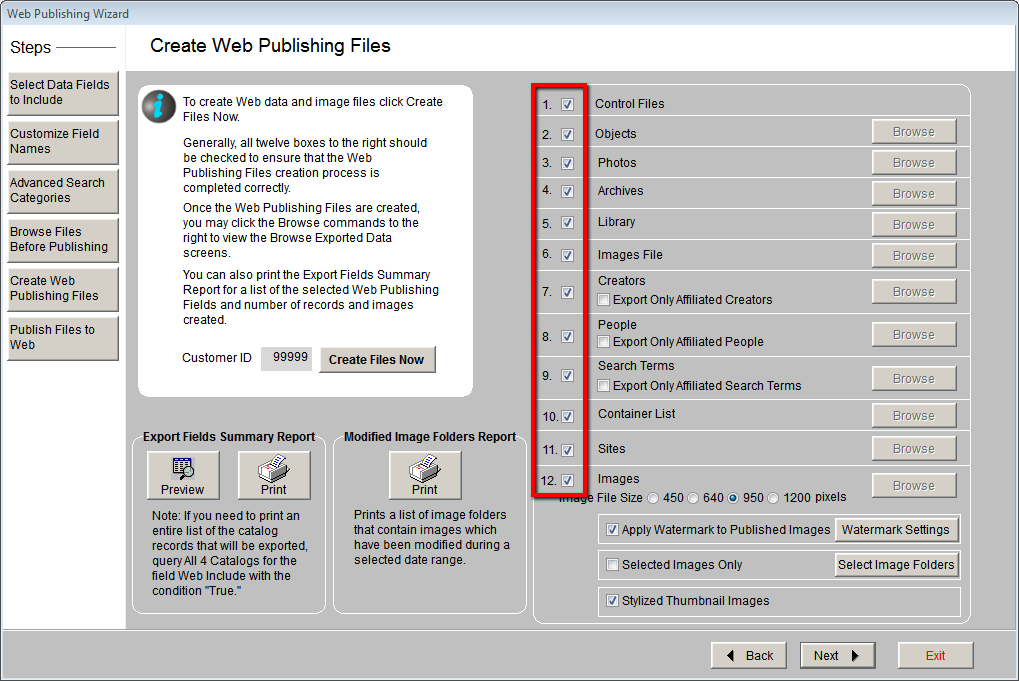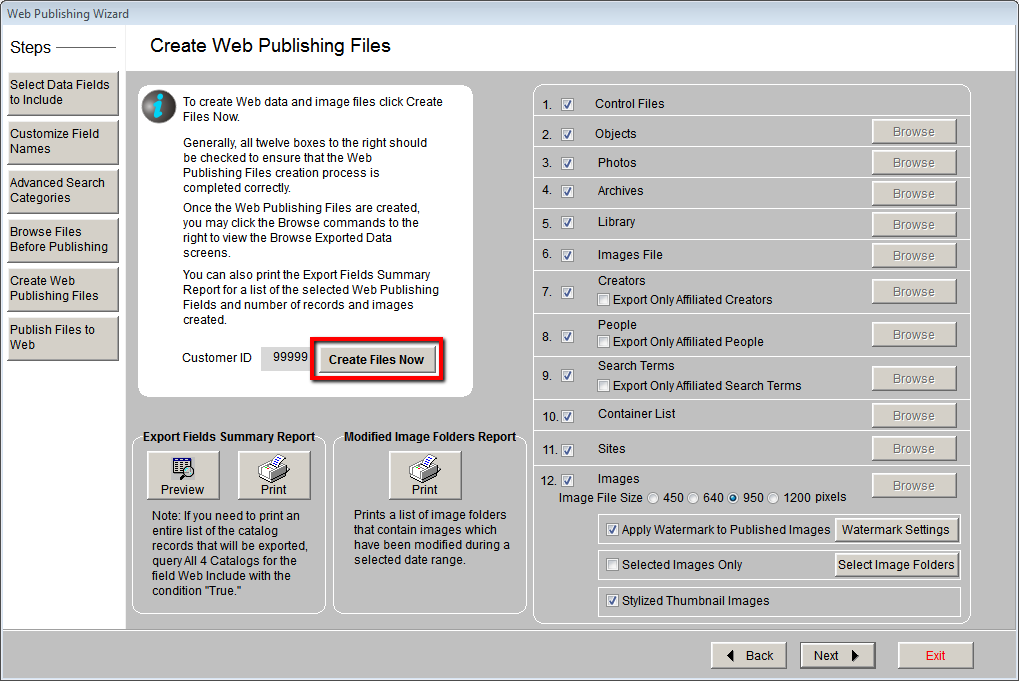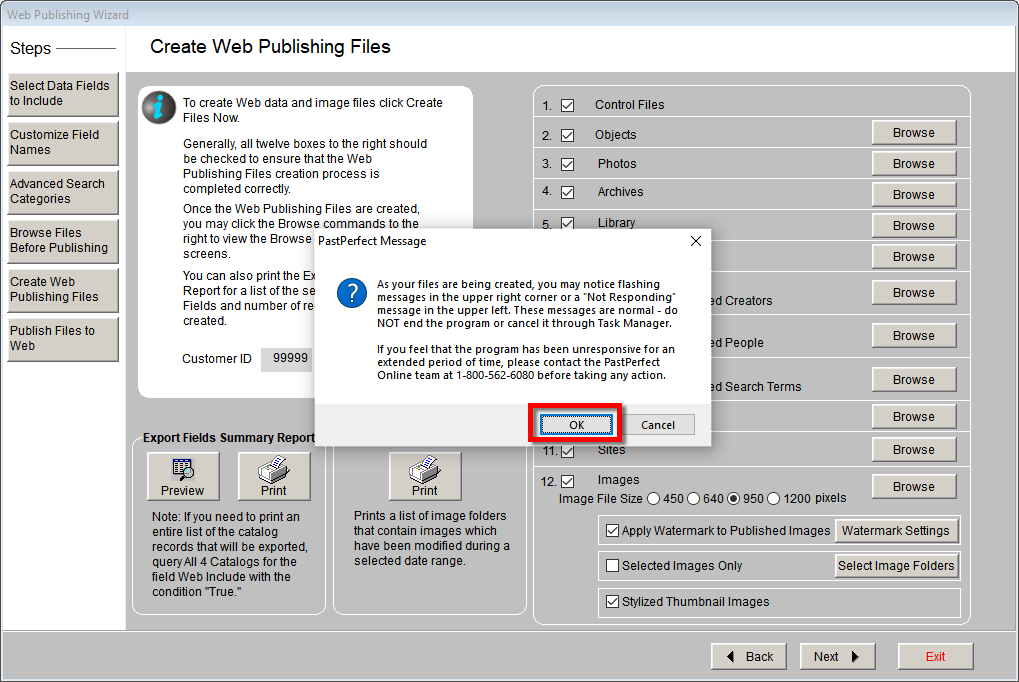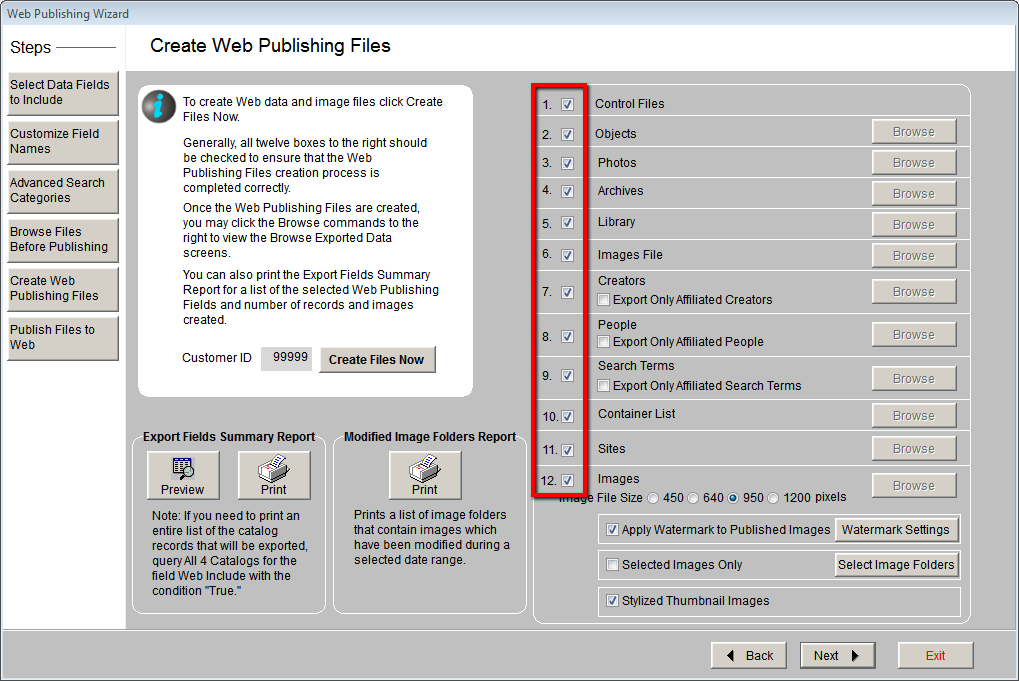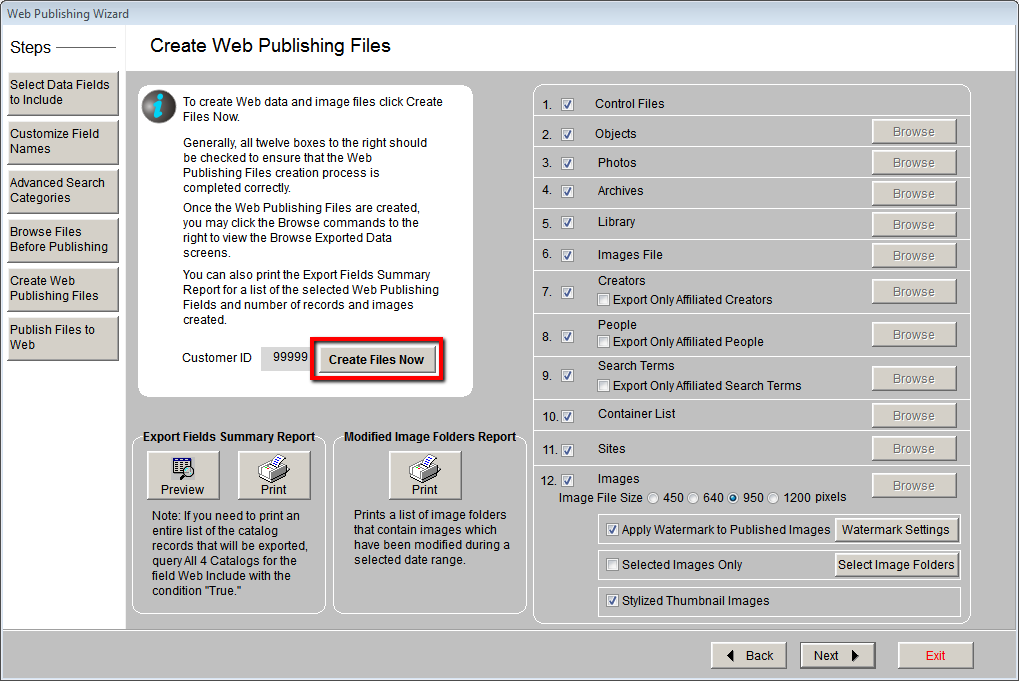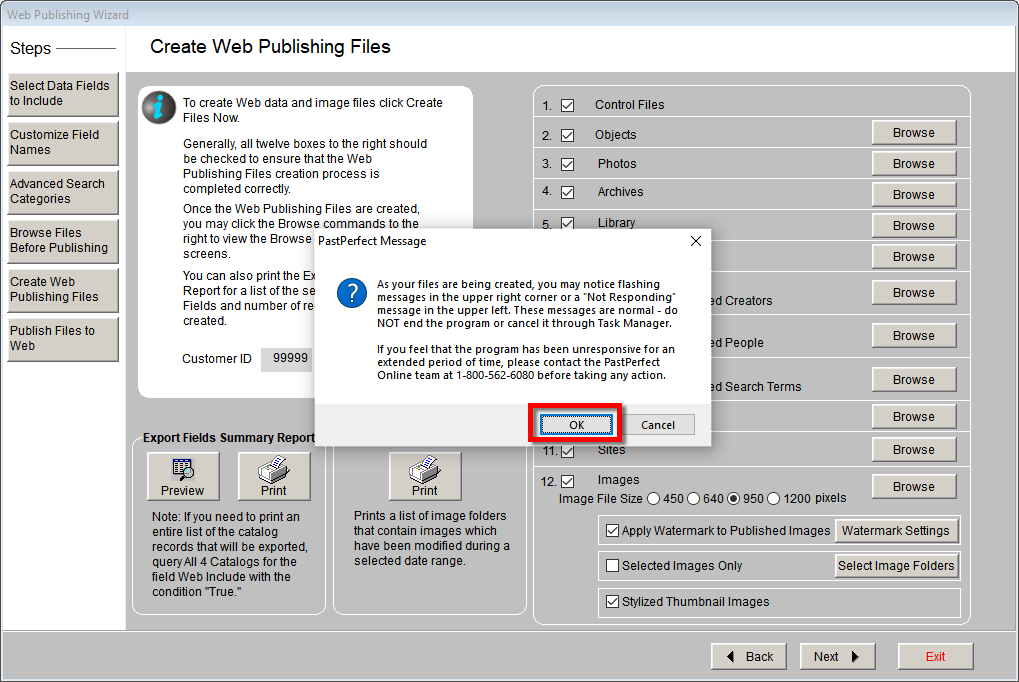Web Publishing Wizard - Creating Web Publishing Files
Concept
Once you have selected your records and completed the previous steps
of the Web Publishing Wizard, the next step is to create the data and
images that will appear on your site. This process will create export
files that only contain the records and fields you have selected to share
online. The associated images will also be optimized for the Web. The
process of creating data and images may take awhile depending on the number
of records selected for export and the speed of your computer.
Task
- Click the Create Web Publishing Files button.
- On the right is a list of the files that will be created. If this
is the first time you are creating files on this computer, all boxes
must be checked. In the Images section, there are additional choices
that are referenced in the next topics. Please review the next three
topics regarding image creation before proceeding.
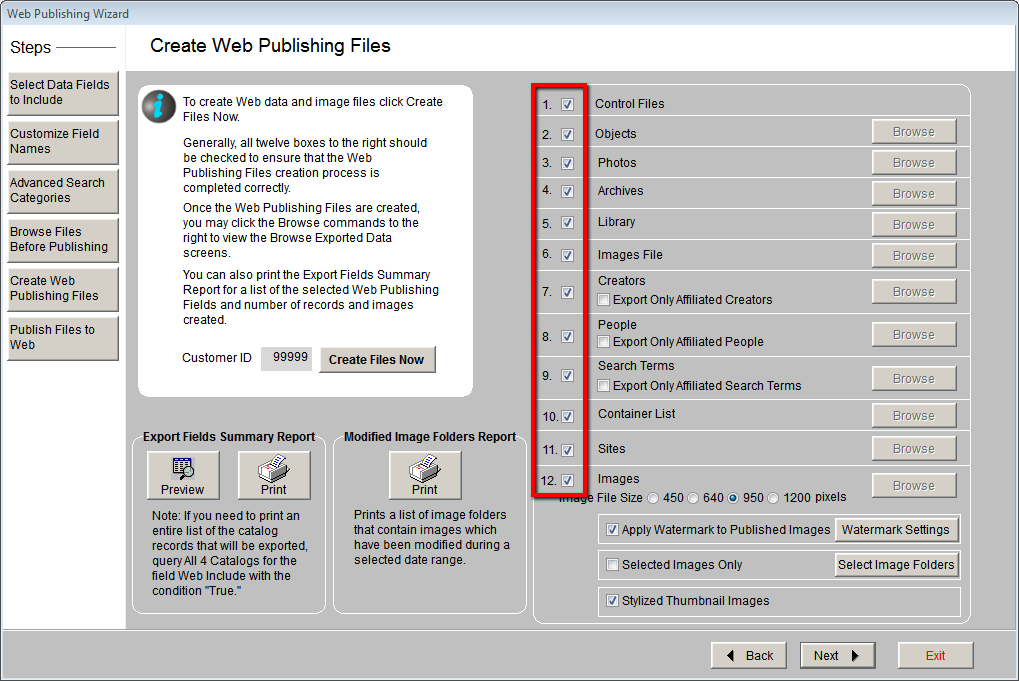
- Click the Create Files Now button.
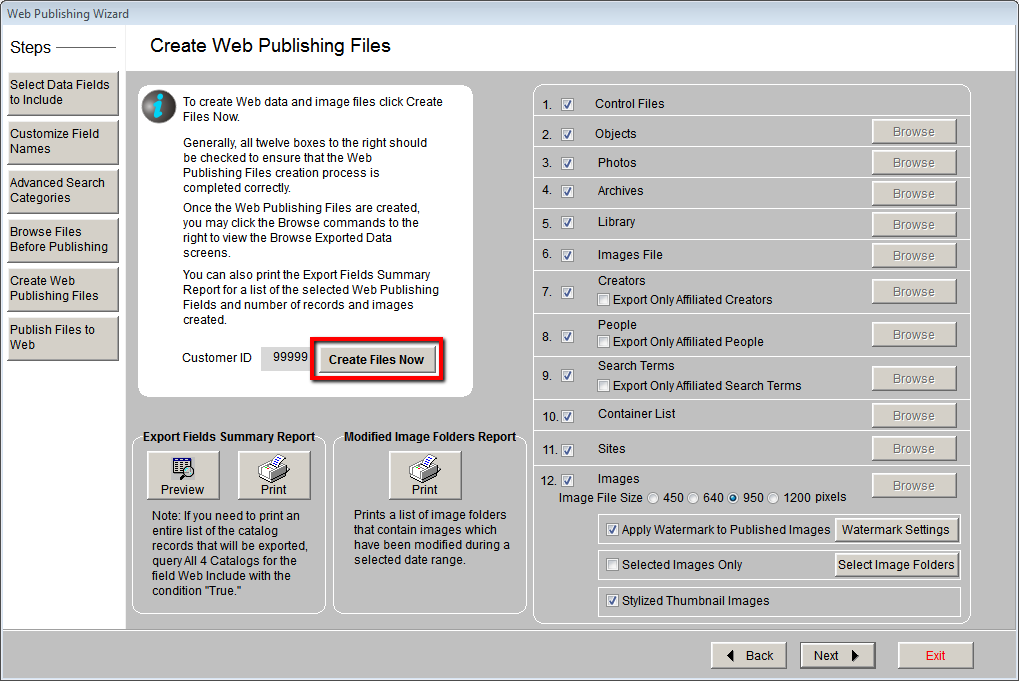
- If your PastPerfect Program Version is 5.0E6 or higher, you will
receive an additional prompt before your files are created, indicating
that this process may show a "Not Responding" message as
it works. Click OK to continue
with the file creation. Do not end
the program or cancel it through Task Manager.
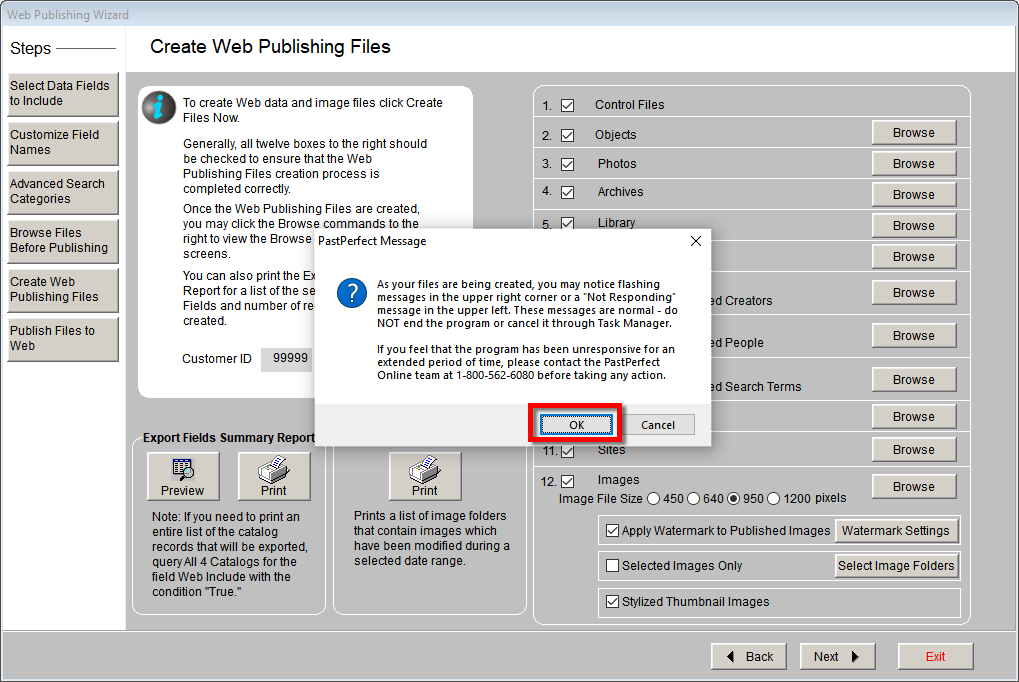
- Be patient while files are being created, then follow the prompts
on the screen. This process will end with a message stating "Publish
files created successfully." Click OK.
Reference