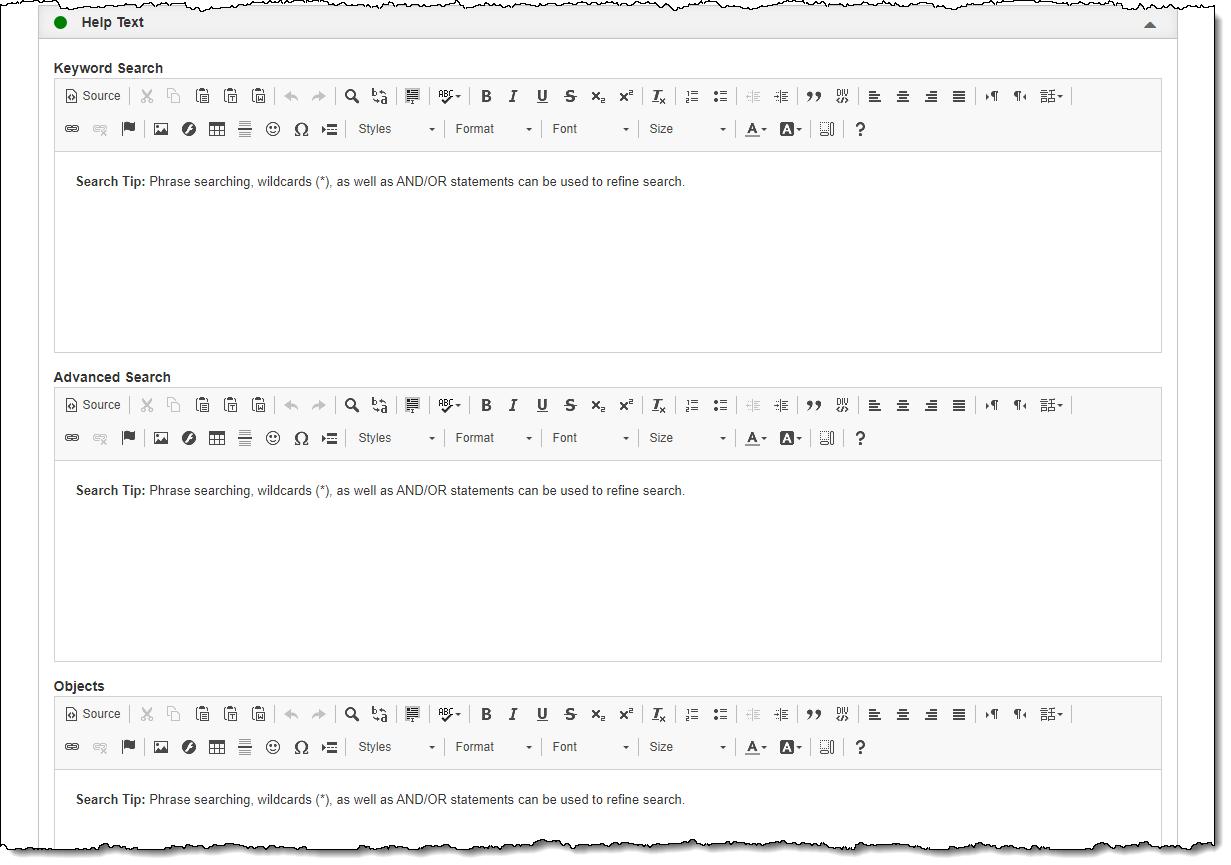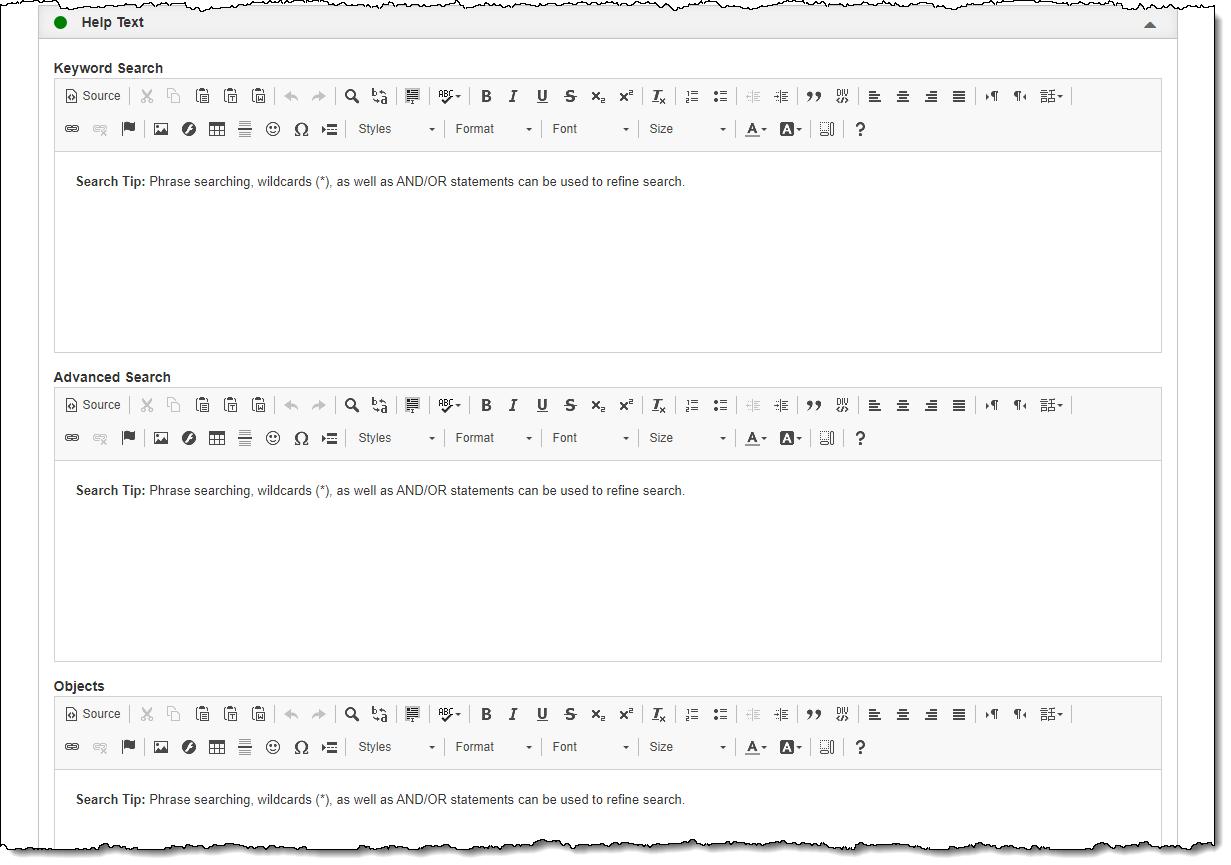
Each search option on your site, with the exception of Random Images, has a customizable field for "Help Text". These fields are designed as a place where you can provide instructions for how to most efficiently search your collection.
The Help Text Accordion under Settings | Public Site Settings is where you customize your Help Text. These sections have default text, but you can add or edit them using the design tools in the Toolbar or you can put in HTML code.