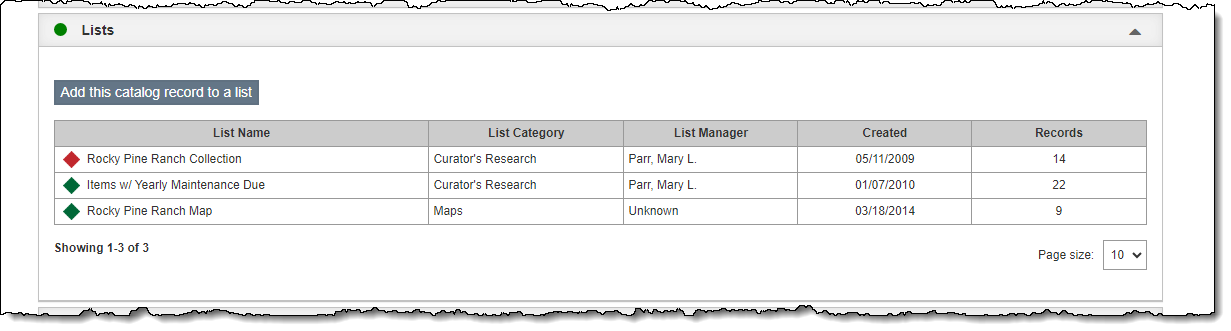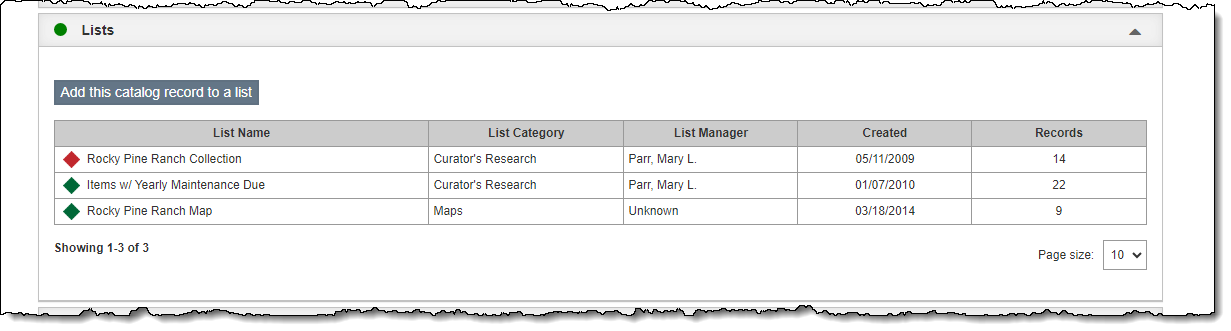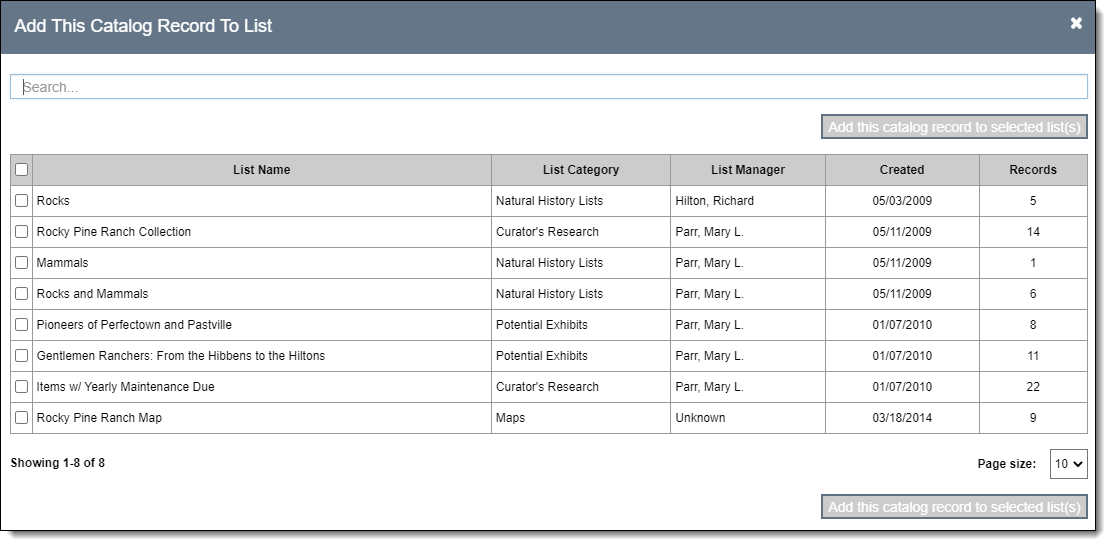Lists
The Lists Accordion contains all the Catalog Lists in which this record is included. You can add this record to a list or click on the List Name to view the selected list and the other records that appear on the list. For more information on working with lists, see Catalog Lists.
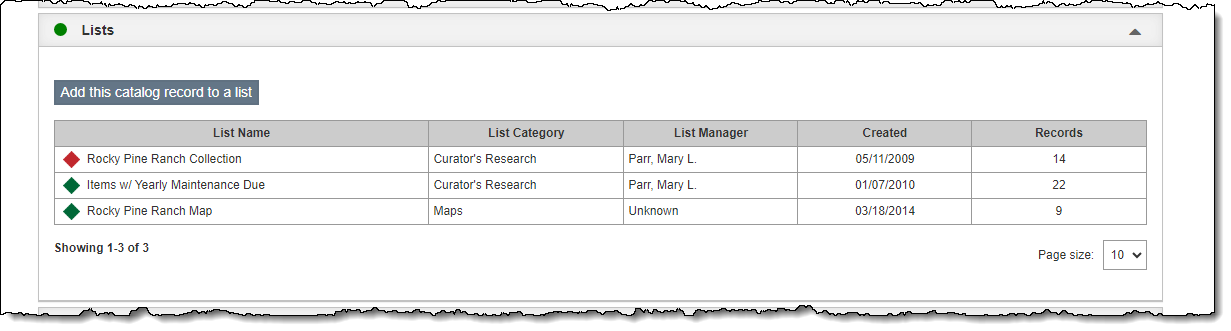
Add Individual Catalog Record to List
- Click "Edit" in the Edit Bar at the top of the catalog record
- Click the Lists Accordion bar to expand it
- Click "Add this catalog record to a list"
- On the pop-up window, search or browse for the catalog list(s) to which you wish to add this record
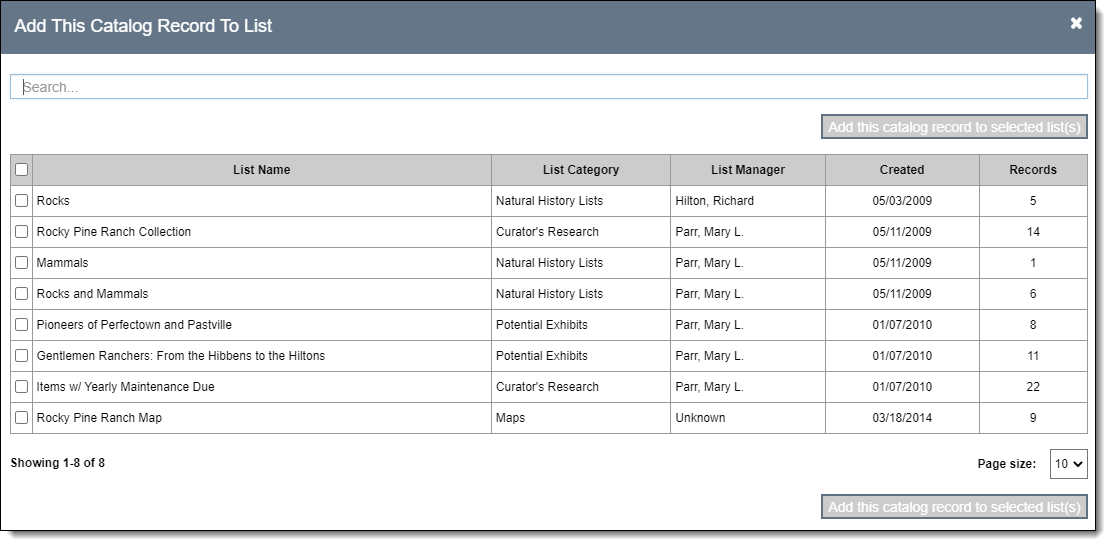
- Put a check next to the list name(s)
- Click "Add this catalog record to selected list(s)"
- Click "Save" in the Edit Bar at the top of the screen
Remove Individual Catalog Record from List
- Click "Edit" in the Edit Bar at the top of the catalog record
- Click the Lists Accordion bar to expand it
- Hover over the catalog list from which this record should be removed
- Click the Trash Can icon on the far right side of the list
- Click "Yes" to confirm
- Click "Save" in the Edit Bar at the top of the catalog record