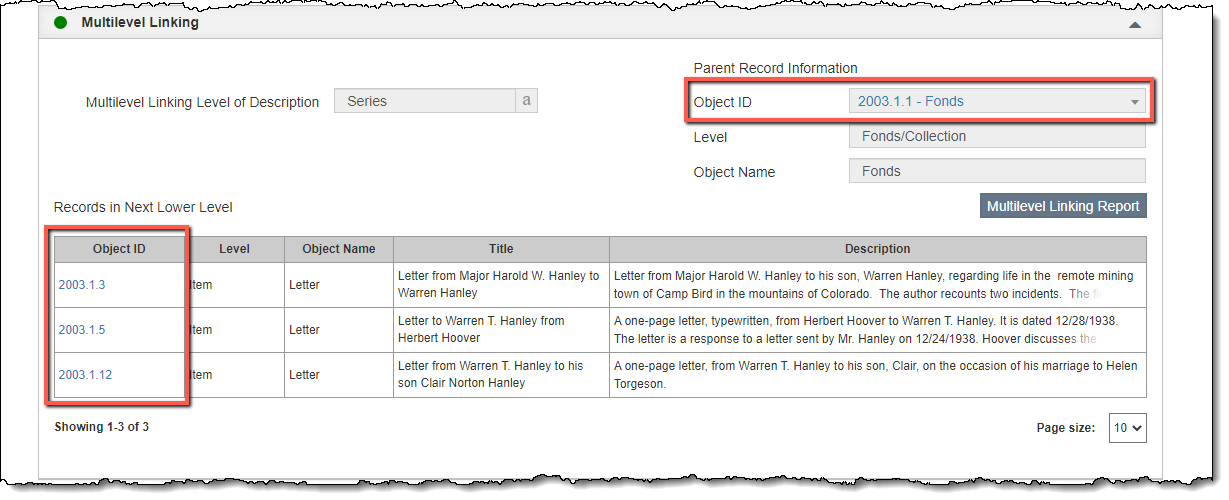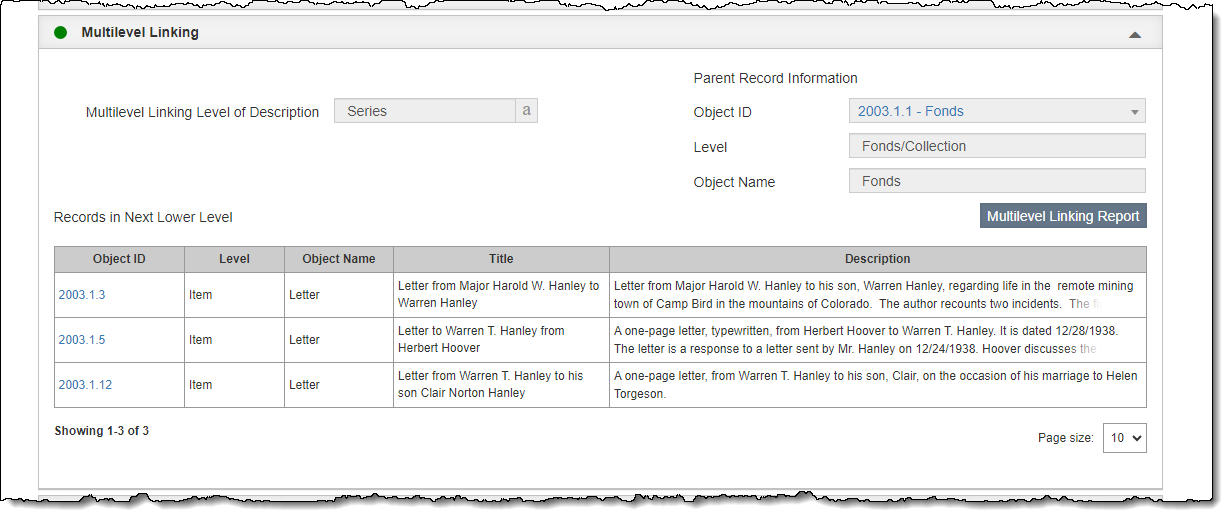
The Multilevel Linking Accordion allows you to link catalog records together in a hierarchical system from general to specific. Separate records can be entered for each level of description: fonds/collection, series, subseries, folder, or item. While originally designed for hierarchical document cataloging to comply with ICA standards and using the rules of description described in the ISAD(G) manual, this linking is available for any records within the four catalogs (Objects, Photos, Archives, and Library).
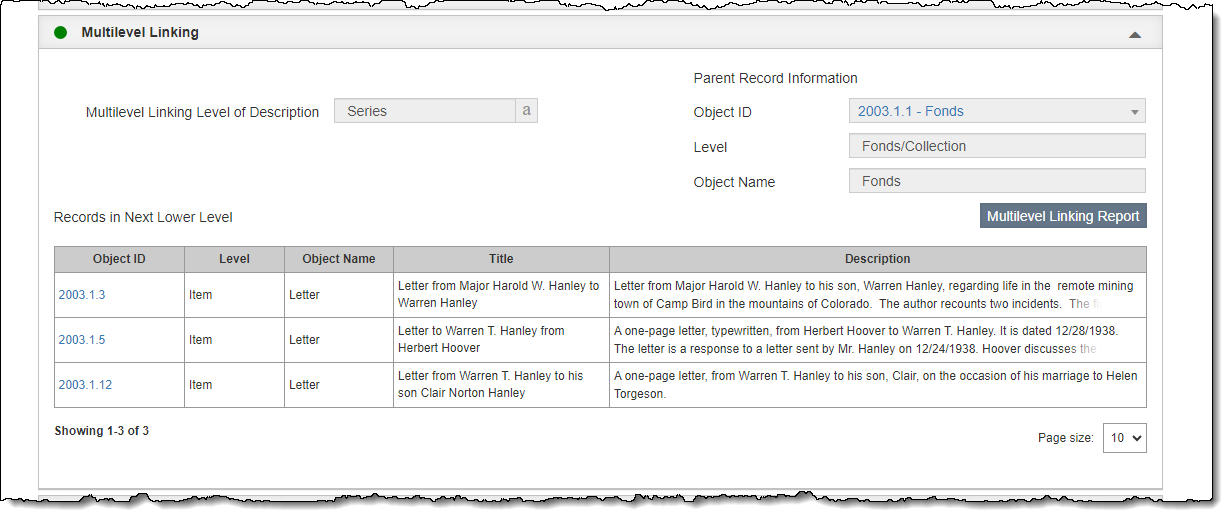
This accordion also includes the Multilevel Linking Level of Description field, which is used to indicate the position of the item in the hierarchy. This field is controlled by an authority file. The traditional levels of description from include: Fonds/Collection, Series, Subseries, Folder, and Item. PastPerfect does not require you to use all levels. In some cases you may need to enter a record only for the fonds and records for the associated items, linking the items directly to the fonds without a series. While using the Multilevel Linking Level of Description field is recommended, it is not required to use Multilevel Linking.
Let's discuss a couple of examples of how Multilevel Linking can be used.
In a traditional archival sense, you may have a collection of a family's personal papers. The parent record would be cataloged as one record in Archives and would encompass the whole collection, briefly describing all of the content. You would then create individual Archive records for each series, describing in more detail the contents of each series. This process continues creating separate records for each subseries, folder, or item that you want to catalog. You can then use Multilevel Linking to easily see and access the parent and child records for each level.
Another situation could be that you are cataloging a scrapbook that contains photographs, letters, a fabric swatch, a pamphlet, etc. The scrapbook would have its own record created in Archives that describes the scrapbook as a whole; this would be the parent record. You might then catalog each individual photograph within the scrapbook as separate records in Photos. The fabric swatch could be cataloged as an Object record, individual letters cataloged in Archives, and the pamphlet would be a Library record. Multilevel linking allows you to maintain a record of the hierarchy so that you can easily recognize that all of these individual items are part of the scrapbook.
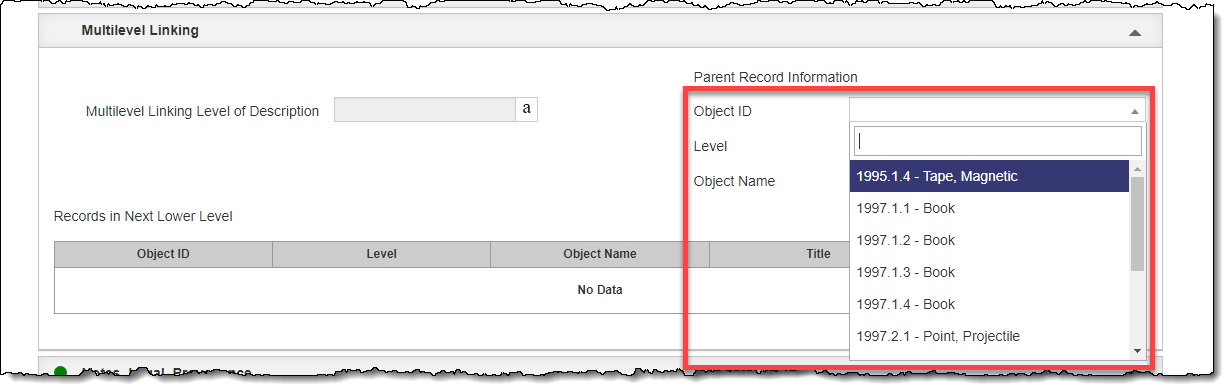
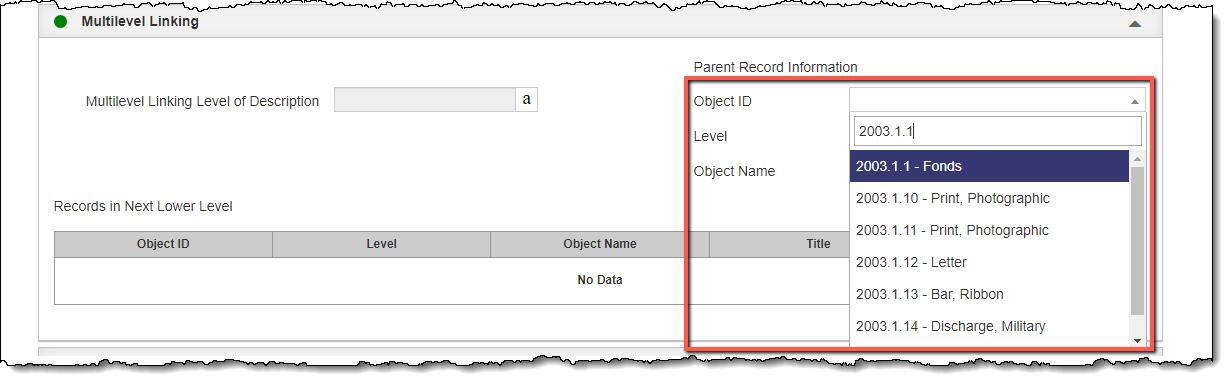
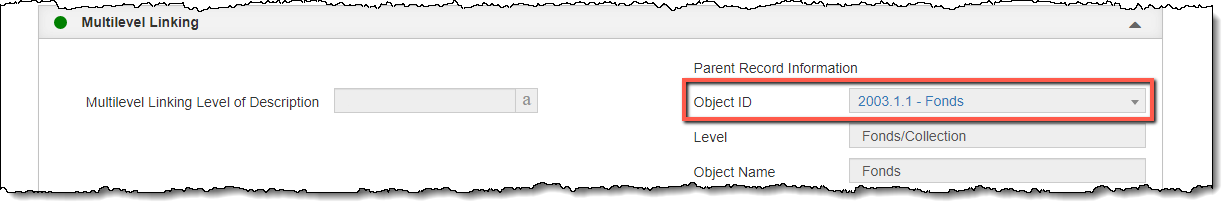
Click the hyperlink in the Parent Record Object ID field to access the parent record.
On the parent record, you can see the child records listed on the Multilevel
Linking Accordion. Click the Object ID hyperlink to view a child record.