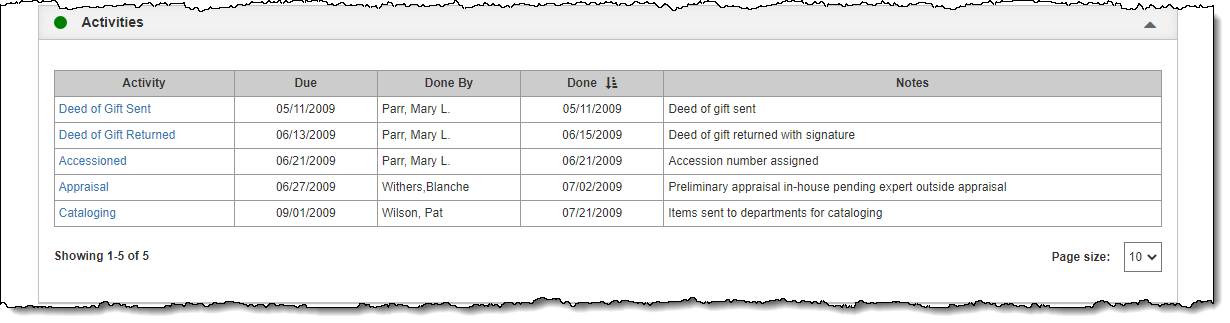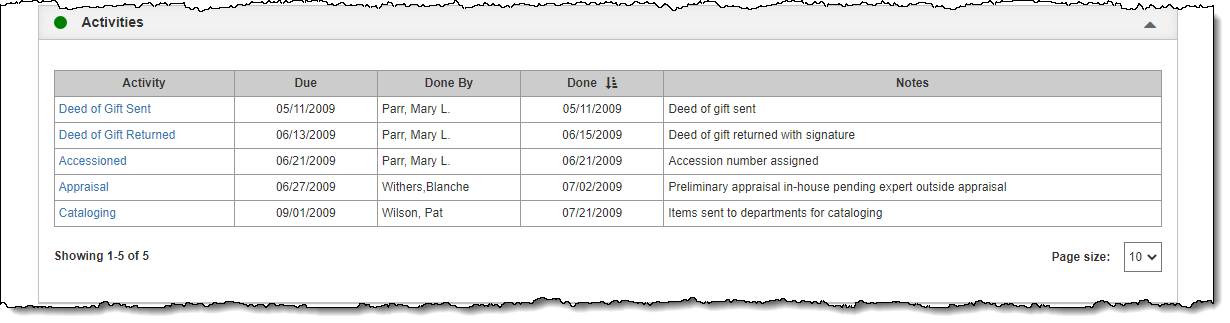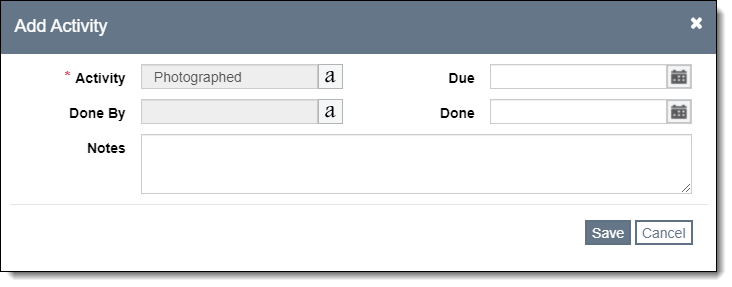Using Collection Activities
Collection Activities can be tracked in Temporary Custody, Accessions, Incoming Loans, and Outgoing Loans within the Activities Accordion. Common activities include sending the Deed of Gift and Thank You Letter, marking when the Deed of Gift was returned, and photographing the items. You can assign each task to a staff member, give it a due date, then track when the task was completed.
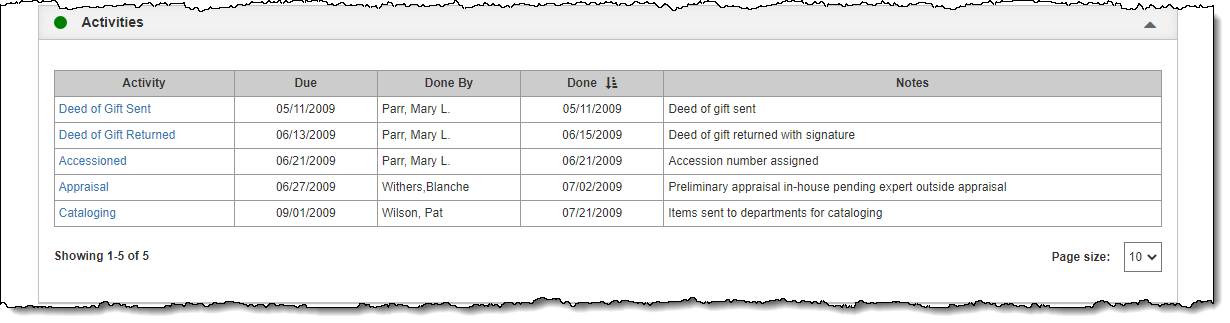
Add an Activity:
- Click "Edit" in the Edit Bar at the top of the screen
- Click "New Activity" in the Activities Accordion
- Select the Activity from the authority file (See Using Authority Files)
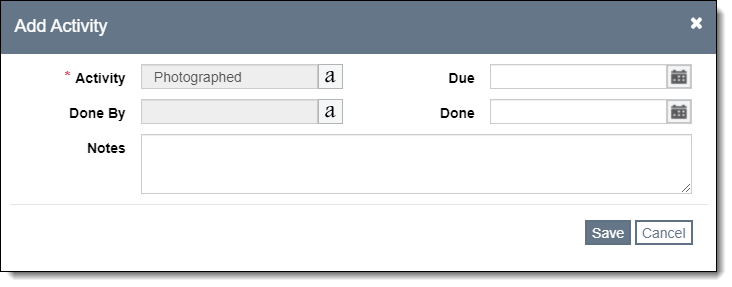
- Populate the other fields if desired
- Click "Save" on the pop-up window
- Click "Save" in the Edit Bar at the top of the screen
Edit an Activity:
- Click "Edit" in the Edit Bar at the top of the screen
- Click the hyperlink for the activity you wish to edit
- Make your desired changes
- Click "Save" on the pop-up window
- Click "Save" in the Edit Bar at the top of the screen
Delete an Activity:
- Click "Edit" in the Edit Bar at the top of the screen
- Hover over the activity you want to delete
- Click the Trash Can icon on the far right
- Click "Yes" to confirm the deletion
- Click "Save" in the Edit Bar at the top of the screen