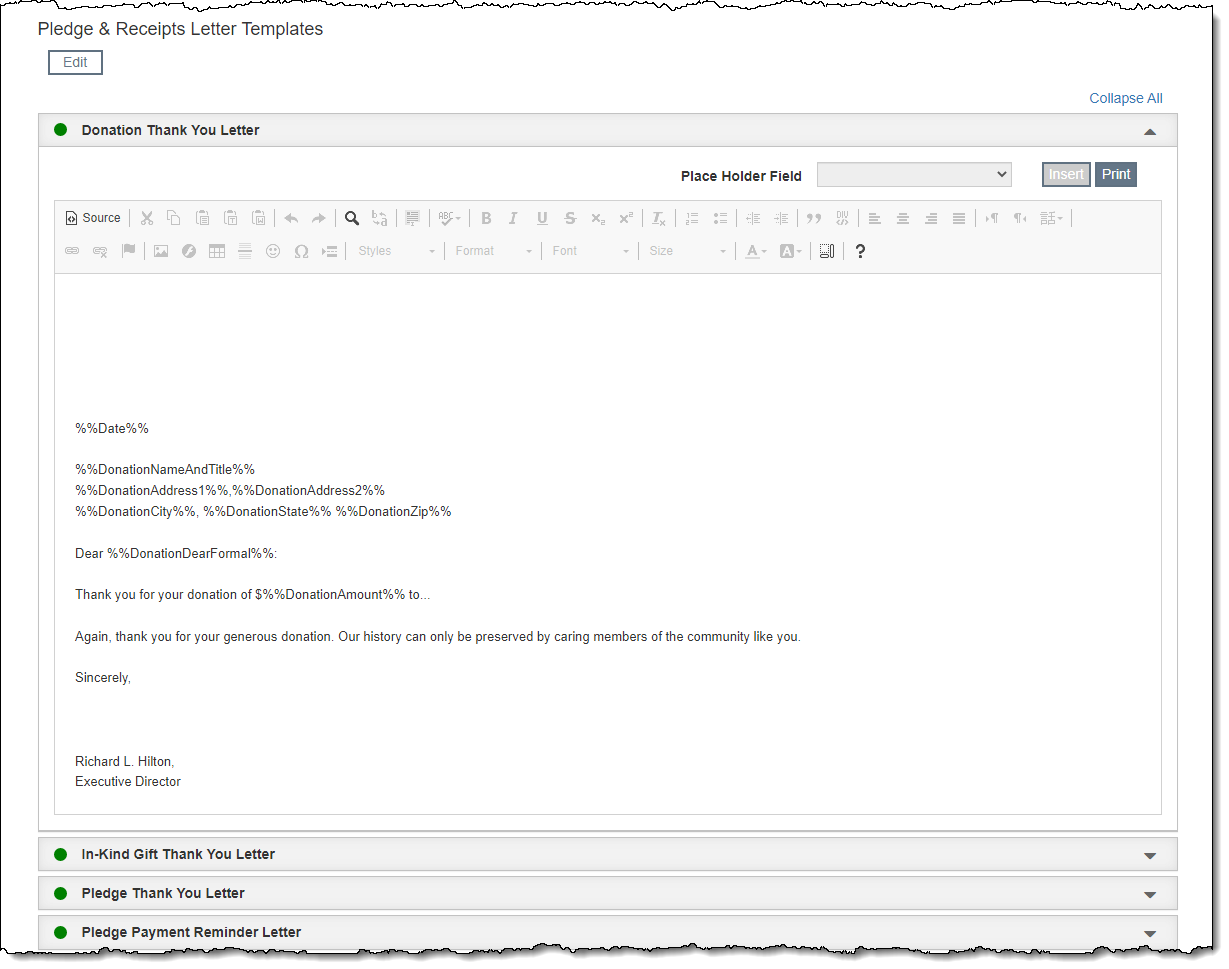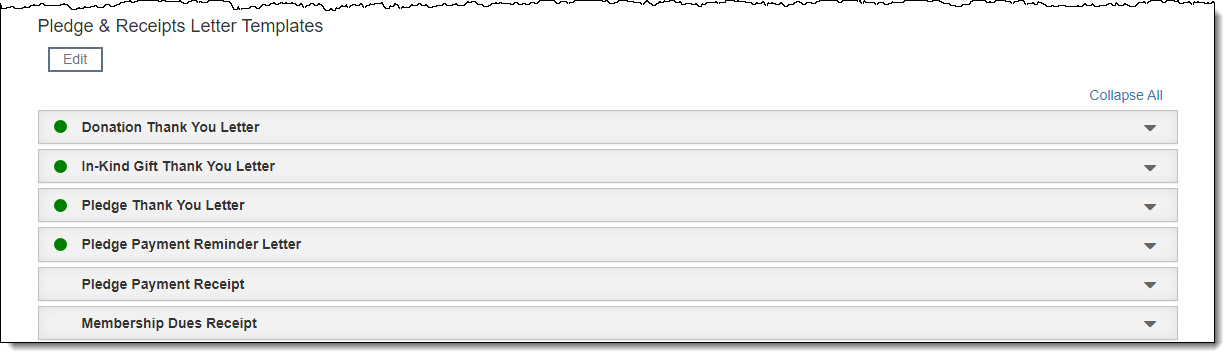
Before you start entering monetary donations, in-kind gifts, pledges, and membership dues payments, it is recommended that you set up the relevant documents under Pledge & Receipts Letter Templates. PastPerfect uses document templates for letters and receipts. These templates allow you to create the layout and basic text for a document, and you can insert field place holders that will populate automatically when you print. Keep in mind, the fields available to insert differ for each template.
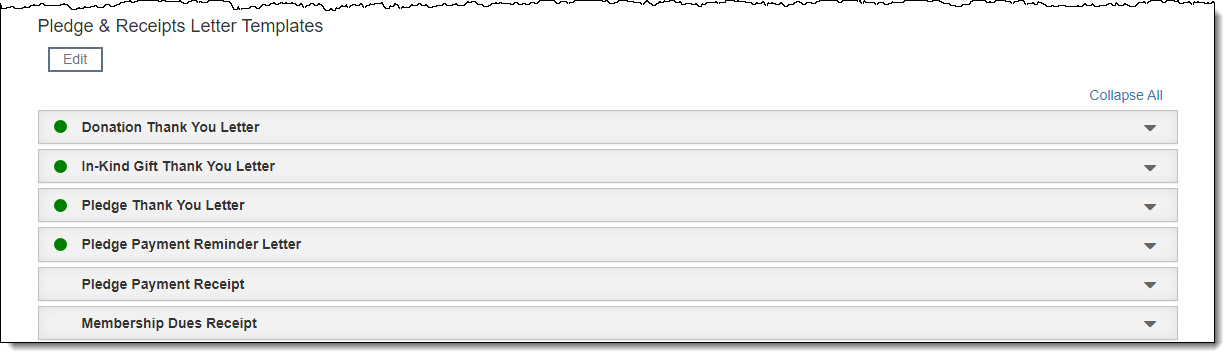
From there, the following default document templates for specific development transactions can be modified:
Donation Thank You Letter: use this template as your default letter for each new fund's thank you letter. For any new funds that you add, this template will be copied into the specific fund thank you letter as a starting point. Fields available to insert in this template are from the Contacts table and the Donations table.
In-Kind Gift Thank You Letter: use this template to compose a thank you letter specific to in-kind gifts. Fields available to insert in this template are from the Contacts table and the In-Kind Gifts table.
Pledge Thank You Letter: use this template to compose a letter thanking a donor for a pledge. Fields available to insert in this template are from the Contacts table and the Pledges table.
Pledge Payment Reminder Letter: use this template to compose a reminder letter for pledges with upcoming payments. Fields available to insert in this template are from the Contacts table and the Pledges table.
Pledge Payment Receipt: use this template as a receipt for when someone makes a payment to a pledge. Fields available to insert in this template are from the Contacts table and the Pledges table.
Membership Dues Receipt: use this template as a receipt for dues payments. Fields available to insert in this template are from the Contacts table and the Dues Payment table.
Please note: When you edit these templates, changes will only be reflected when new documents are created. Record-specific documents composed before changing the template will remain the same. However, you can update those individual documents with the latest template using the "Rebuild" button on each specific letter/receipt.