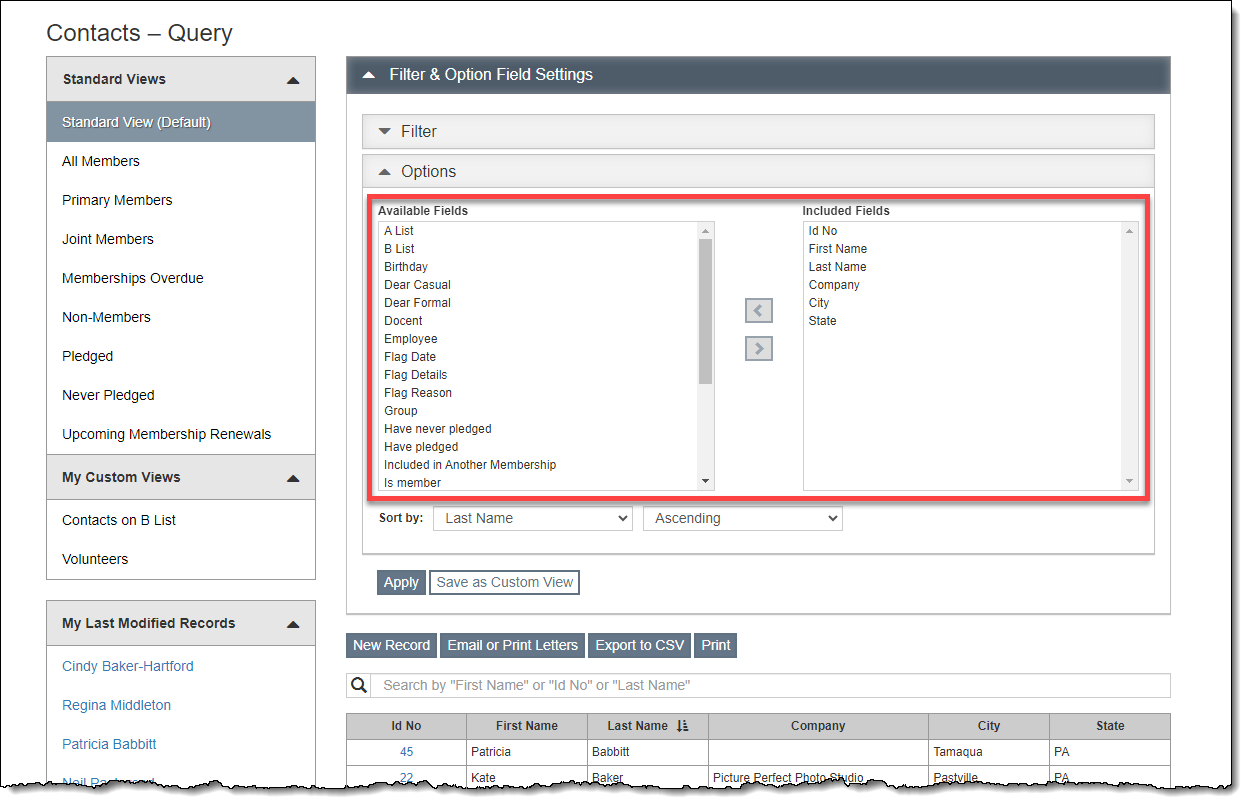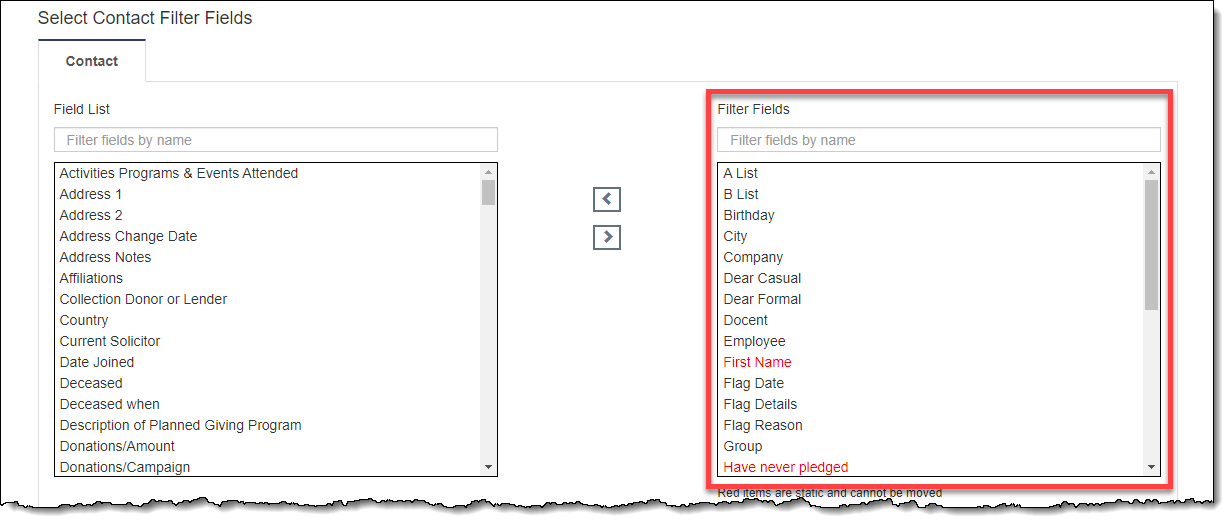Contact Filter & Option Fields
The Contacts Query screen includes sections for Filter and Options. You can customize which fields are available for each of those sections. By modifying these selections, you will be able to filter your records quickly and create custom views easily.

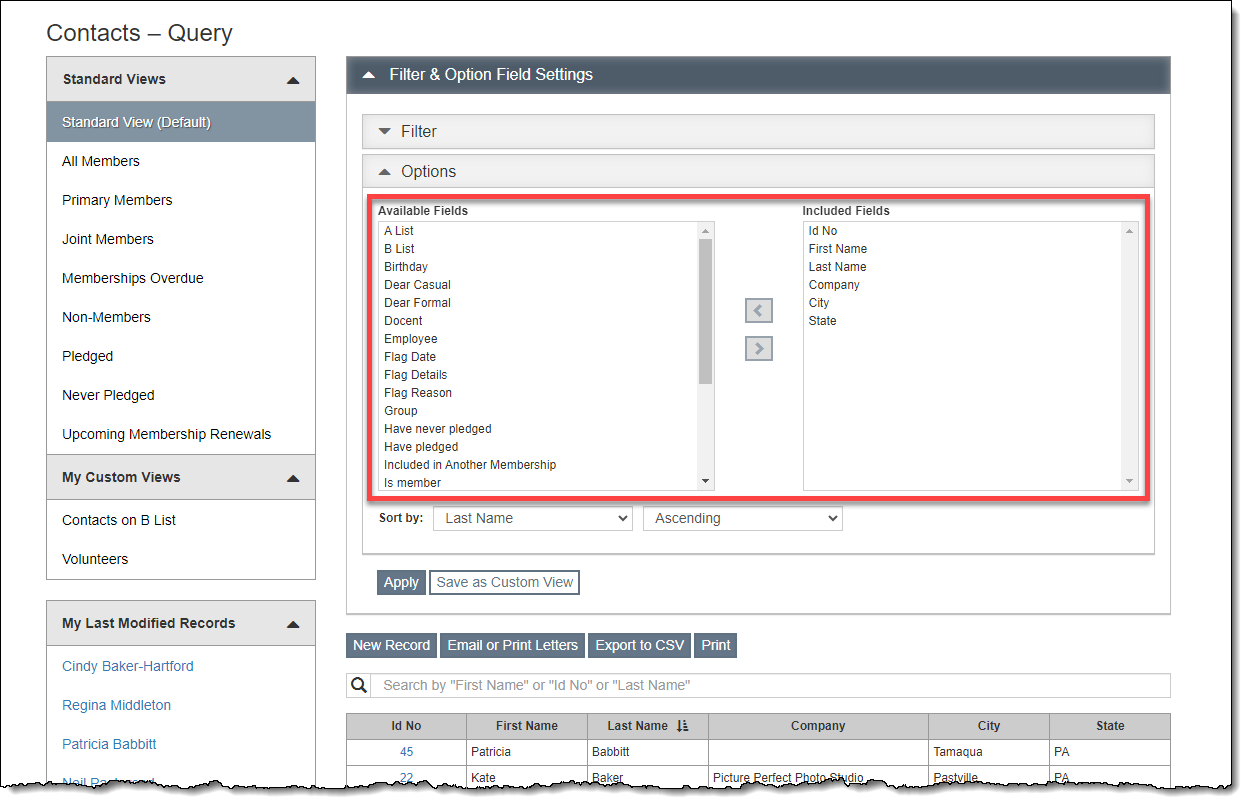
Change Fields for Contact Filter and Options
- Go to "Settings" on the Main Navigation Bar
- Click "Contact Filter & Option Fields"
- Make your desired changes
- To add a field, locate and select the field under the Field List column on the left. Then click the right arrow to move it to the Filter Fields or Option Fields column on the right. You should then see your new field listed on the right.
- To remove a field, locate and select the field you want to remove in the Filter Fields or Option Fields column on the right. Click the left arrow to move it to the Field List column on the left. You should then see your field listed on the left.
- Field names in red are required and cannot be removed.
Filter Fields are used to create filter statements to search your records and narrow your results.
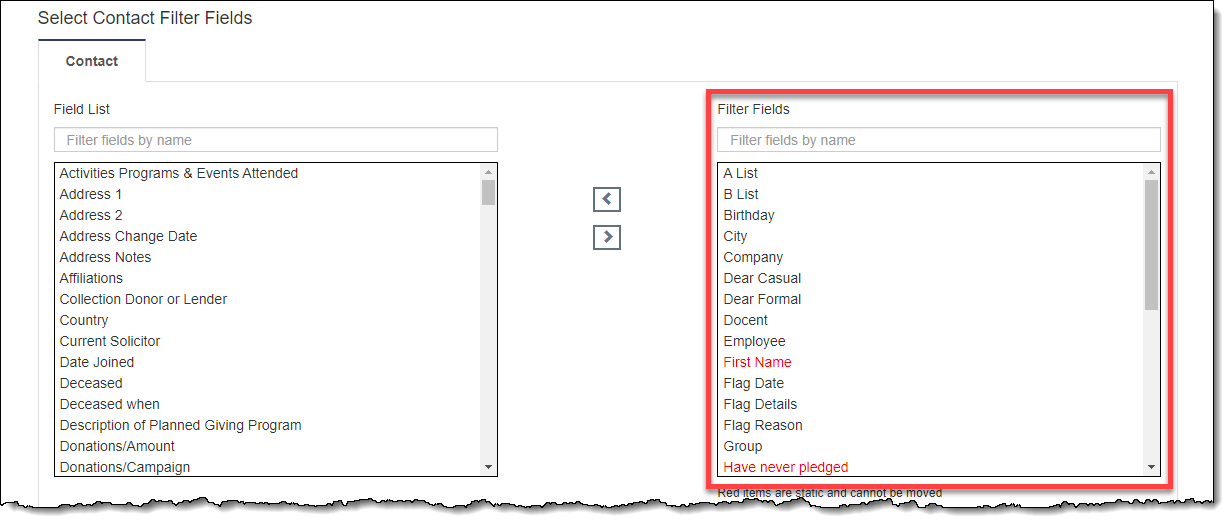
Option Fields are used to change what fields appear in the grid on Query Screens, allowing you to quickly browse and locate the records you are searching for.