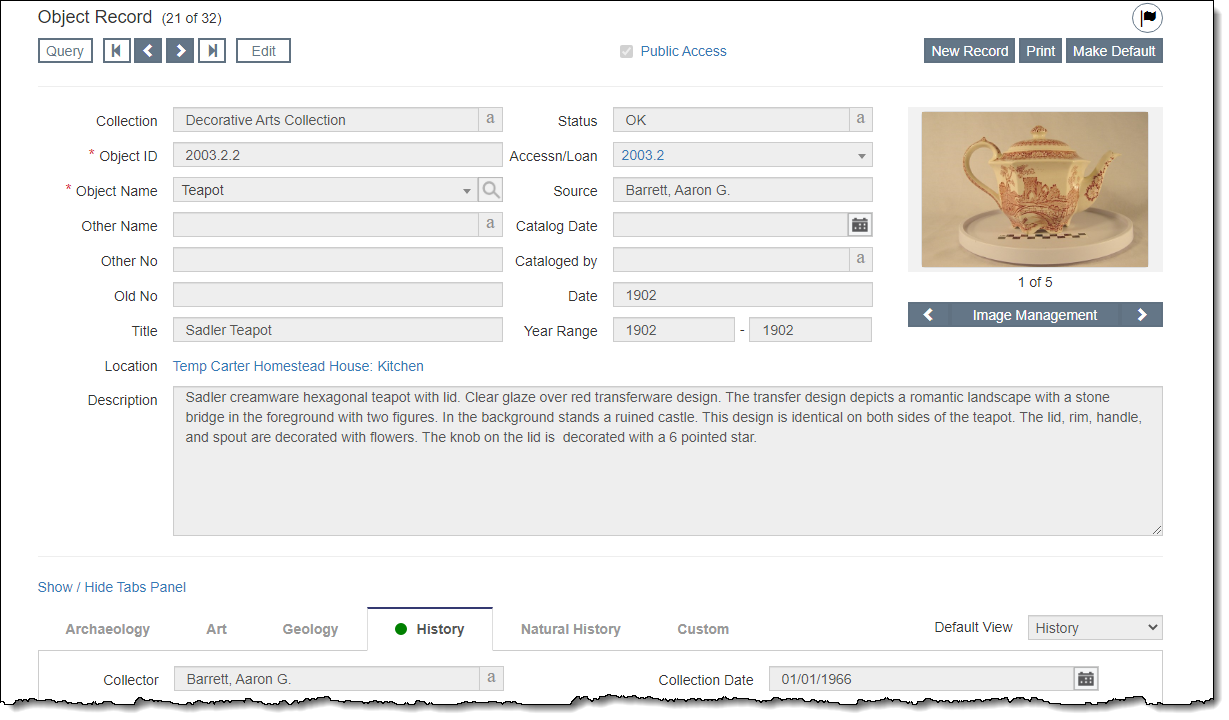
The Objects catalog is designed for cataloging objects or artifacts. It contains specific fields used for cataloging art, archaeology, geology, history, and natural history items. When entering data, only populate fields appropriate to the item you are cataloging; not all fields will apply to every object type.
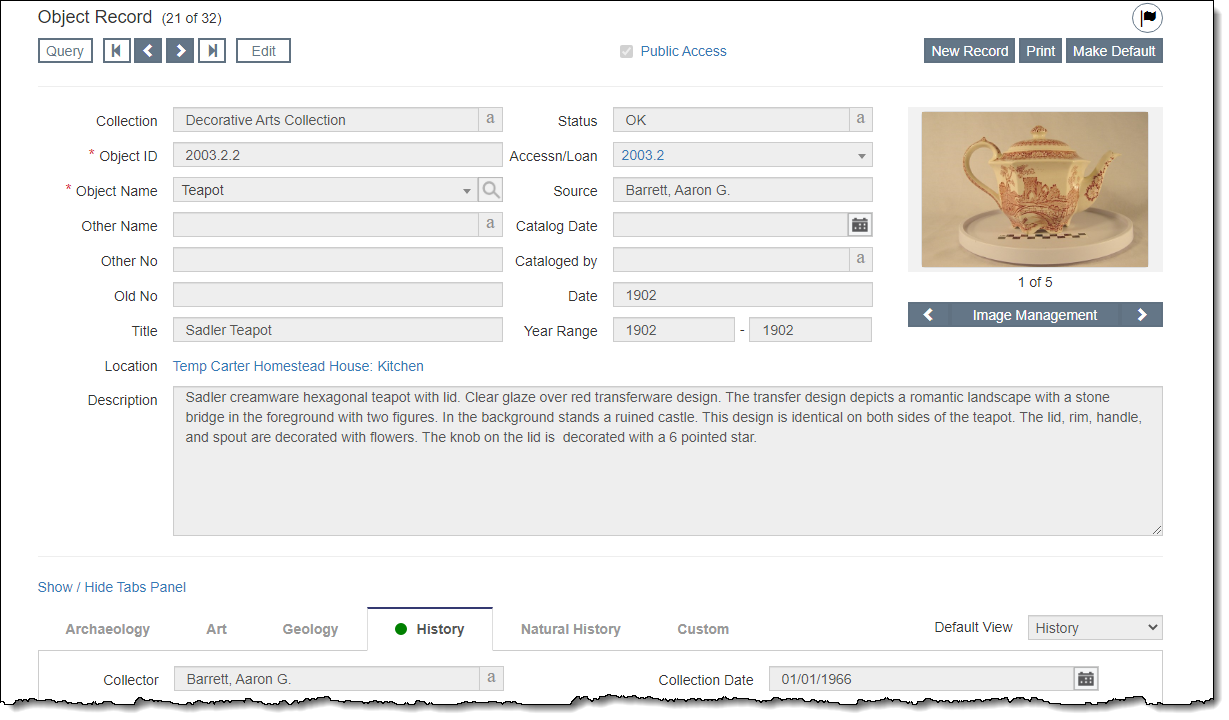
On the Object record screen, below the Top Section, there is a Tabs Panel listing the six available tabs based on the record type: Archaeology, Art, Geology, History, Natural History, and Custom. Each tab contains specialized fields for cataloging that type of item.
Use the Default View drop-down list to designate which tab should display by default when a particular record is accessed. Even when you choose a default tab, you can still enter data in fields on multiple tabs, if appropriate.
Below the Tabs Panel, there are three accordions that are specific to the Objects Catalog: Dimensions, Inscription, and Repatriation.
The Archaeology tab provides fields for describing artifacts from archaeological sites. These fields focus on where the item was discovered, who found the item, and the item's material. The Site field is populated from a drop-down list displaying records from within Sites. Once a site is selected, you can access the Site record by clicking on the Site name.

The Art tab contains fields to record important details about works of art, including the Collector, Creators, Material, Medium, and Technique. The three Creator fields are linked to records marked as Creators within the People database. Once the creator is selected, you can access biographical information about that creator by clicking on the creator name.
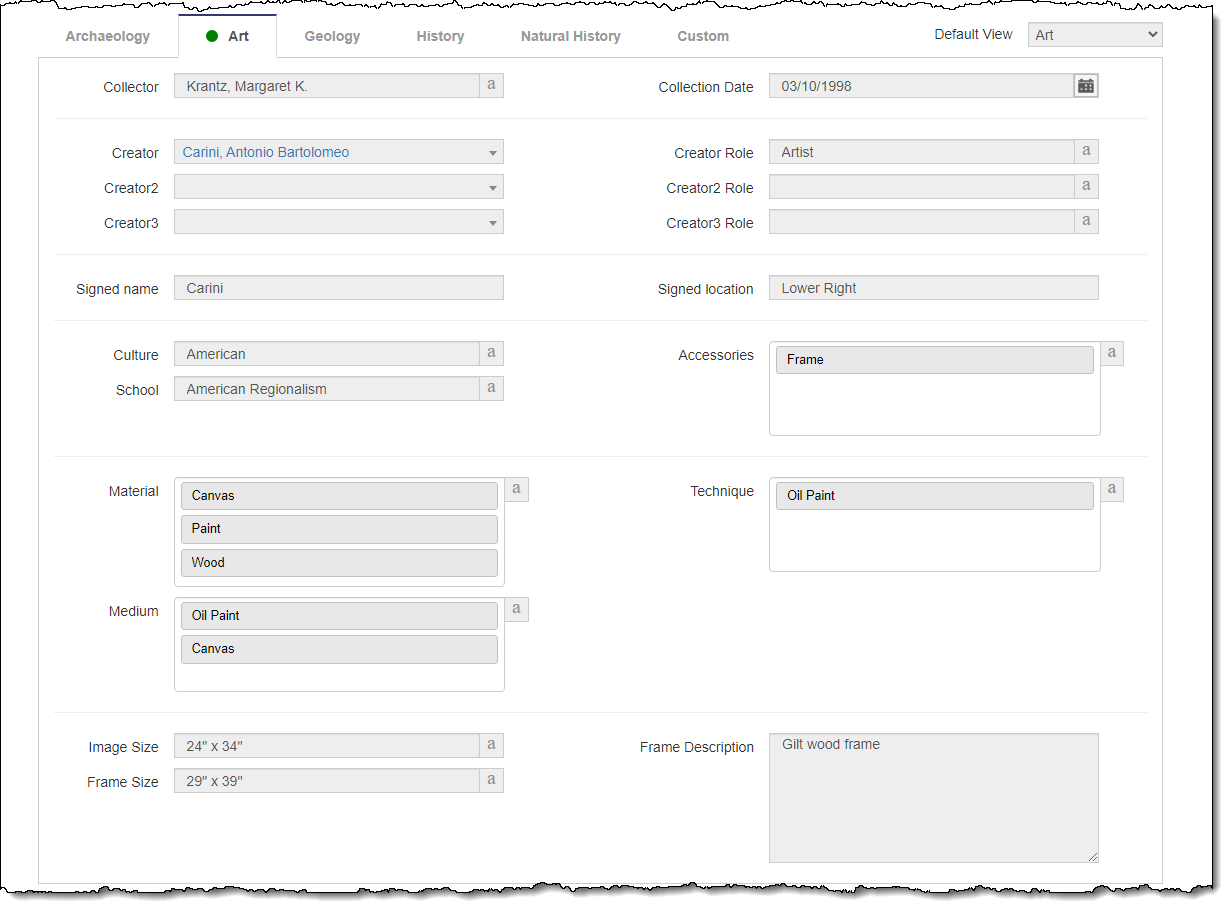
The Geology tab has fields specific to rock and mineral specimens, such as Rock Type, Chemical Composition, Hardness, Luster, Streak, Grain Size, and Color. The Site field can be populated and linked to a Sites record. Once a site is selected, you can access the Site record by clicking on the Site name.
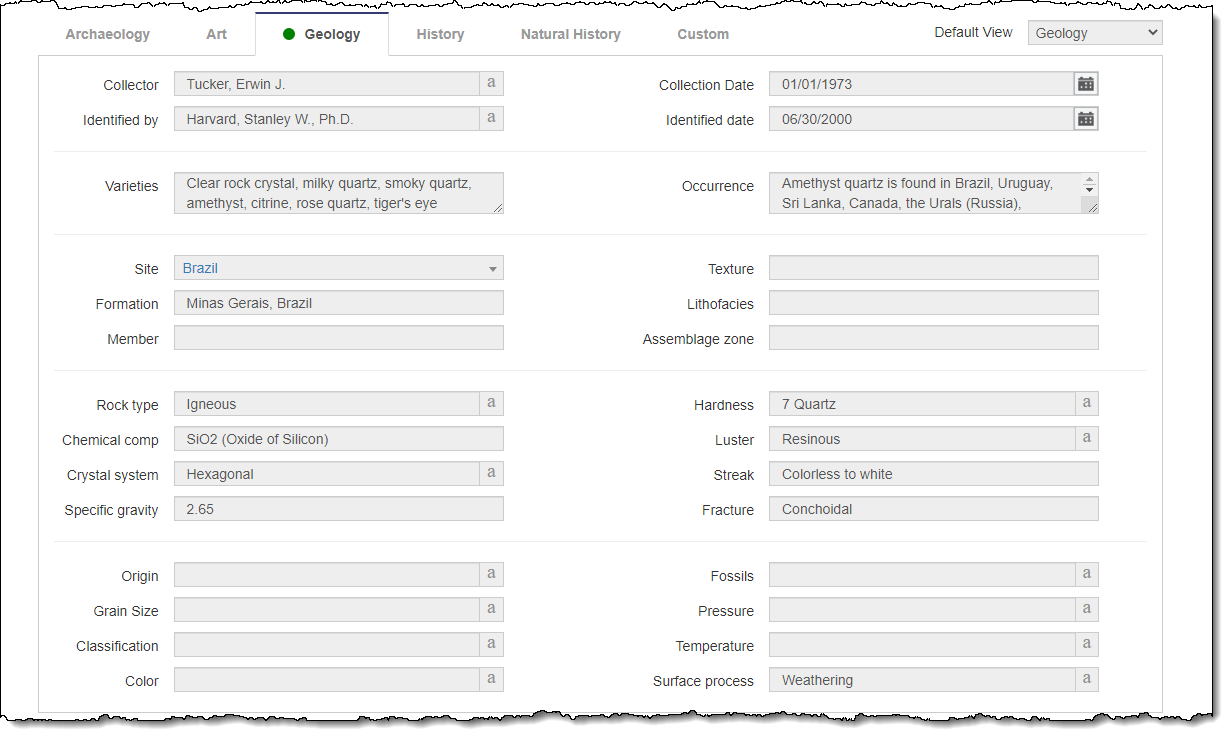
The History tab is designed to catalog historical objects including decorative arts, ethnographic materials, household furnishings, machinery, etc. Fields for Collector, Place of Origin, Material, Made, Used, and Owned are available to populate as needed. The Creator field is linked to records marked as Creators within the People section of the program, which contains biographical data about the creator. Once the creator is selected, you can access biographical information about that creator by clicking on the creator name.

The Natural History tab should be used for paleontological, biological, or botanical specimens. Many of the fields on this tab, like Collector, Habitat, Era, Kingdom, and Species, are controlled by authority files. Use the Site field to link to the Sites record if known. Once a site is selected, you can access the Site record by clicking on the Site name.
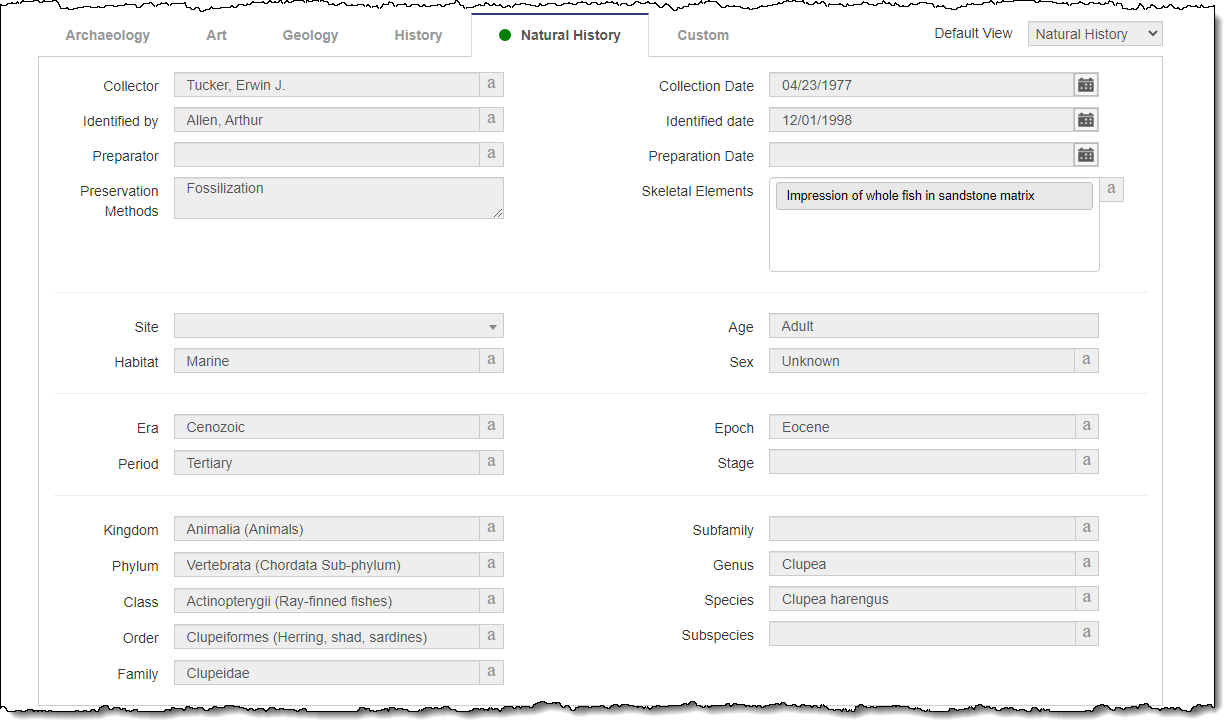
The Custom tab displays any custom fields you have set up. For more information about setting up custom fields, see Custom Fields.
The Dimensions Accordion contains fields to record physical measurements of the object, including Height, Width, Length, and Weight. Be sure to select the appropriate Display Units first before entering in values. There is an auto-conversion feature that will convert the values from one dimension unit to another when you change the Display Units. Not all measurements are appropriate for all objects. The Dimension Details can be used to capture any additional measurement information you want to record.
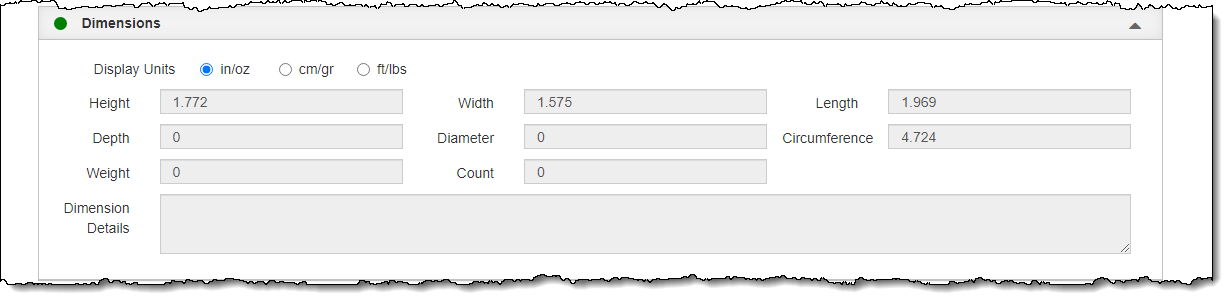
The Inscription Accordion provides fields related to the inscription or maker's mark on the object.
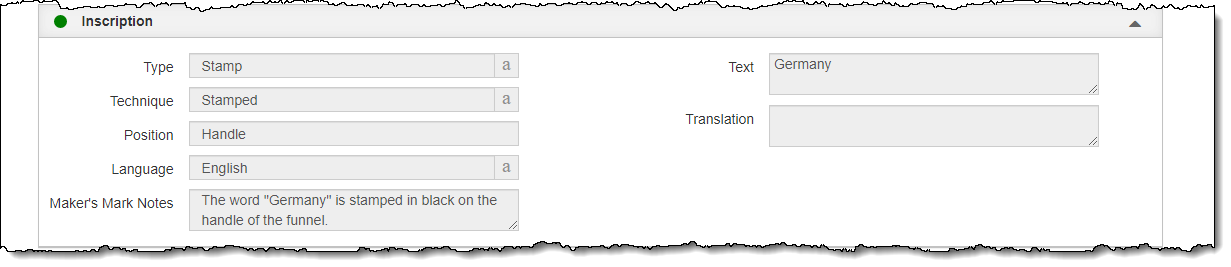
The Repatriation Accordion can be used to record information for items that are subject to repatriation.
