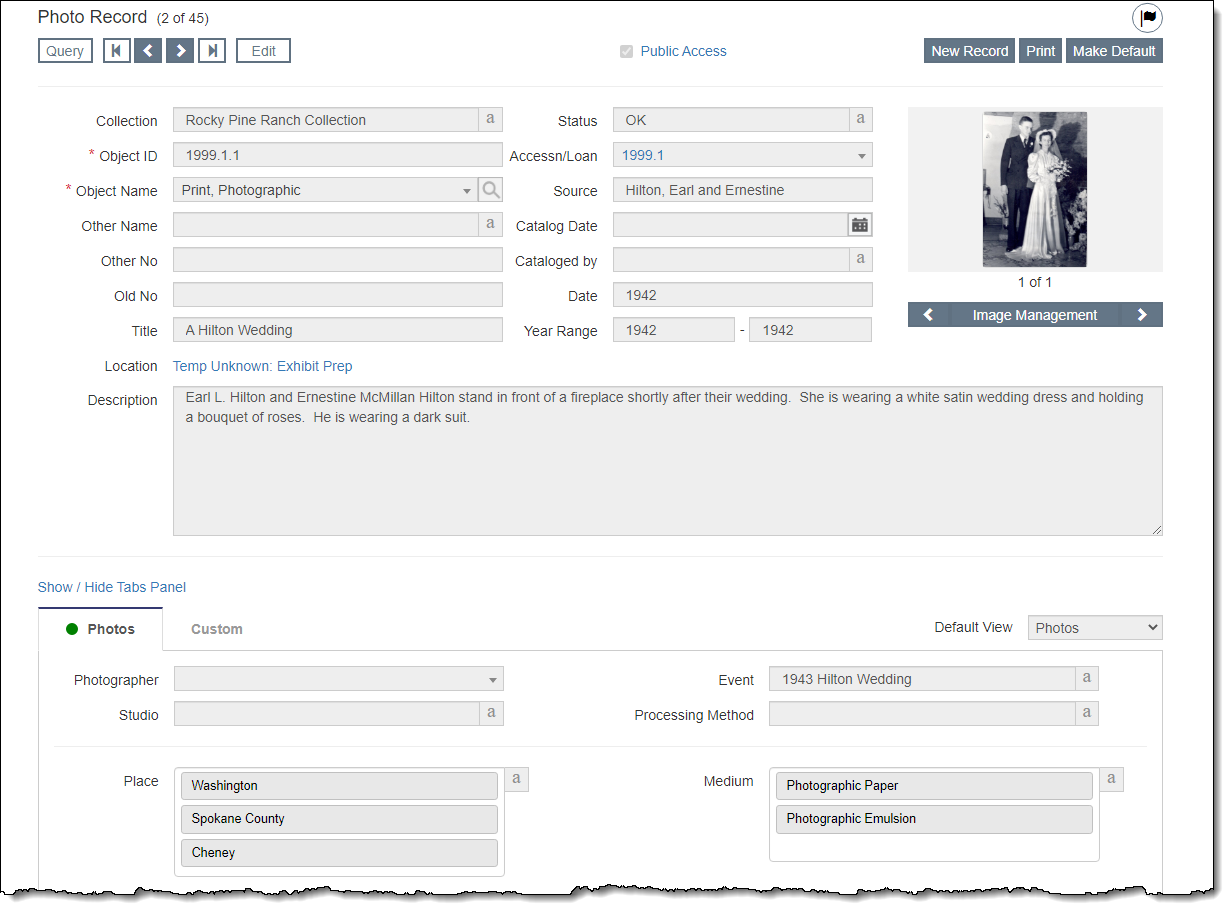
The Photos catalog is specifically designed for cataloging photographs, with specialized fields like Photographer, Studio, Processing Method, Print Size, and Film Size.
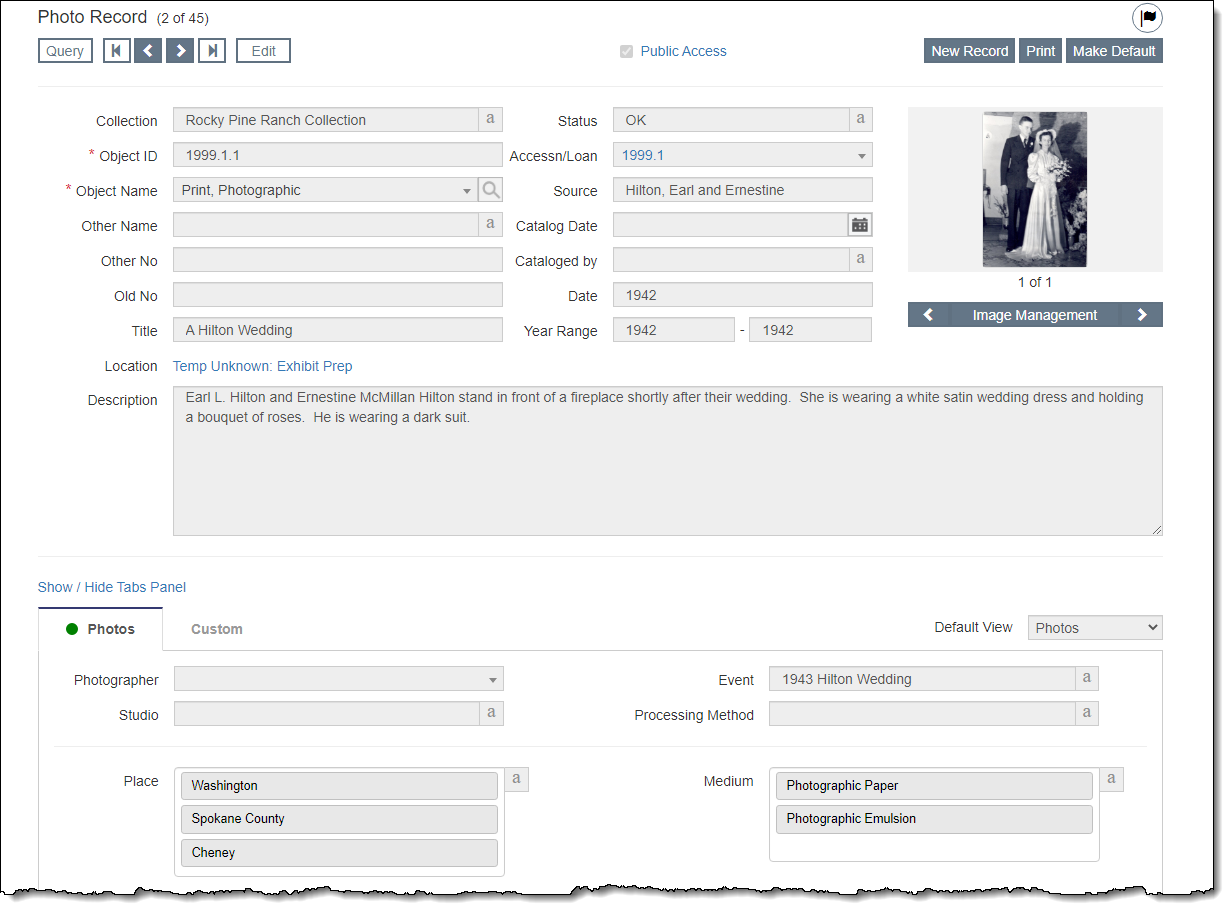
On the Photo record screen, below the Top Section, there is a Tabs Panel listing the two available tabs: Photos and Custom.
Use the Default View drop-down list to designate which tab should display by default when a particular record is accessed. Even when you choose a default tab, you can still enter data in fields on both tabs, if appropriate.
The Photos tab contains the fields that are unique to the Photos catalog. Many of the fields are controlled by authority files. The Photographer field is linked to records marked as Creators within the People database. Once the photographer is selected, you can access biographical information about that photographer by clicking on the photographer's name. Similarly, the Site field is populated from a drop-down list displaying records from within Sites. Once a site is selected, you can access the Site record by clicking on the Site name.
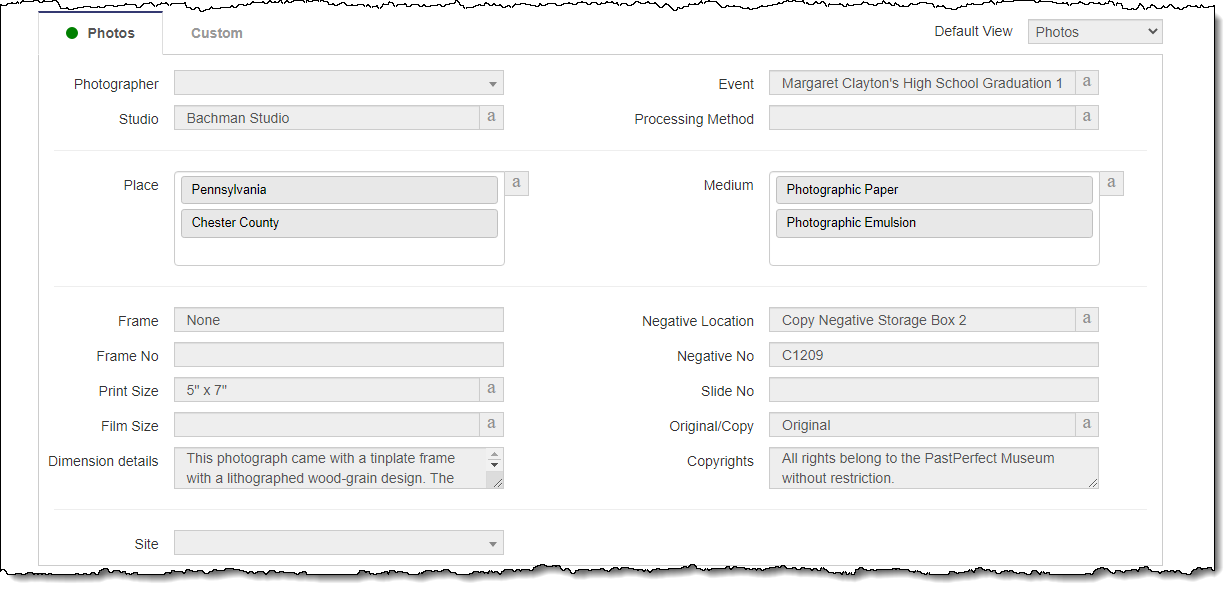
The Custom tab displays any custom fields you have set up. For more information about setting up custom fields, see Custom Fields.