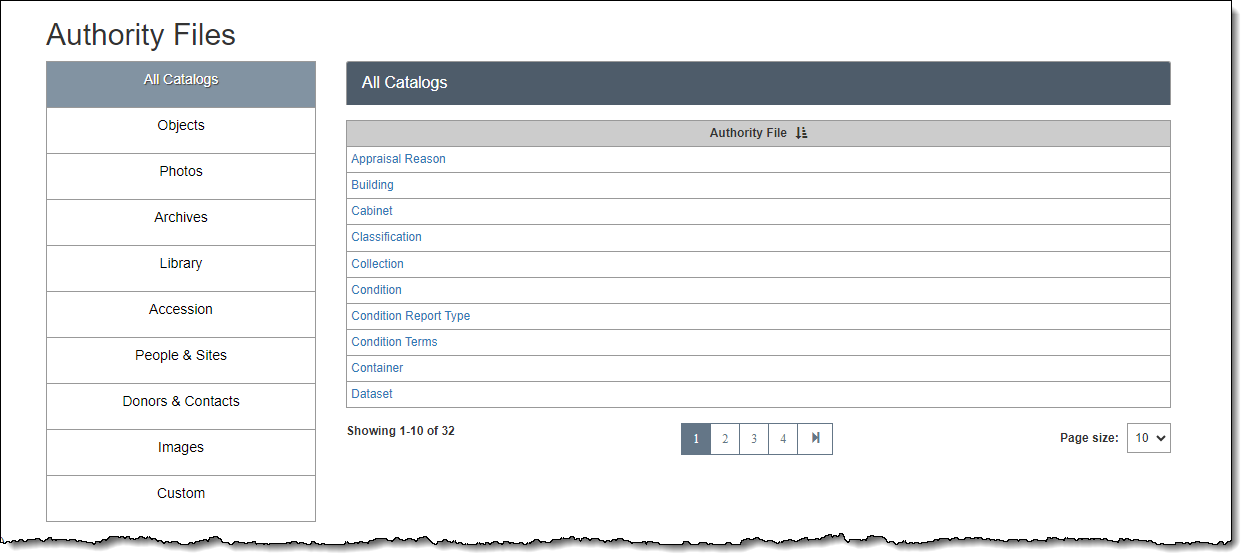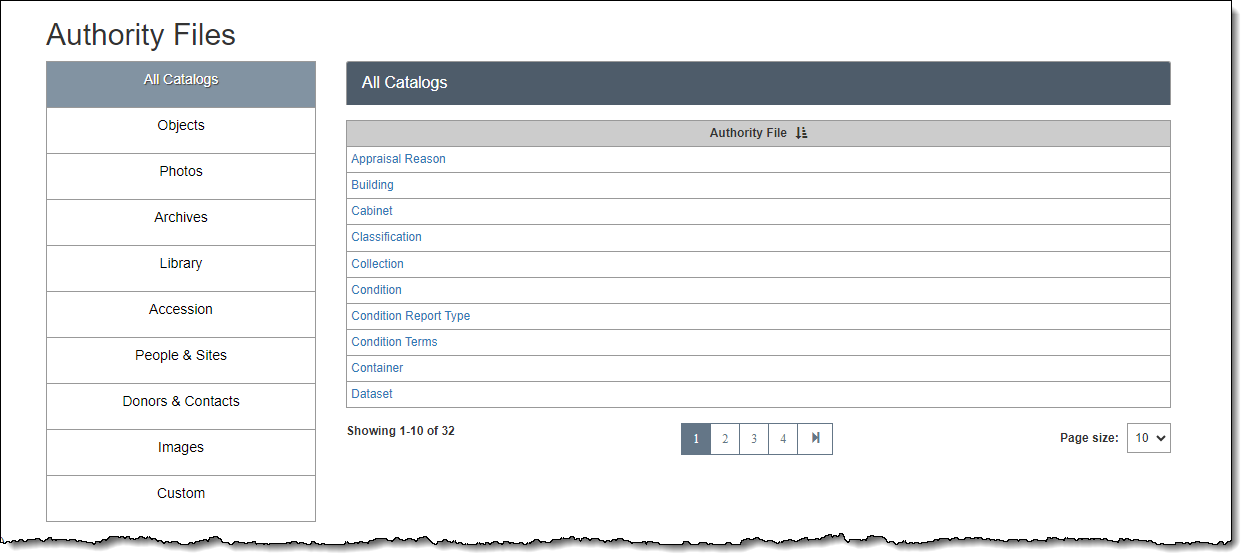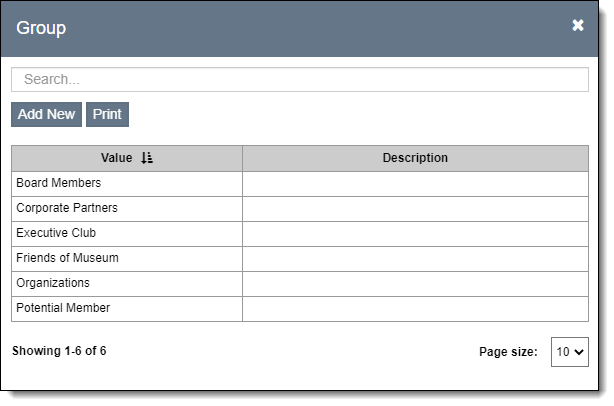Authority Files
PastPerfect uses authority files to help speed up data entry and keep
your data consistent. Over 100 authority files are provided for fields
such as: Collection, Condition, Material, Medium, People, Places, Status,
Storage Locations, and Subjects.
Some authority files are pre-populated, such as Subjects, which is populated
with data from the Library of Congress
Thesaurus for Graphical Materials (TGM).
Other authority files can be built from the terms you add.
The Authority Files screen lists most of the available authority files.
(Exceptions are the authority files for People,
Creators, and Sites,
which are editable in their own areas of the program.) The Left
Sidebar displays different tables where authority files are found and
can help you locate a specific authority file.
Authority file entries may be added, edited, or deleted from the Authority
Files screen as described below. It is also possible to add/edit/delete
authority file entries when you access an authority file from a record.
See Using Authority
Files for more information.
Access Authority Files Screen
- Go to "Settings" on the Main Navigation Bar
- Click "Authority Files"
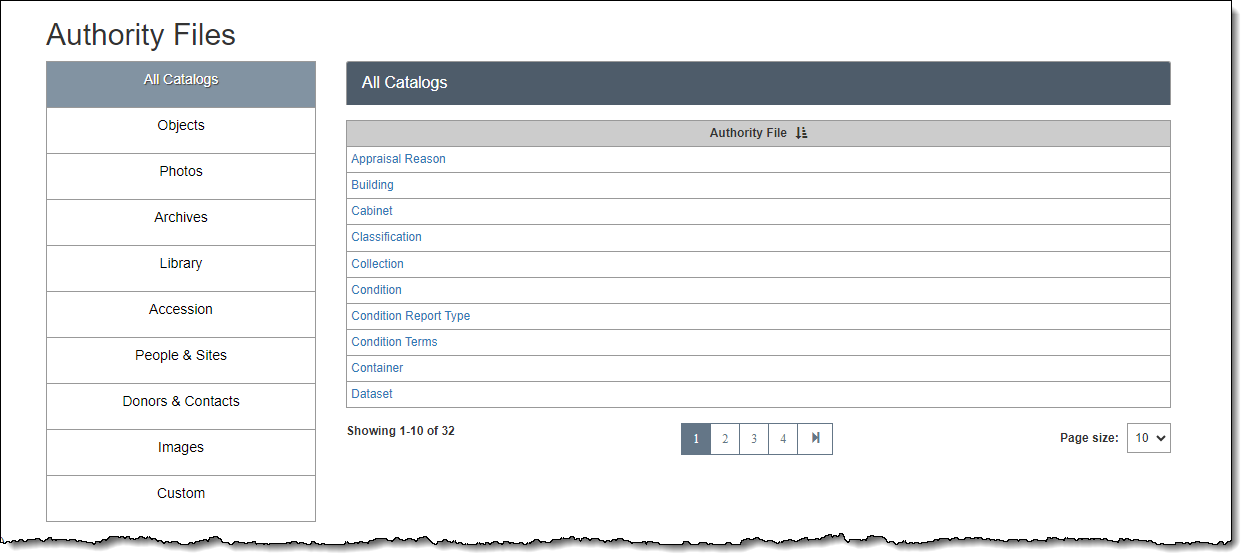
Add Entry to Authority File
- Select the appropriate table in the Left Sidebar on the Authority
Files screen
- Some collections authority files are shared among all catalogs,
while others are catalog-specific.
- Click the authority file you wish to add terms to
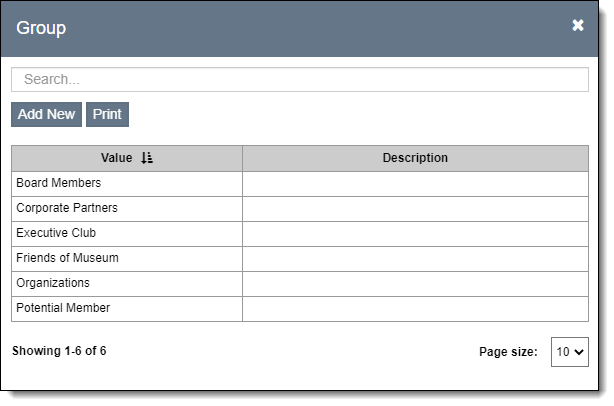
- Click the "Add New" button
- Type in the new term and a description if you want
- Click the green Check Mark icon
- If the entry is already used as a one-time use value, there
will be a confirmation message about converting it to a regular
authority file entry that appears on the list.
- Close the modal when you are done adding entries
Edit Authority File Entry
- Select the appropriate table in the Left Sidebar on the Authority
Files screen
- Click the authority file you wish to change
- Browse or search to locate the entry you wish to edit
- Hover over the entry
- Click the Pencil icon on the right side
- Make your edits
- Click "Save"
- Click either "Yes" or "No" to whether you want
to use the new value in all associated records
Delete Entry in Authority File
Note: If you delete an entry from an authority file, it will not delete
the text from any records where the entry may be used.
- Select the appropriate table in the Left Sidebar on the Authority
Files screen
- Click the authority file you wish to change
- Browse or search to locate the entry you wish to delete
- Hover over the entry
- Click the Trash Can icon on the right side
- Click "Yes" on the confirmation message
Print an Authority File
- Select the appropriate table in the Left Sidebar on the Authority
Files screen
- Click the authority file you wish to print
- Click the "Print" button
- Report will open in a new tab
- Click "Save as PDF" or "Print"