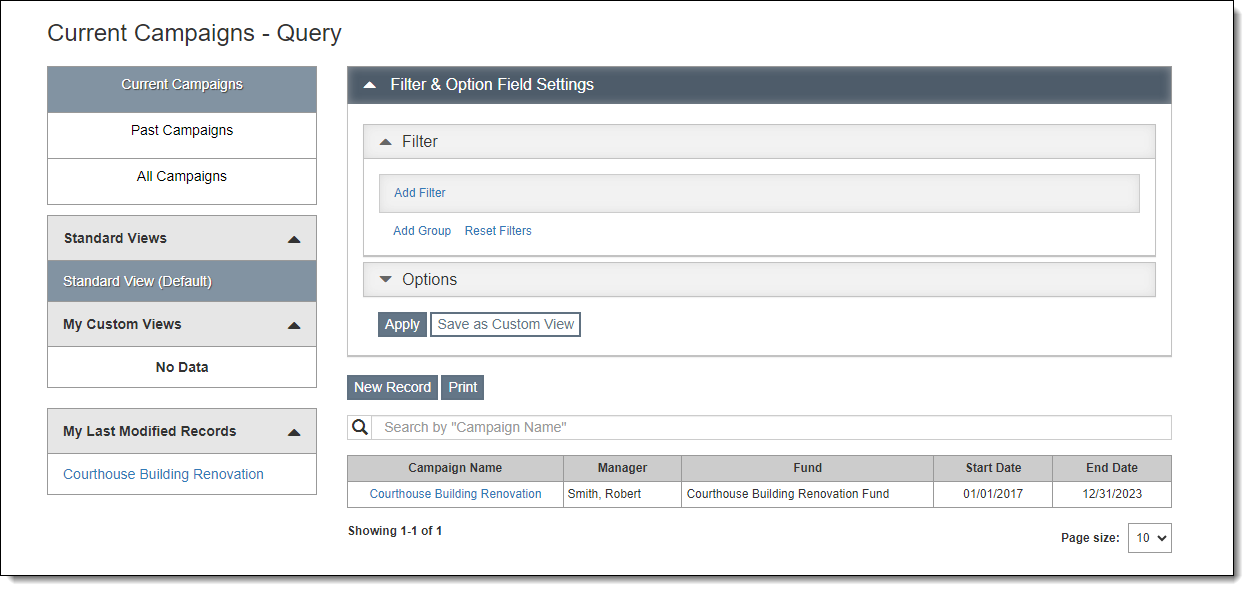
Campaigns can be used to plan, execute, and track the success of fundraising efforts. With the use of campaign activities, you can break down the various solicitation efforts and specify which activities generated pledges, donations, and new memberships.
To access Campaigns, go to "Development" on the Main Navigation Bar and then select "Campaigns." The Campaigns Query screen is divided into Current Campaigns and Past Campaigns. For more information about Query screens, see Development Query Screens.
To access an individual campaign record, click the name in the Campaign Name column. From there you can view and edit the campaign details, add campaign activities, and view in-kind gifts.
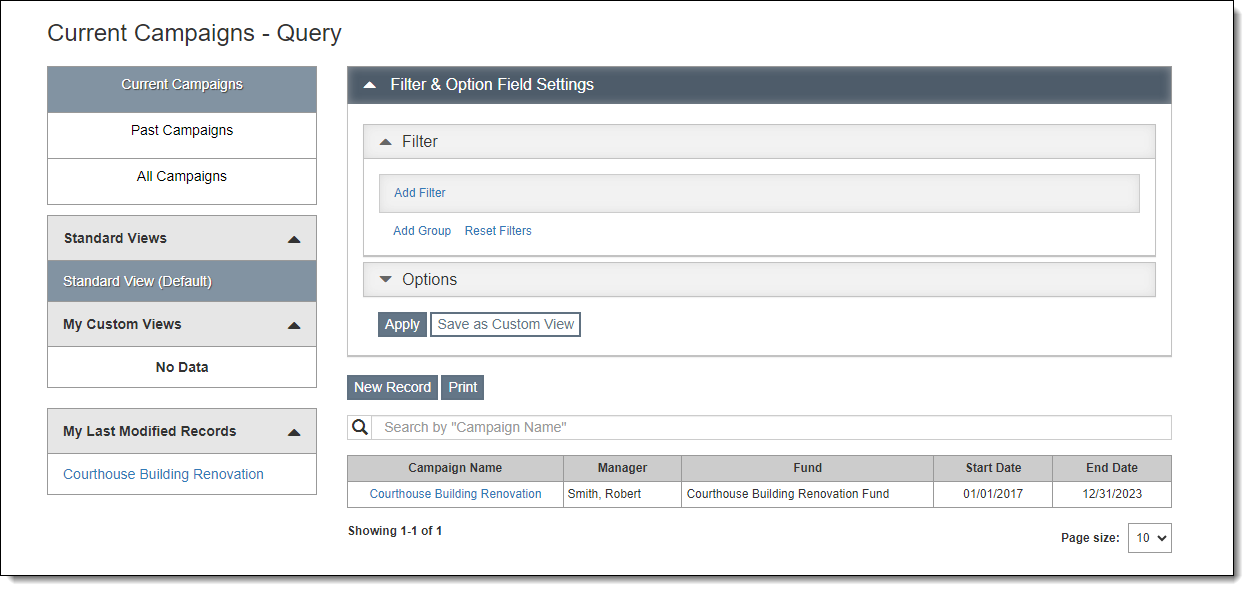
The Top Section of the campaign record has basic information about the campaign, including Campaign Name, Manager, Fund, Start Date, and End Date. The First Receipt, Last Receipt, and Last New Member fields will populate automatically when donations are received or new memberships added as a result of the campaign.
The Progress to Goal Graph is displayed right above the Activities Grid and provides a quick visual of the campaign's progress. The bars are automatically generated from the campaign activity costs you enter as well as the pledge and donation amounts you receive. The sum of the Goal fields determines the overall goal of your campaign. As pledges are entered, the Pledges bar will move to the right. As donations are entered, the Receipts bar will move to the right. Once your pledges and donations match or exceed the goal amount, the two bars will reach the far right side of the graph.
The Activities Grid provides a way to breakdown the solicitation activities for your fundraising campaign. For each activity, you can enter a cost and a goal. PastPerfect will track the amounts pledged, donations received, and new members associated with the campaign activity. For more information about the Activities Grid, see Campaign Activities.
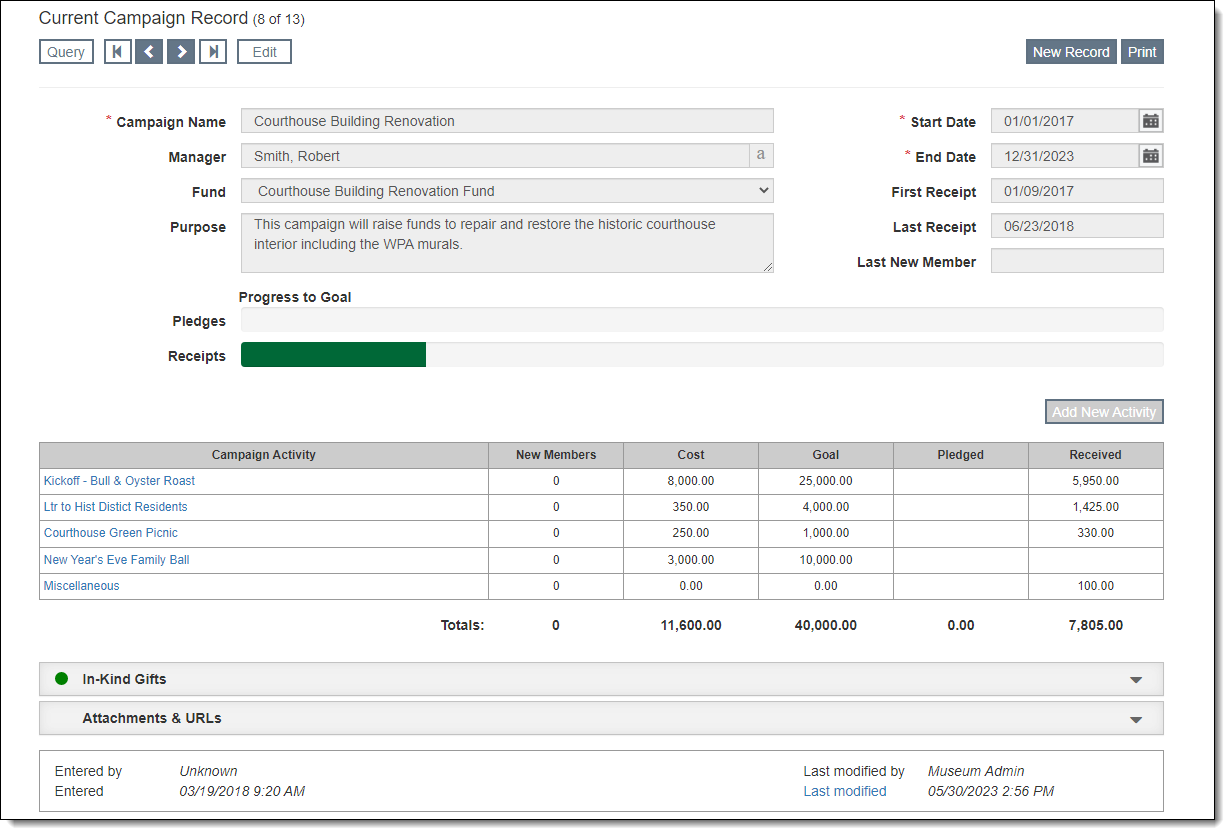
In-Kind Gifts Accordion
The In-Kind Gifts accordion displays any in-kind gifts associated with the campaign.
Attachments & URLs Accordion
The Attachments & URLs accordion allow you to attach multimedia files to a campaign record. These files can include audio files, video files, PDFs, Word documents, Excel files, or any other file your computer can open. It is also possible to link to relevant URLs.