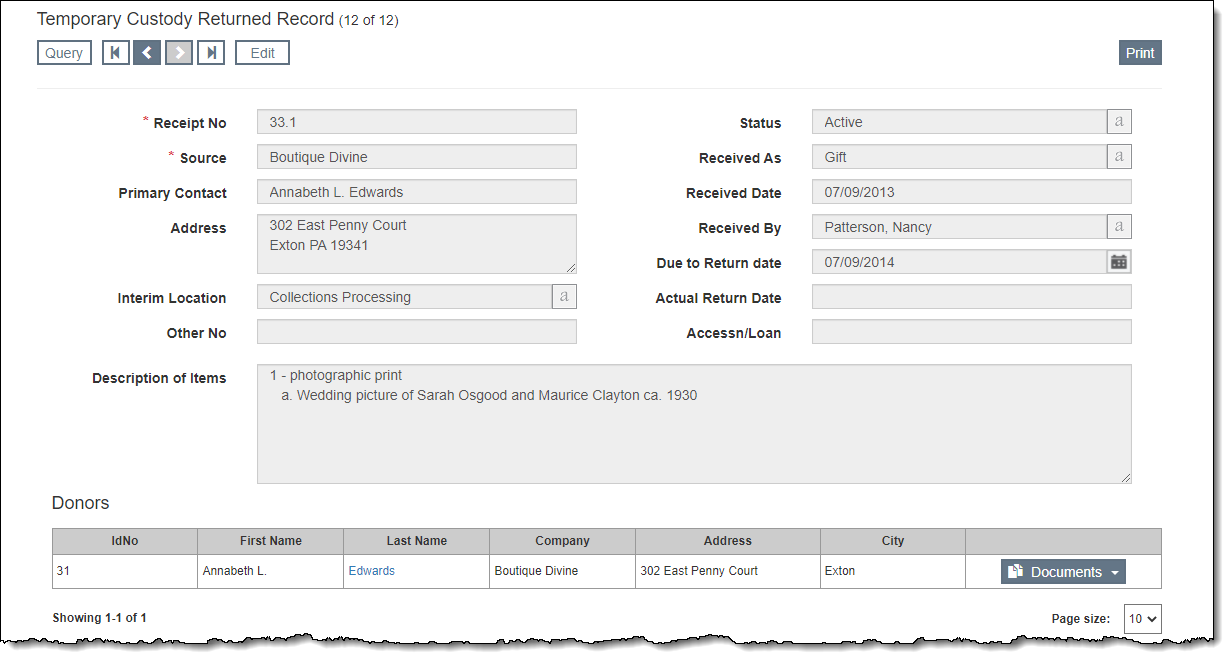
Your institution may decide to return or dispose of some of the items you placed in Temporary Custody without accessioning or keeping them as a loan. In this case, a Temporary Custody Returned record may be created so you can keep track of the items you did not keep. These records are created by returning a Temporary Custody record.
The Temporary Custody Returned section is found by clicking "Temporary Custody Returned" under Accessions on the Main Navigation Bar. For more information about working with query screens, see Collections Query Screens. For more information about Temporary Custody records, see Temporary Custody.
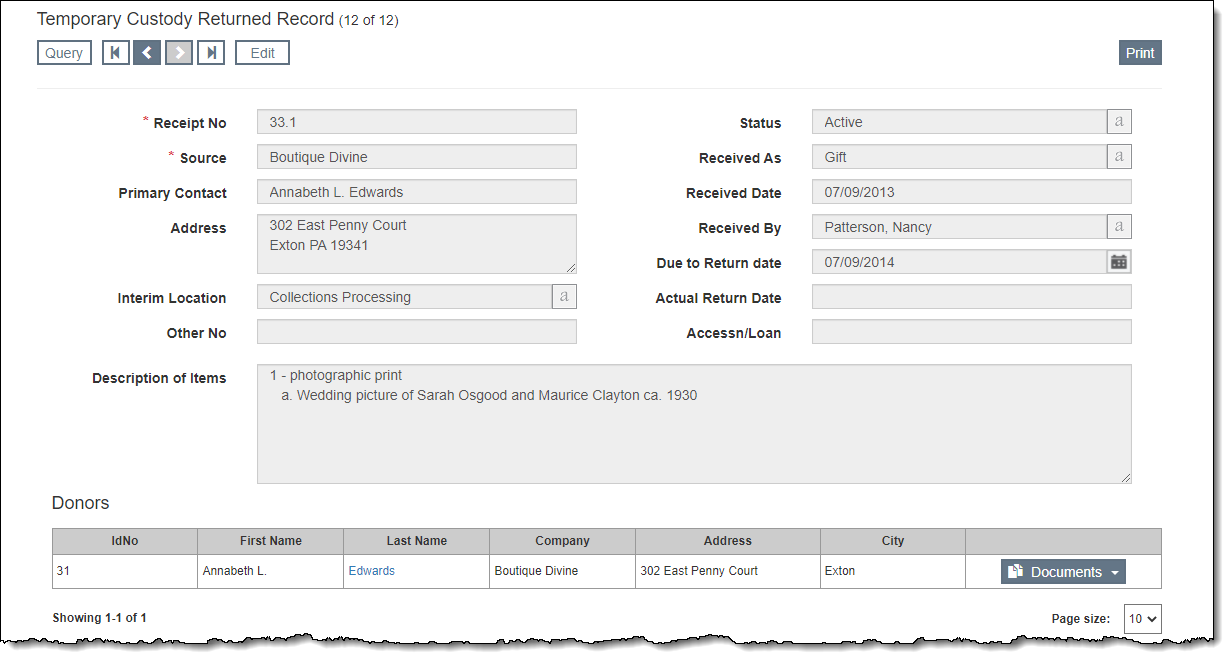
For the steps on returning a Temporary Custody record, see Return a Temporary Custody Record.
If a partial return has occurred, a decimal will be added to the original Temporary Custody Receipt No to create the Receipt No for the Temporary Custody Returned record.
After you have returned items, a Temporary Custody Return Receipt document may be printed for each contact to confirm the return of the items. The template for this document may be set up first to speed up the process, see Accessions and Loans Documents.
