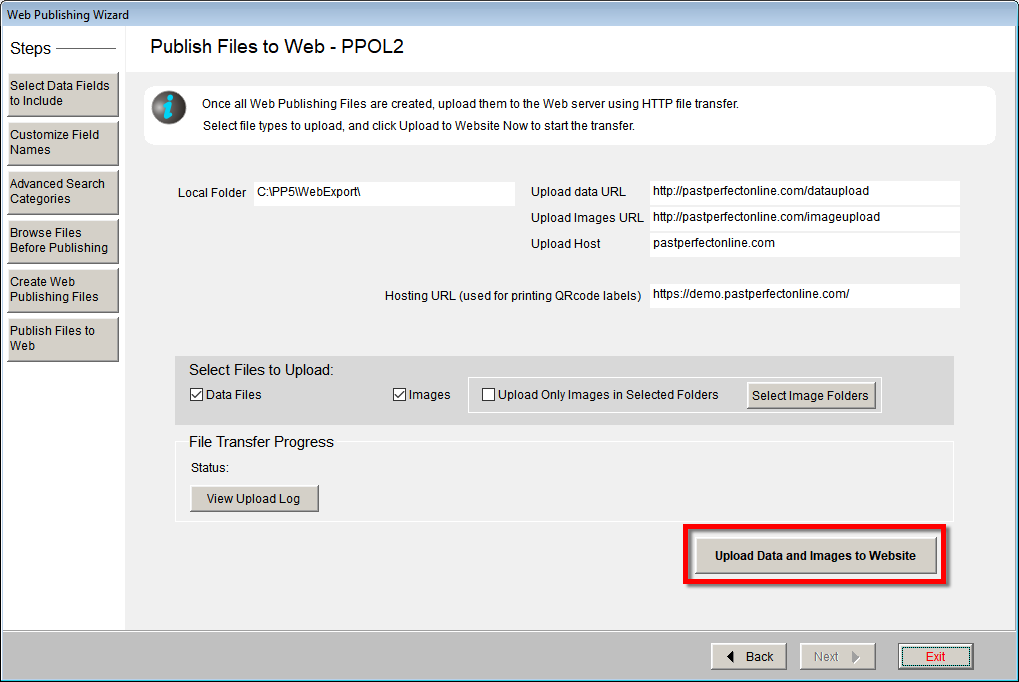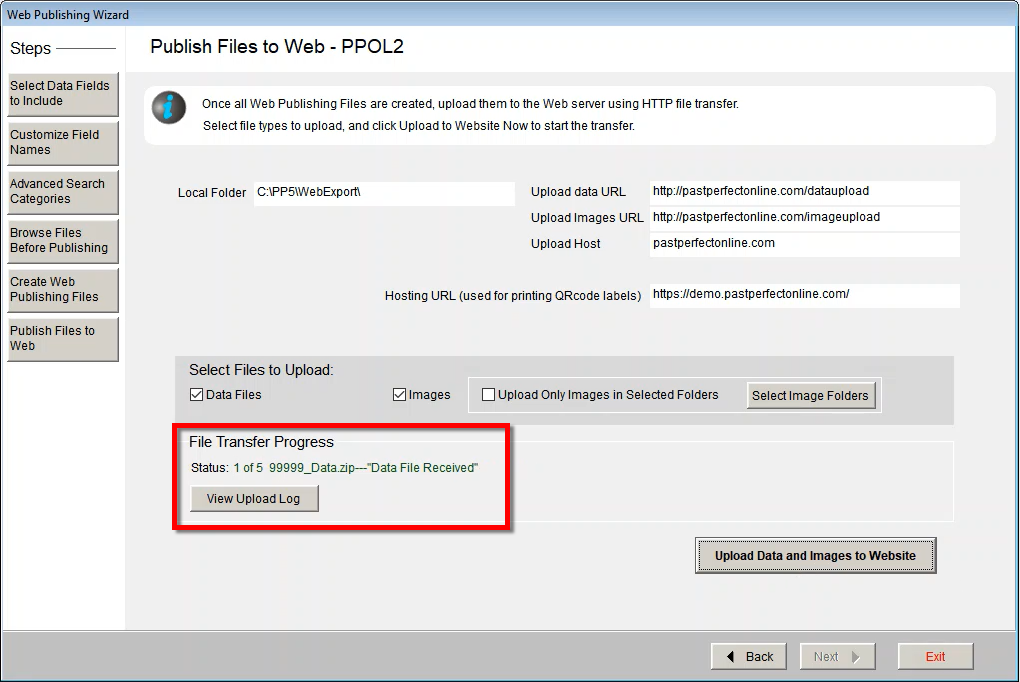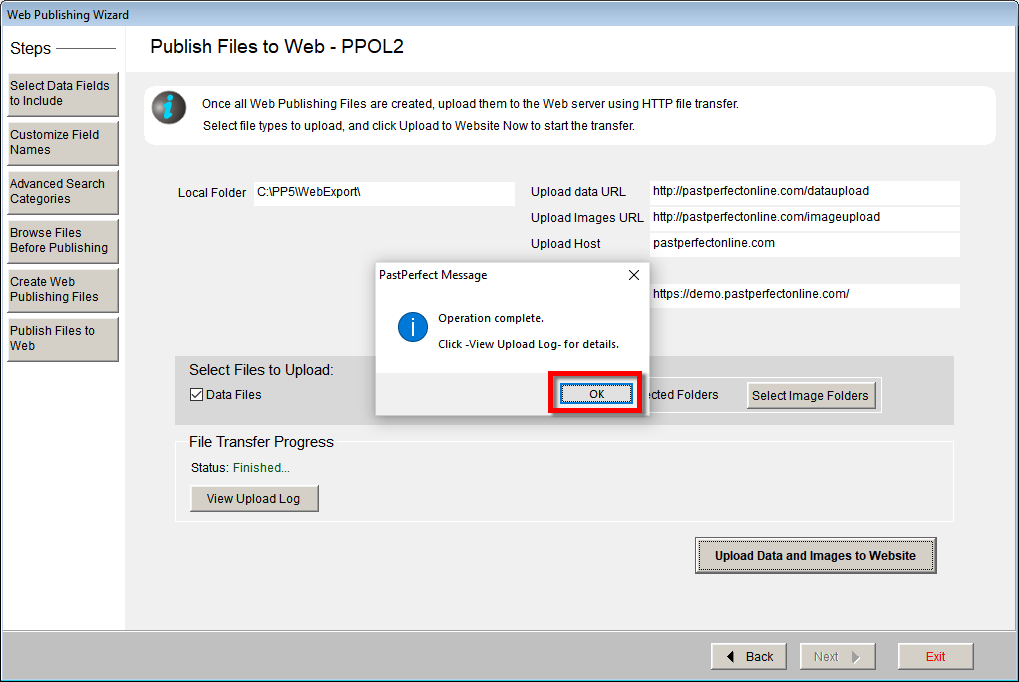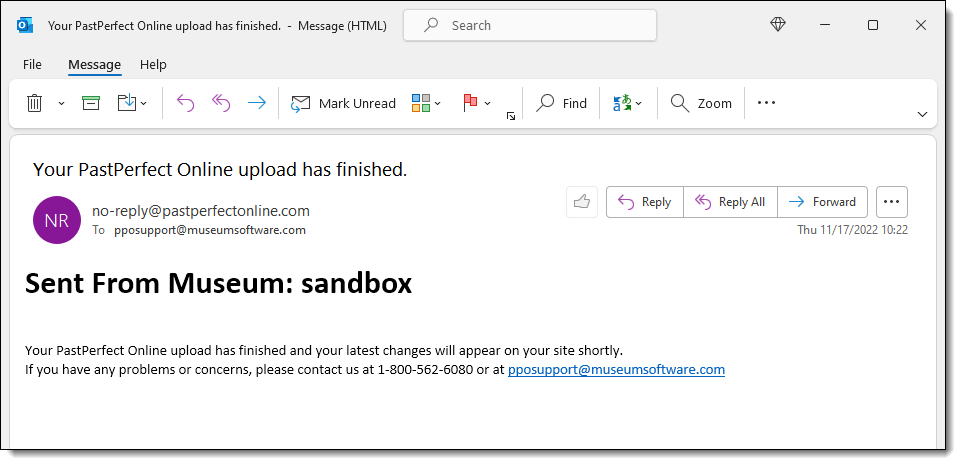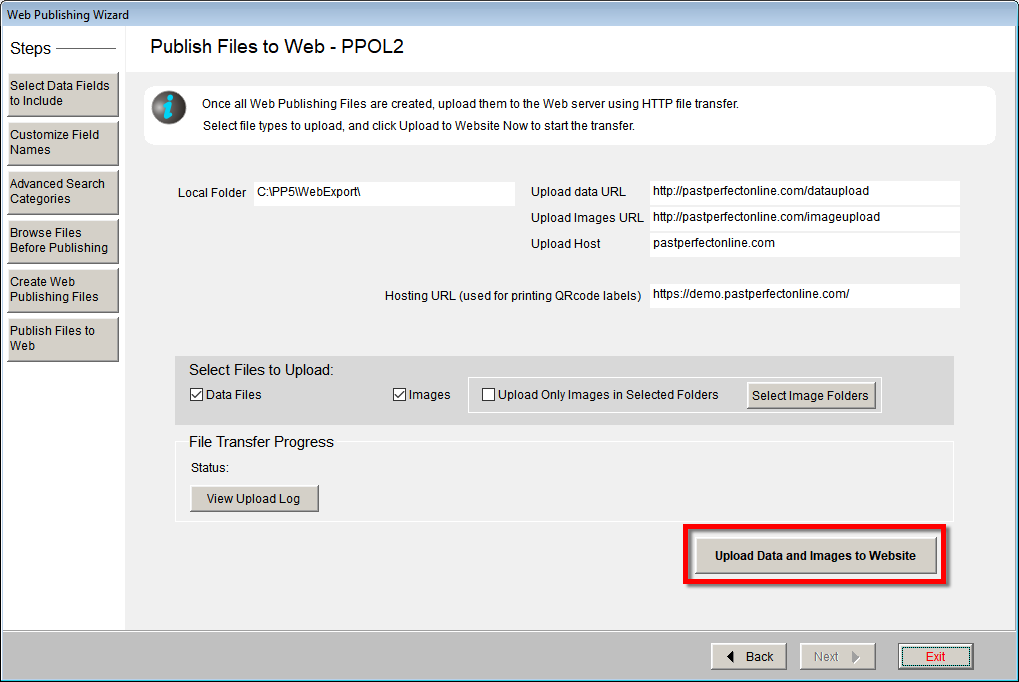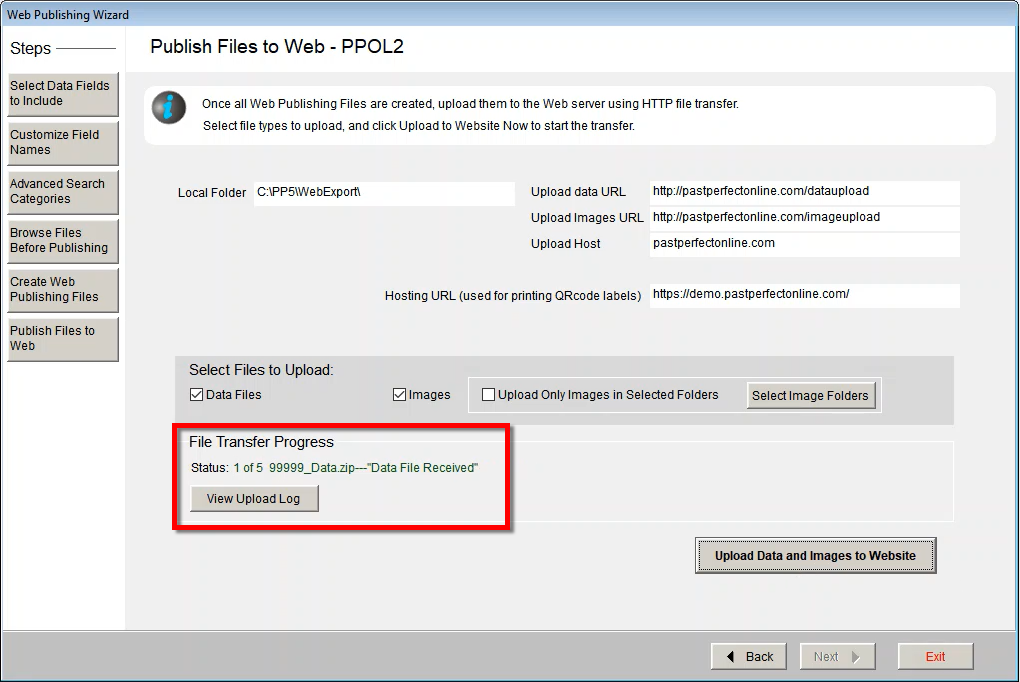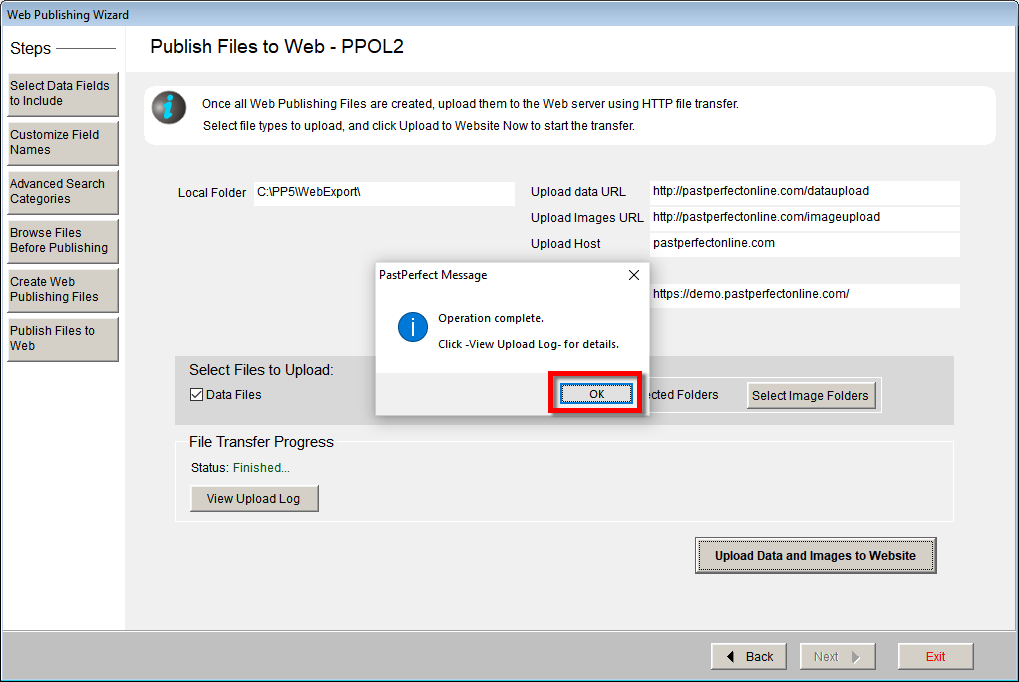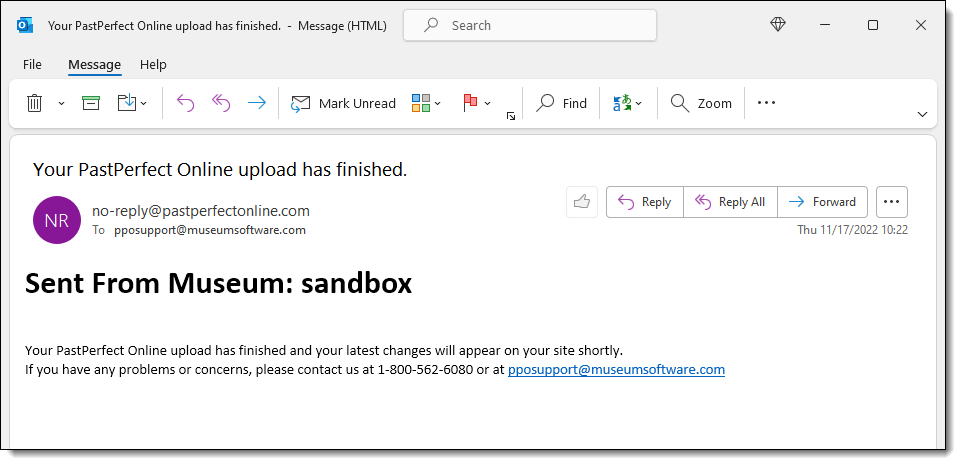Web Publishing Wizard - Publishing Files to the Web
Concept
After files have been created successfully, the final step is to upload
your data and images to the PastPerfect Online servers. Upload times depend
largely on the size of your upload and the speed of your internet connection.
Once the upload is complete, it usually takes less than one hour for your
records to appear online.
Task
- Click the Publish Files to Web button.
- Click the Upload Data and Images to Website button.
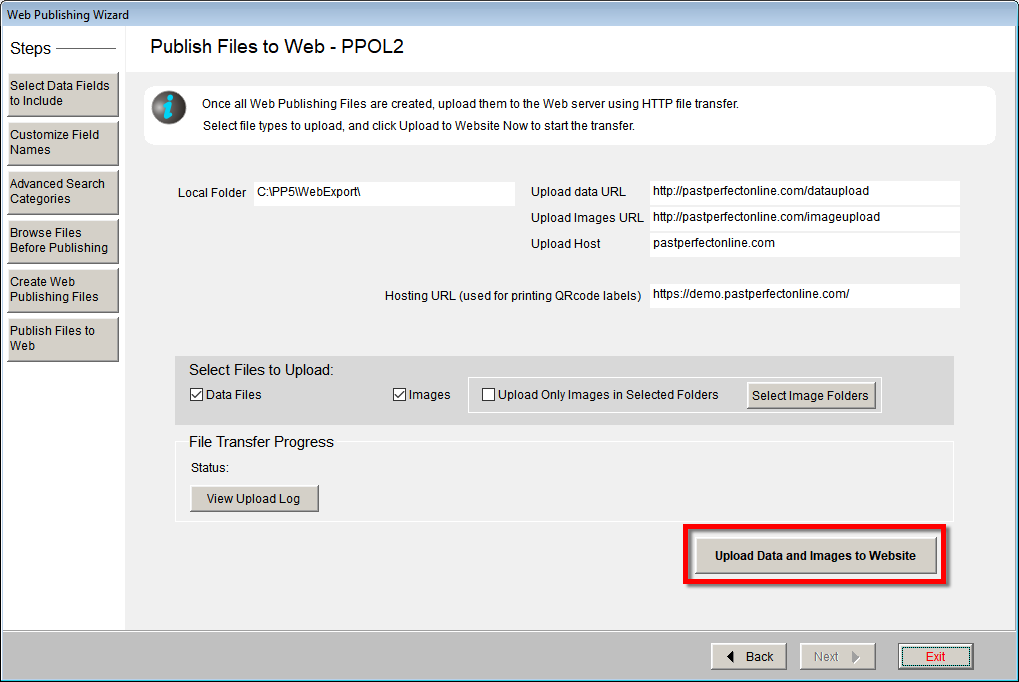
- As files are uploading, you will see the Status change under File
Transfer Progress.
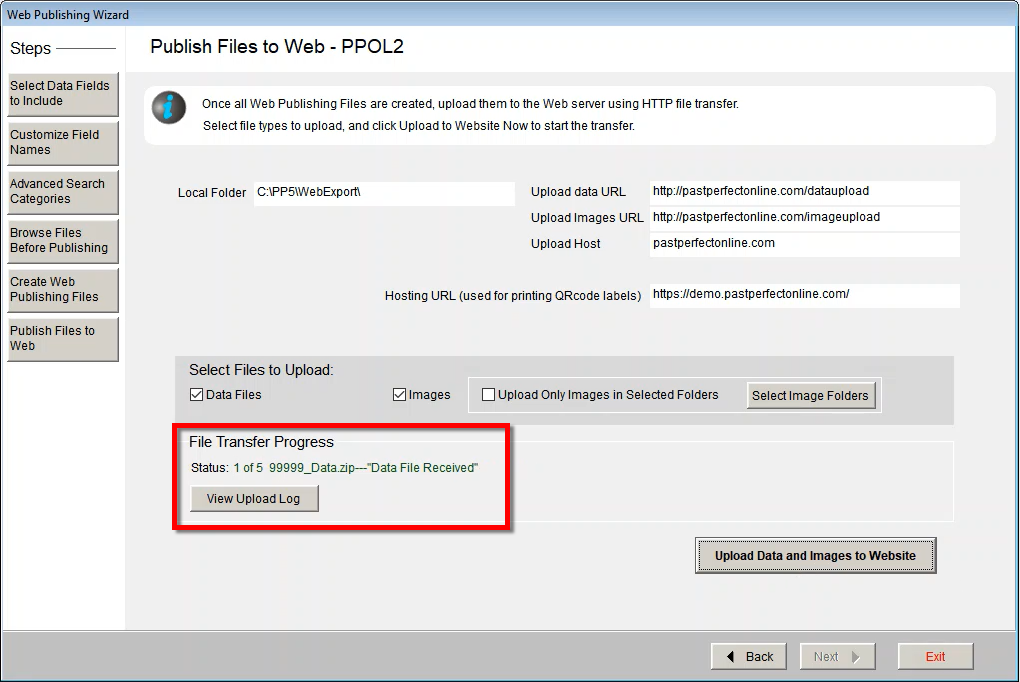
- When the operation is complete, click OK.
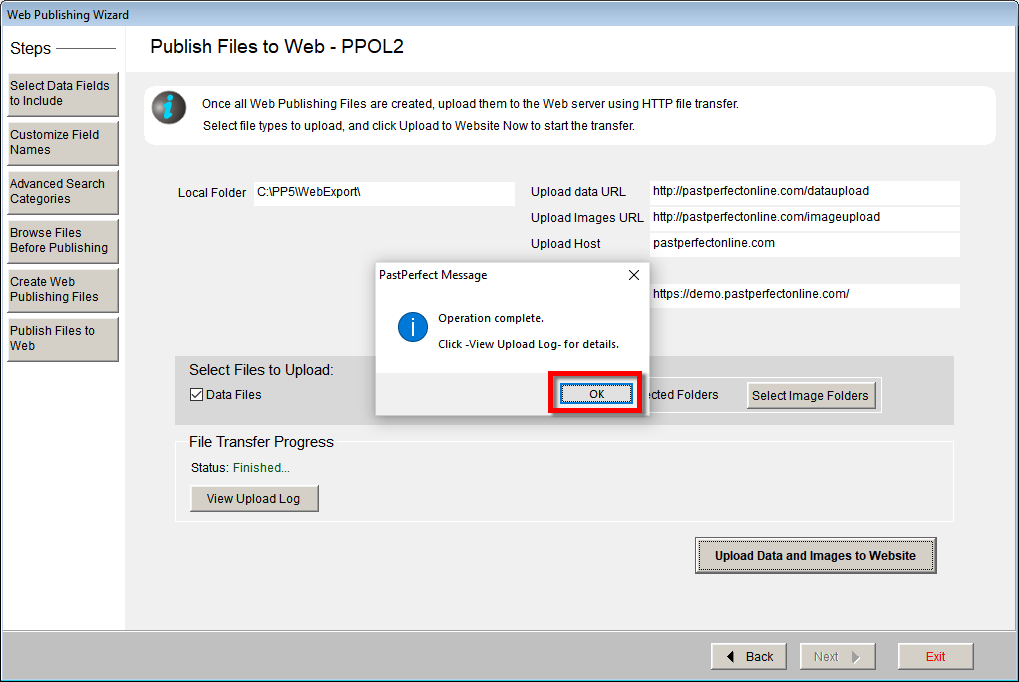
- Shortly after the upload is complete, you will receive an email
letting you know the upload was successful. Changes to your site are
usually visible within the next hour.
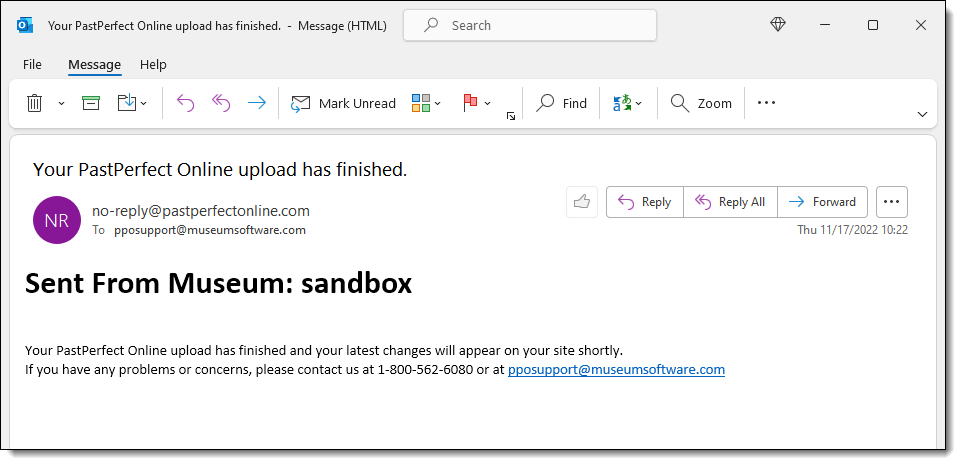
Reference