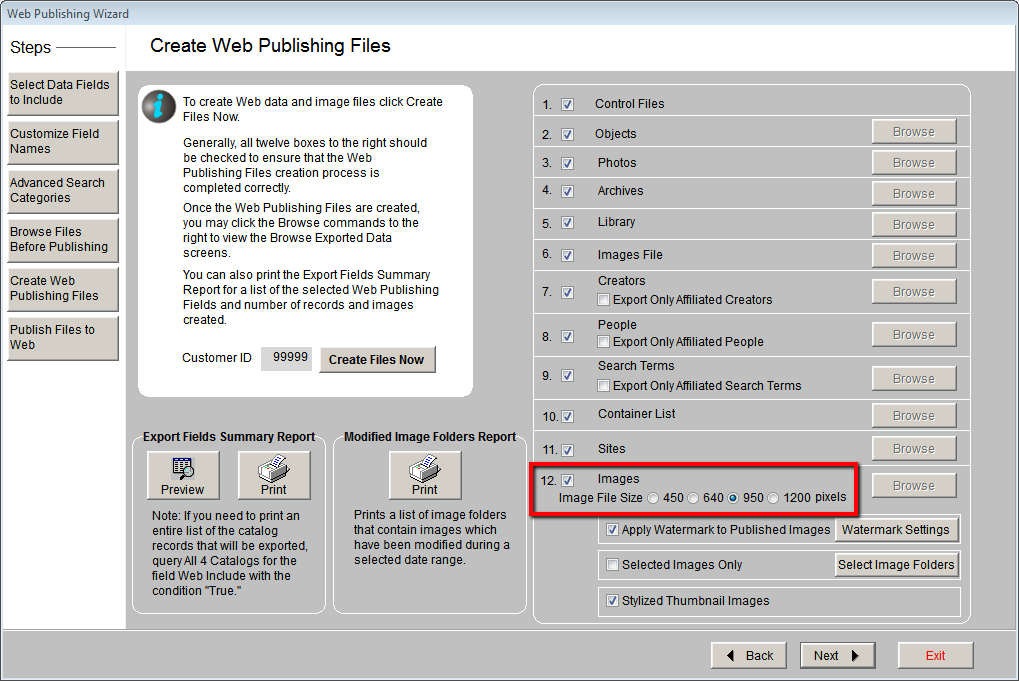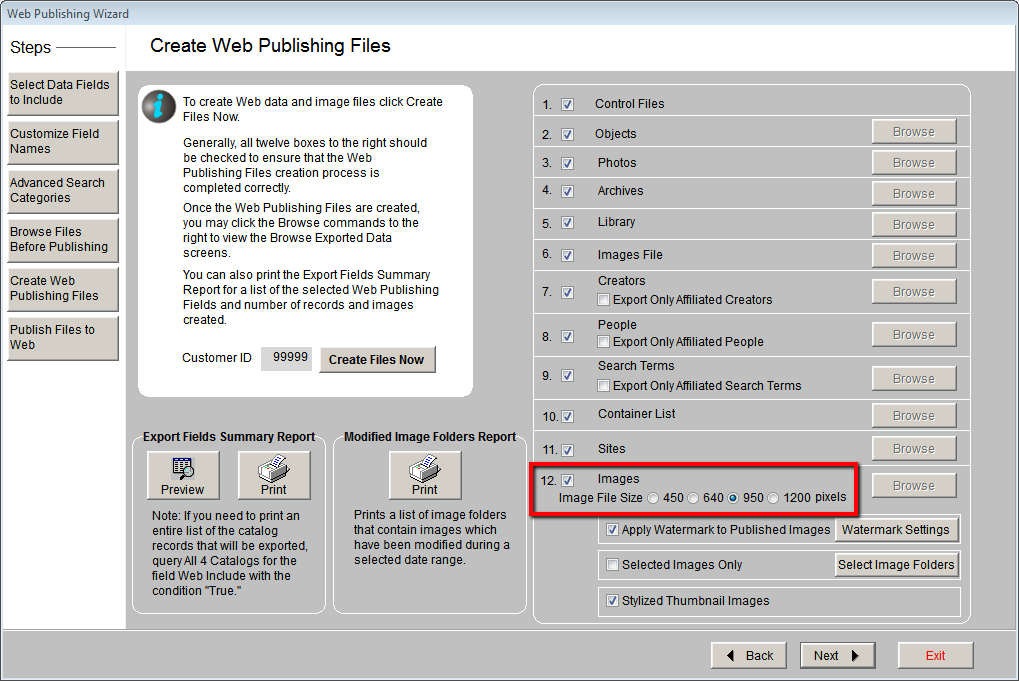
For each image selected for web publishing, the Web Publishing Wizard
creates a thumbnail and a large image. The large image is what you see
when you click on a thumbnail from a record page or Random Images. The
large images are resized based on the Image File Size setting on the Create
Web Publishing Files screen. A setting of 450 pixels will reduce
the image size to 450 pixels on the longest side of the image. The
higher the setting, the larger your images will appear on screen. Images
that are smaller than the pixel setting will not be enlarged and will
remain at their current size. The largest setting of 1200 pixels
will export an image that will fill many browser windows.